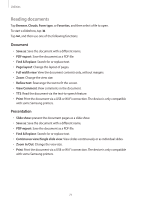Samsung SM-T210R User Guide - Page 67
Utilities, Memo
 |
View all Samsung SM-T210R manuals
Add to My Manuals
Save this manual to your list of manuals |
Page 67 highlights
Utilities Memo Use this application to record important information to save and view at a later date. Tap Memo on the Applications screen. Composing memos Tap , enter a memo, and then tap Save. To change the background color, tap → Color. Each category has different background colour. To lock the memo so that others cannot view it, tap → Lock. Browsing notes Browse memo thumbnails by scrolling up or down. To edit the memo, tap the memo. To search for a memo, tap . To change the view mode, tap . To delete memos, tap . To send memos to others, tap → Share via. To print memos via a USB or Wi-Fi connection, tap Print. The device is only compatible with some Samsung printers. To sync memos with a Google account, tap → Memo sync. 67
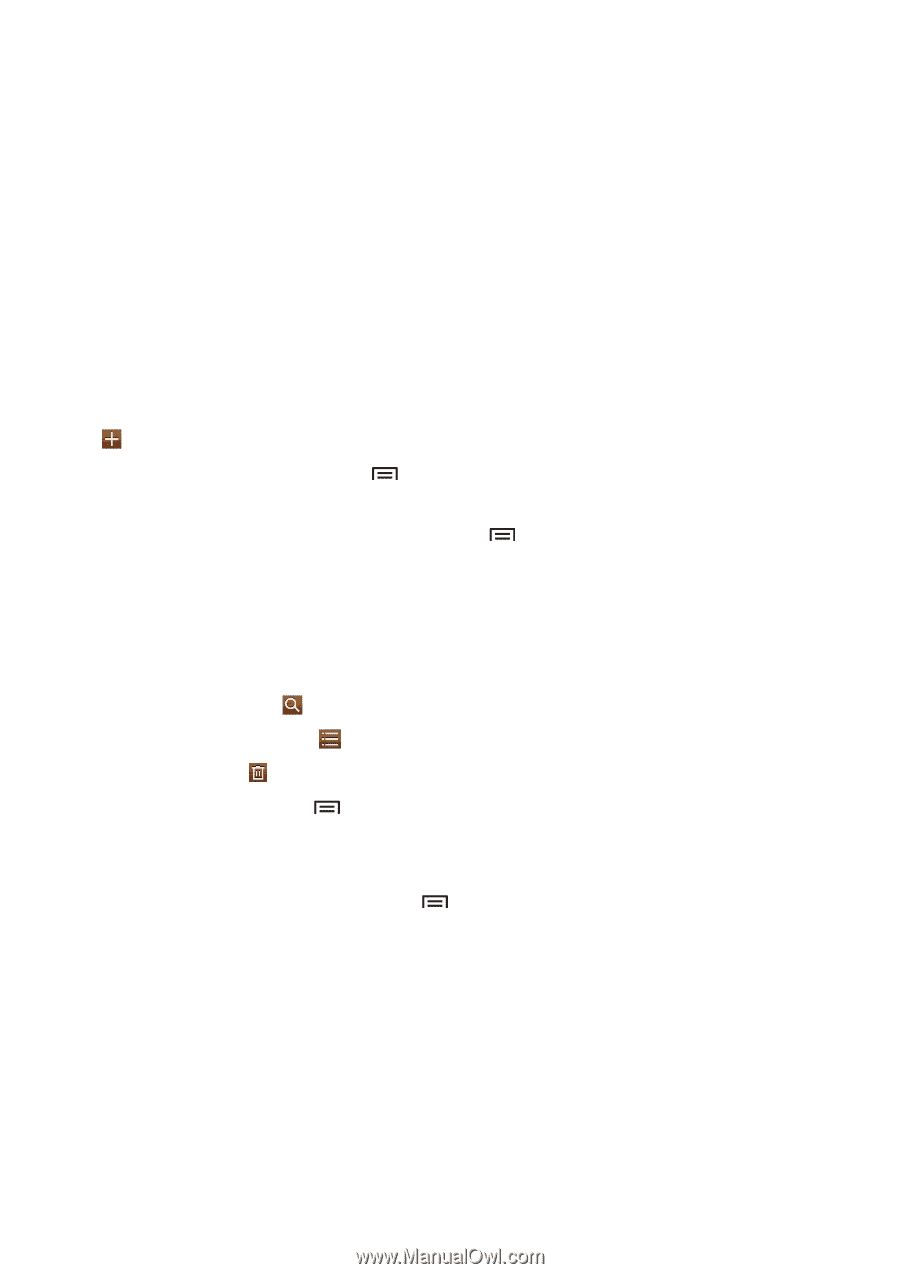
67
Utilities
Memo
Use this application to record important information to save and view at a later date.
Tap
Memo
on the Applications screen.
Composing memos
Tap
, enter a memo, and then tap
Save
.
To change the background color, tap
→
Color
. Each category has different background
colour.
To lock the memo so that others cannot view it, tap
→
Lock
.
Browsing notes
Browse memo thumbnails by scrolling up or down.
To edit the memo, tap the memo.
To search for a memo, tap
.
To change the view mode, tap
.
To delete memos, tap
.
To send memos to others, tap
→
Share via
.
To print memos via a USB or Wi-Fi connection, tap
Print
. The device is only compatible with
some Samsung printers.
To sync memos with a Google account, tap
→
Memo sync
.