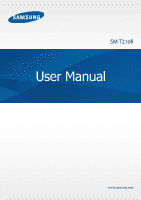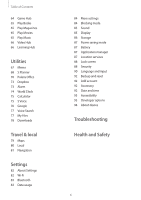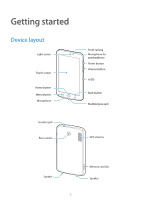Samsung SM-T210R User Guide - Page 5
Table of Contents - unlock
 |
View all Samsung SM-T210R manuals
Add to My Manuals
Save this manual to your list of manuals |
Page 5 highlights
Table of Contents Getting started 7 Device layout 8 Buttons 9 Package contents 10 Charging the battery 12 Inserting a memory card 14 Turning the device on and off 14 Restart the device 14 Holding the device 15 Locking and unlocking the device 15 Adjusting the volume 15 Switching to silent mode Basics 16 Indicator icons 17 Using the touch screen 20 Rotating the screen 20 Notifications 21 Quick setting panel 21 Home screen 24 Using applications 25 Applications screen 26 Help 26 Entering text 28 Connecting to a Wi-Fi network 29 Setting up accounts 30 Transferring files 31 Securing the device 33 Upgrading the device Communication 34 Contacts 37 Email 39 Gmail 40 Talk 41 Google+ 41 ChatON 42 Messenger Web & network 43 Internet 44 Chrome 45 Bluetooth 46 Smart Remote Media 48 Music Player 49 Camera 56 Gallery 58 Video Player 60 YouTube 62 Flipboard Application & media stores 63 Play Store 64 Samsung Apps 5