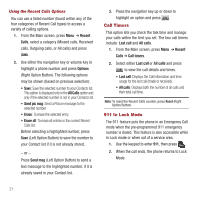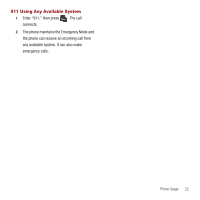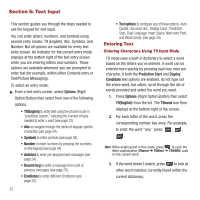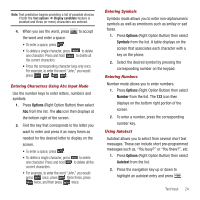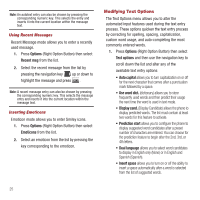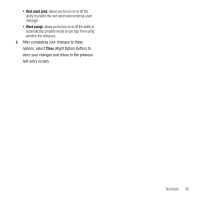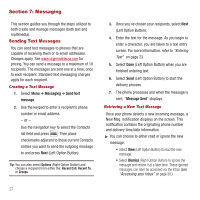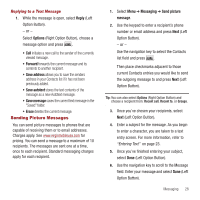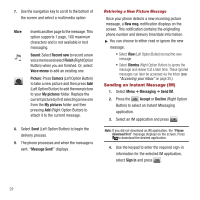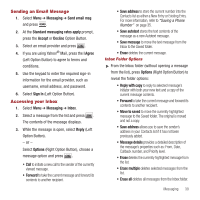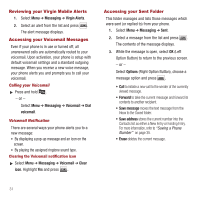Samsung SPH-M340 User Manual (user Manual) (ver.f5) (English) - Page 29
Next word pred., Word compl., Close, automatically complete words as you type them using
 |
View all Samsung SPH-M340 manuals
Add to My Manuals
Save this manual to your list of manuals |
Page 29 highlights
• Next word pred. allows you to turn on or off the ability to predict the next word when entering a text message. • Word compl. allows you to turn on or off the ability to automatically complete words as you type them using words in the dictionary. 2. After completing your changes to these options, select Close (Right Option Button) to store your changes and return to the previous text entry screen. Text Input 26
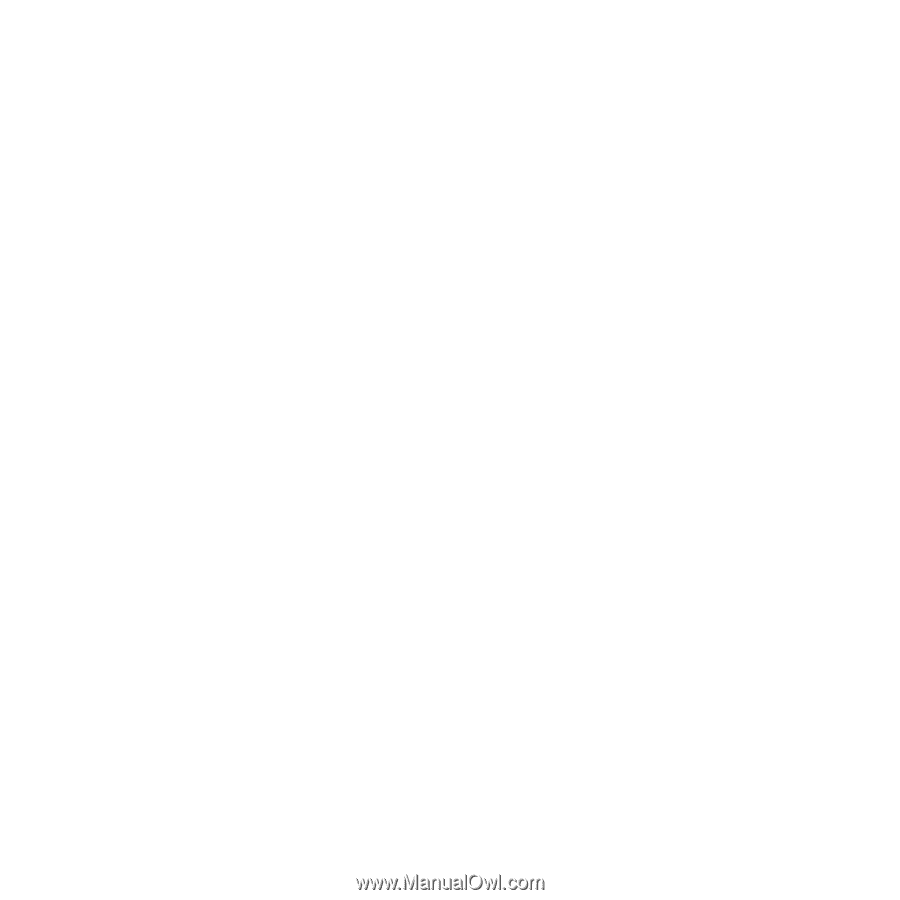
Text Input
26
•
Next word pred.
allows you to turn on or off the
ability to predict the next word when entering a text
message.
•
Word compl.
allows you to turn on or off the ability to
automatically complete words as you type them using
words in the dictionary.
2.
After completing your changes to these
options, select
Close
(Right Option Button) to
store your changes and return to the previous
text entry screen.