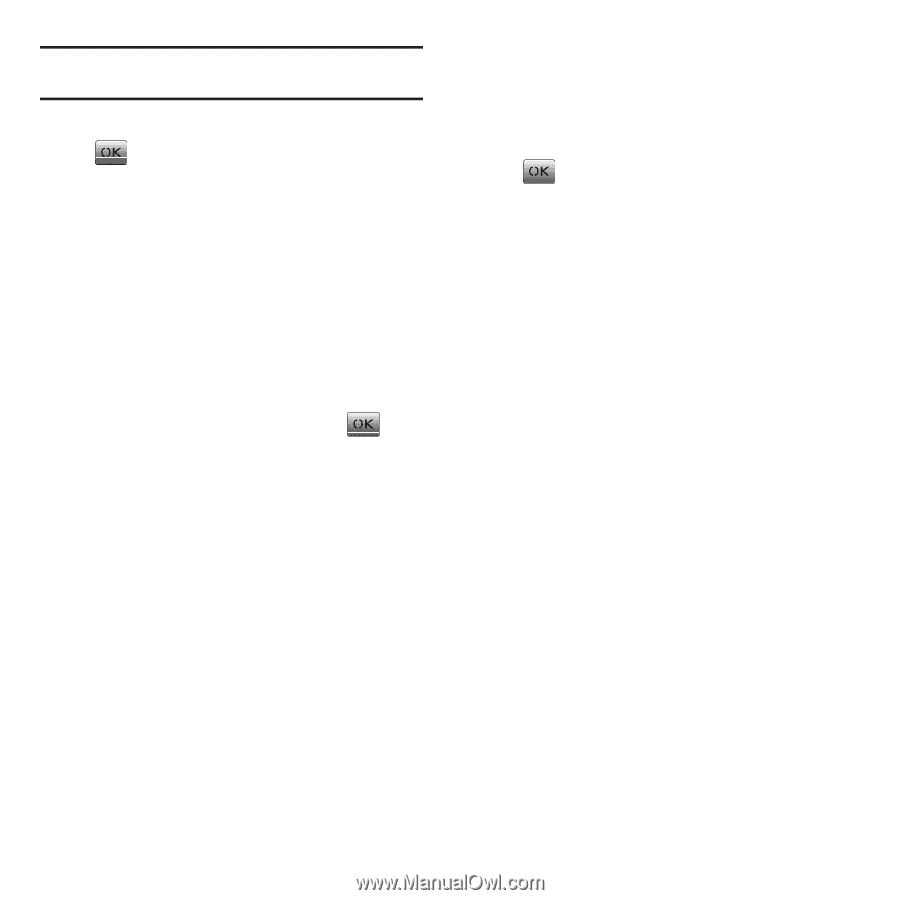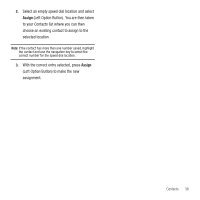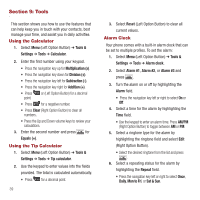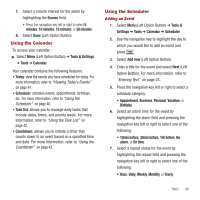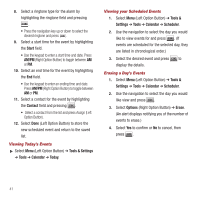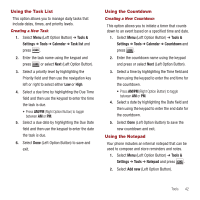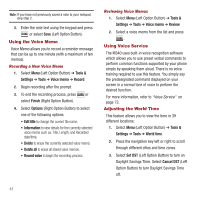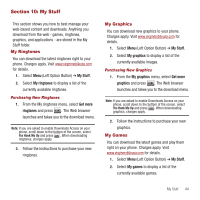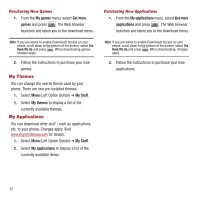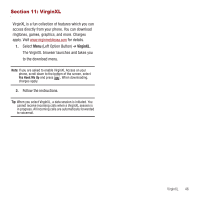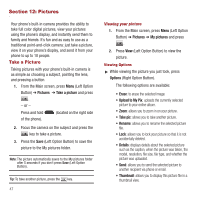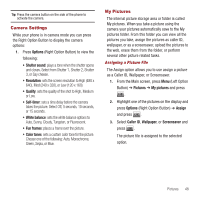Samsung SPH-M340 User Manual (user Manual) (ver.f5) (English) - Page 46
Using the Voice Memo, Using Voice Service, Adjusting the World Time - phone delete files
 |
View all Samsung SPH-M340 manuals
Add to My Manuals
Save this manual to your list of manuals |
Page 46 highlights
Note: If you have not previously saved a note to your notepad, skip step 2. 3. Enter the note text using the keypad and press or select Save (Left Option Button). Using the Voice Memo Voice Memo allows you to record a reminder message that can be up to one minute (with a maximum of ten memos). Recording a New Voice Memo 1. Select Menu (Left Option Button) ➔ Tools & Settings ➔ Tools ➔ Voice memo ➔ Record. 2. Begin recording after the prompt. 3. To end the recording process, press or select Finish (Right Option Button). 4. Select Options (Right Option Button) to select one of the following options: • Edit title to change the current file name. • Information to view details for the currently selected voice memo such as: Title, Length, and Recorded date/time. • Delete to erase the currently selected voice memo. • Delete all to erase all stored voice memos. • Record voice to begin the recording process. Reviewing Voice Memos 1. Select Menu (Left Option Button) ➔ Tools & Settings ➔ Tools ➔ Voice memo ➔ Review. 2. Select a voice memo from the list and press . Using Voice Service The M340 uses built-in voice recognition software which allows you to use preset verbal commands to perform common functions supported by your phone simply by speaking them aloud. There is no voice training required to use this feature. You simply say the predesignated command displayed on your screen in a normal tone of voice to perform the desired function. For more information, refer to "Voice Service" on page 73. Adjusting the World Time This feature allows you to view the time in 39 different locations: 1. Select Menu (Left Option Button) ➔ Tools & Settings ➔ Tools ➔ World time. 2. Press the navigation key left or right to scroll through different cities and time zones. 3. Select Set DST (Left Option Button) to turn on Daylight Savings Time. Select Cancel DST (Left Option Button) to turn Daylight Savings Time off. 43