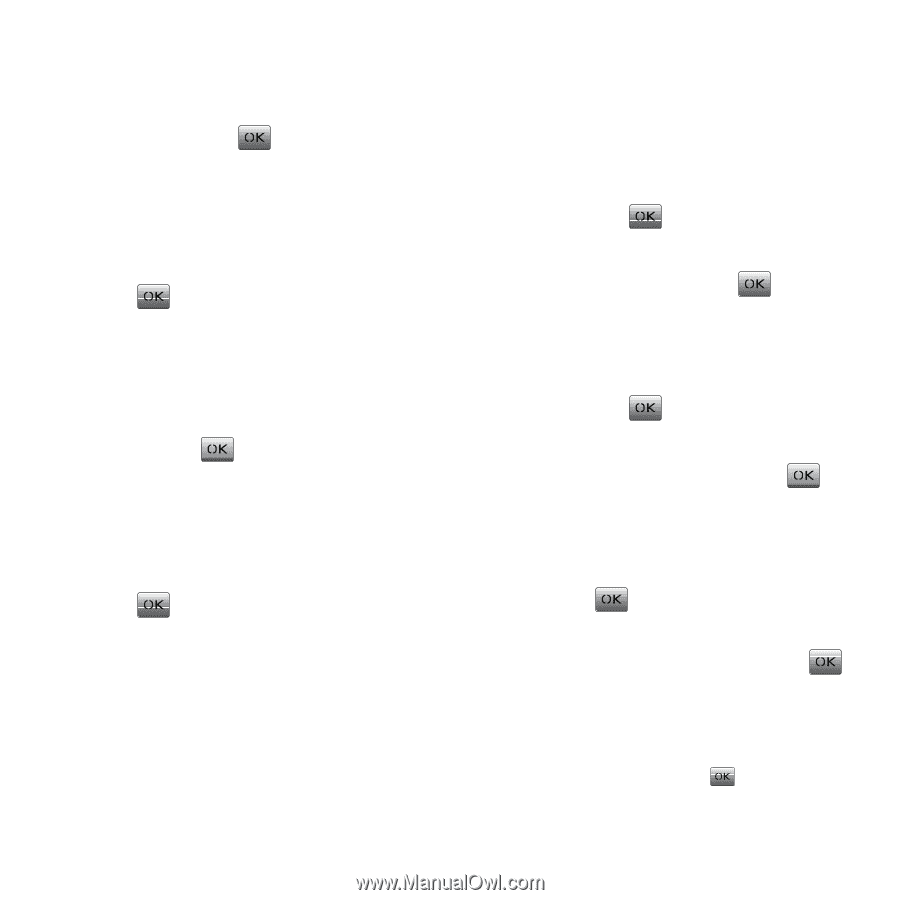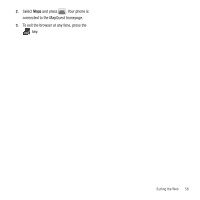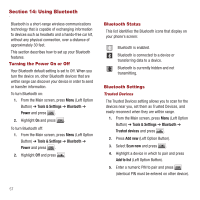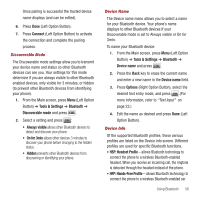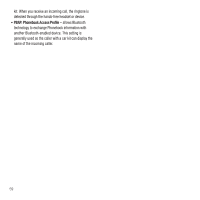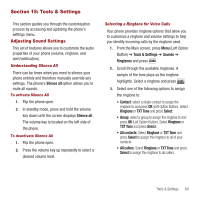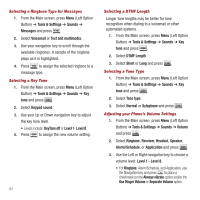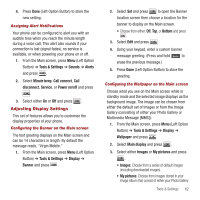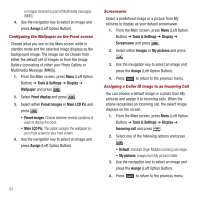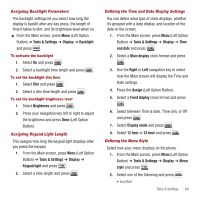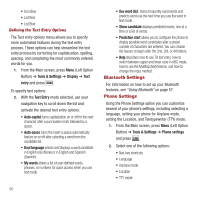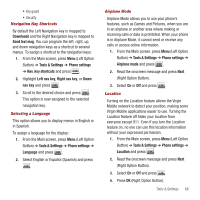Samsung SPH-M340 User Manual (user Manual) (ver.f5) (English) - Page 64
Selecting a Ringtone Type for Messages, Selecting a Key Tone, Selecting a DTMF Length
 |
View all Samsung SPH-M340 manuals
Add to My Manuals
Save this manual to your list of manuals |
Page 64 highlights
Selecting a Ringtone Type for Messages 1. From the Main screen, press Menu (Left Option Button) ➔ Tools & Settings ➔ Sounds ➔ Messages and press . 2. Select Voicemail or Text and multimedia. 3. Use your navigation key to scroll through the available ringtones. A sample of the ringtone plays as it is highlighted. 4. Press to assign the selected ringtone to a message type. Selecting a Key Tone 1. From the Main screen, press Menu (Left Option Button) ➔ Tools & Settings ➔ Sounds ➔ Key tone and press . 2. Select Keypad sound. 3. Use your Up or Down navigation key to adjust the key tone level. • Levels include: KeyTone off or Level 1- Level 8. 4. Press to assign the new volume setting. 61 Selecting a DTMF Length Longer tone lengths may be better for tone recognition when dialing to a voicemail or other automated systems. 1. From the Main screen, press Menu (Left Option Button) ➔ Tools & Settings ➔ Sounds ➔ Key tone and press . 2. Select DTMF Length. 3. Select Short or Long and press . Selecting a Tone Type 1. From the Main screen, press Menu (Left Option Button) ➔ Tools & Settings ➔ Sounds ➔ Key tone and press . 2. Select Tone type. 3. Select Normal or Xylophone and press . Adjusting your Phone's Volume Settings 1. From the Main screen, press Menu (Left Option Button) ➔ Tools & Settings ➔ Sounds ➔ Volume and press . 2. Select Ringtone, Receiver, Headset, Speaker, Alarm/Schedule, or Application and press . 3. Use the Left or Right navigation key to choose a volume level: Level 1 - Level 8. • For Ringtone, Alarm/Schedule, and Application, use the Navigation key and press to place a checkmark on the Always vibrate option and/or the Use Ringer Volume or Separate Volume option.