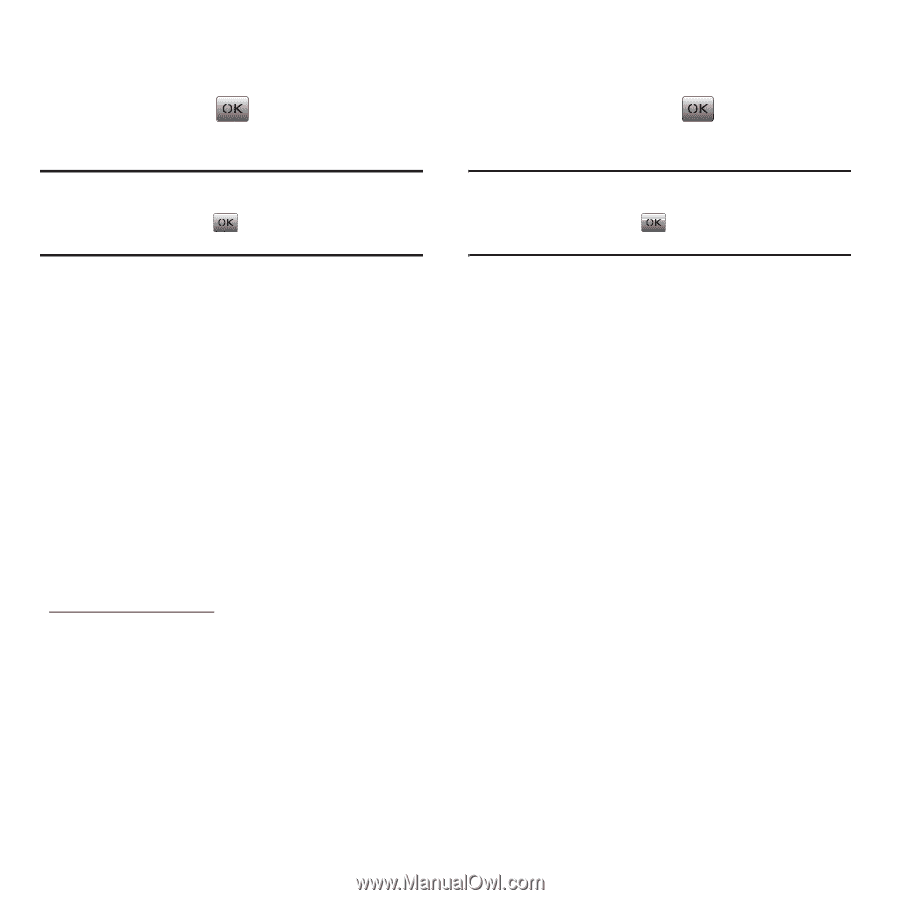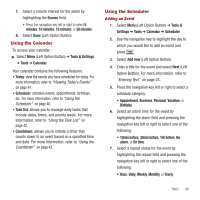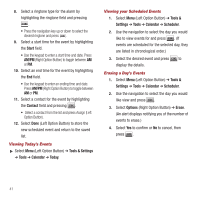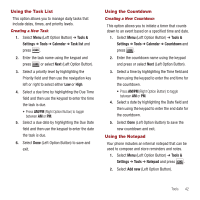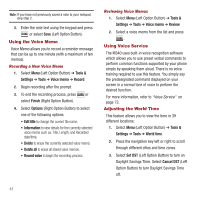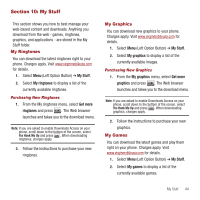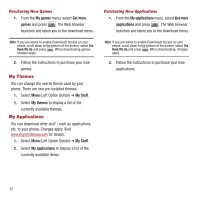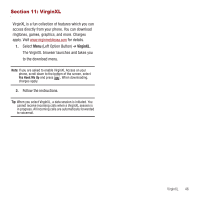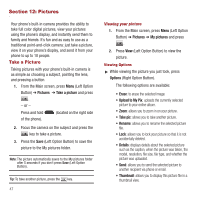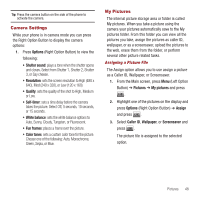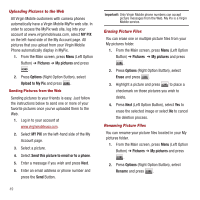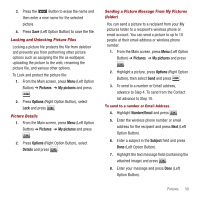Samsung SPH-M340 User Manual (user Manual) (ver.f5) (English) - Page 48
My Themes, My Applications, My games, Get more, games, My Stuff
 |
View all Samsung SPH-M340 manuals
Add to My Manuals
Save this manual to your list of manuals |
Page 48 highlights
Purchasing New Games 1. From the My games menu, select Get more games and press . The Web browser launches and takes you to the download menu. Note: If you are asked to enable Downloads Access on your phone, scroll down to the bottom of the screen, select Yes Hook Me Up and press . When downloading games, charges apply. 2. Follow the instructions to purchase your new games. My Themes You can change the overall theme used by your phone. There are two pre-installed themes. 1. Select Menu (Left Option Button) ➔ My Stuff. 2. Select My themes to display a list of the currently available themes. My Applications You can download other stuff - such as applications, etc. to your phone. Charges apply. Visit www.virginmobileusa.com for details. 1. Select Menu (Left Option Button) ➔ My Stuff. 2. Select My applications to display a list of the currently available items. Purchasing New Applications 1. From the My applications menu, select Get more applications and press . The Web browser launches and takes you to the download menu. Note: If you are asked to enable Downloads Access on your phone, scroll down to the bottom of the screen, select Yes Hook Me Up and press . When downloading, charges apply. 2. Follow the instructions to purchase your new applications. 45