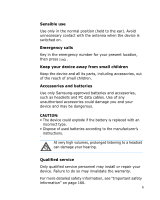Samsung i600 User Guide - Page 11
Installing the SIM card, Press and hold to activate or deactivate
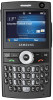 |
View all Samsung i600 manuals
Add to My Manuals
Save this manual to your list of manuals |
Page 11 highlights
Getting started Key Description Press and hold to activate or deactivate the Silent profile from the Home screen. Press to open the Messaging program. • Press to adjust the audio volume. • Press to mute the call ringer as a call comes in. Press and hold to reject a call. • Press and hold to open Voice Assist. • Press to return to the previous screen. • Press and hold to open a specified program. • Turn the wheel to scroll through a list. • Press to confirm your selection or input. • Press and hold to open the quick launcher. Installing the SIM card When you subscribe to a cellular network, you are provided with a plug-in SIM card loaded with your subscription details, such as your PIN, any optional services available, and many other details. • Keep all miniature SIM cards out of the reach of small children. • The SIM card and its contacts can be easily damaged by scratches or bending, so be careful when handling the card. • When installing the SIM card, always make sure that the device is switched off before you remove the battery. 11