Samsung i600 User Guide - Page 83
Navigating the Internet Explorer, Using the Favorites list, Adding a web to the Favorites list
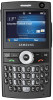 |
View all Samsung i600 manuals
Add to My Manuals
Save this manual to your list of manuals |
Page 83 highlights
Messaging and the Internet Navigating the Internet Explorer From web pages, you can use the following options: To Press scroll through browser items the Navigation keys. select a browser item . return to the previous page . refresh the connection the Menu soft key and select Refresh. To change the display options the Menu soft key, select View, and select the option you want. view information on the web the Menu soft key and page select Tools → Properties. Using the Favorites list You can store your favourite links while using the Internet Browser and then access them easily at a later time. Categorising them enables you to find them more quickly. Adding a web page to the Favorites list 1. Go to the page you want to add, press the Menu soft key, and select Add to Favourites. 2. Change the name for the favourite link, if necessary. 83















