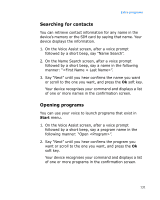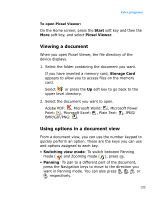Samsung i600 User Guide - Page 128
Smart Converter, Changing the calculator settings
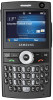 |
View all Samsung i600 manuals
Add to My Manuals
Save this manual to your list of manuals |
Page 128 highlights
Extra programs 3. Enter the numbers and operations (+, -, /, or x). To use advanced operations, such as percentage (%), square (Xn), and square root (√), press the Menu soft key and select an option. 4. Press to execute the calculation. You can use the calculation result for subsequent calculations by pressing the Menu soft key and selecting Copy result. To insert the copied value into the input field, press the Menu soft key and select Paste result. Changing the calculator settings Press the Menu soft key and select Options to access the following options: • Show digit grouping symbol: Set whether the calculator shows a symbol of digit grouping for numbers. • Keep calculation log: Set whether the calculation remains on the screen for further calculations. Smart Converter In Smart Converter, you can perform unit conversions. 1. On the Home screen, press the Start soft key and then the More soft key. 2. Select Accessories → Smart Converter. 3. Select a converter type. 128