Samsung i600 User Guide - Page 78
Creating and sending an e-mail message, Finish, Settings, Recipient, Subject
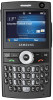 |
View all Samsung i600 manuals
Add to My Manuals
Save this manual to your list of manuals |
Page 78 highlights
Messaging and the Internet You can select the number of days for which you receive e-mail messages and set the maximum data volume of e-mail messages you want to download. 9. Select how often your device automatically connects to the server and checks for incoming e-mails, and press the Next soft key. 10.Press the Finish soft key. To edit an account: 1. From the Messaging screen, scroll to the account you want. 2. Press the Menu soft key and select Settings. 3. Change the account settings as you would when creating it. Creating and sending an e-mail message 1. On the Messaging screen, select the e-mail account with which you want to send. 2. Press the New soft key. 3. In the To, Cc, or Bcc field, enter the recipients' e-mail addresses, separating them with a semicolon. Note: The Cc and Bcc fields are above the To field. You can retrieve addresses from the contact list by pressing the Menu soft key and selecting Add Recipient. 4. Press the Down Navigation key to move to the Subject field and enter the e-mail subject. 78















