Samsung i600 User Guide - Page 35
Accessing items from the quick launcher, Changing the order of the quick launcher window, Delete
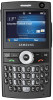 |
View all Samsung i600 manuals
Add to My Manuals
Save this manual to your list of manuals |
Page 35 highlights
The basics Accessing items from the quick launcher From the quick launcher window, press the Up or Down Navigation key to scroll to the item you want and press . Changing the order of the quick launcher window 1. From the quick launcher window, select the Edit icon ( ). 2. Scroll to the item you want. 3. Press the Menu soft key and select Move. 4. Press the Up or Down Navigation key to move the selected item to the position you want. 5. Press the Done soft key. Removing items from the quick launcher 1. From the quick launcher window, select the Edit icon ( ). 2. Scroll to the item you want. 3. Press the Menu soft key and select Delete. 4. Press the OK soft key to confirm the deletion. 5. Press the Done soft key. 35

The basics
35
Accessing items from the quick launcher
From the quick launcher window, press the Up or Down
Navigation key to scroll to the item you want and press
.
Changing the order of the quick launcher window
1. From the quick launcher window, select the
Edit
icon
(
).
2. Scroll to the item you want.
3. Press the
Menu
soft key and select
Move
.
4. Press the Up or Down Navigation key to move the
selected item to the position you want.
5. Press the
Done
soft key.
Removing items from the quick launcher
1. From the quick launcher window, select the
Edit
icon
(
).
2. Scroll to the item you want.
3. Press the
Menu
soft key and select
Delete
.
4. Press the
OK
soft key to confirm the deletion.
5. Press the
Done
soft key.














