Samsung i600 User Guide - Page 20
Accessing information from the Home, screen, Customising the Home screen, Start, Settings, Display
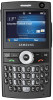 |
View all Samsung i600 manuals
Add to My Manuals
Save this manual to your list of manuals |
Page 20 highlights
The basics Accessing information from the Home screen From the Home screen, you can: • check the service status and the current time and date • view upcoming appointments • view unread messages • access your contact List • access the most recently accessed programs • change the profile option To access information from the Home screen: 1. From the Home screen, scroll to the item you want by pressing the Navigation keys or sliding the thumbwheel, and press . 2. Access items in the selected program. For more information on these items, see the appropriate instructions for each task in this guide. 3. Press or to return to the Home screen. Customising the Home screen You can customise the Home screen according to your preferences. 1. On the Home screen, press the Start soft key. 2. Select Settings → Display → Home Screen. 20















