Samsung i600 User Guide - Page 66
Video Calls, All calls, When roaming, Int'l calls, Int'l except to home, Call Forwarding
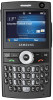 |
View all Samsung i600 manuals
Add to My Manuals
Save this manual to your list of manuals |
Page 66 highlights
Call functions For incoming call barring, the following options are available: All calls: No calls can be received. When roaming: Calls cannot be received when you are using your device outside of your home service area. Off: Call barring is deactivated; all calls can be received normally. For outgoing call barring, the following options are available: All calls: No calls can be made. Int'l calls: International calls cannot be made. Int'l except to home: When abroad, calls can be made only to numbers within the current country and to your home country. Off: Call barring is deactivated; all calls can be made normally. • Call Forwarding: This network service allows you to forward your incoming calls to another phone number. Unconditional: All calls are forwarded. No Reply: Calls are forwarded when you do not answer. Busy: Calls are forwarded when you are on the device. Unavailable: Calls are forwarded when your device is turned off or your device is out of your service area. Video Calls • Outgoing Image: You can set whether the device shows the camera view to the person with whom you are speaking, or select an image to be shown instead of the camera view. 66















