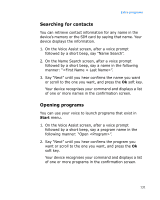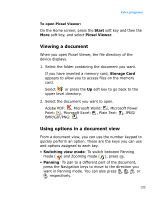Samsung i600 User Guide - Page 131
Searching for contacts, Opening programs, Start
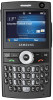 |
View all Samsung i600 manuals
Add to My Manuals
Save this manual to your list of manuals |
Page 131 highlights
Extra programs Searching for contacts You can retrieve contact information for any name in the device's memory or the SIM card by saying that name. Your device displays the information. 1. On the Voice Assist screen, after a voice prompt followed by a short beep, say "Name Search". 2. On the Name Search screen, after a voice prompt followed by a short beep, say a name in the following manner: "". 3. Say "Next" until you hear confirms the name you want or scroll to the one you want, and press the Ok soft key. Your device recognises your command and displays a list of one or more names in the confirmation screen. Opening programs You can use your voice to launch programs that exist in Start menu. 1. On the Voice Assist screen, after a voice prompt followed by a short beep, say a program name in the following manner: "Open ". 2. Say "Next" until you hear confirms the program you want or scroll to the one you want, and press the Ok soft key. Your device recognises your command and displays a list of one or more programs in the confirmation screen. 131