Samsung i600 User Guide - Page 121
Media Album, Changing Podcast settings, Viewing a picture
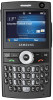 |
View all Samsung i600 manuals
Add to My Manuals
Save this manual to your list of manuals |
Page 121 highlights
Multimedia 2. Enter a title for the play list. For a play list wizard, press the Menu soft key and add rules or limit to filter audio or video files. 3. Press the Ok or Done soft key. 4. Add files, if necessary. Changing Podcast settings To change the properties of Podcast, press the Menu soft key and select Options or Properties. You can specify information to be displayed on the play lists, or display and update properties of the play lists in Podcast. Media Album This program allows you to access all of your pictures, sound clips, and video clips stored in your device's directory or from a memory card. To open Media Album: On the Home screen, press the Start soft key and then the More soft key, and select Media Album. The file folders display. Viewing a picture 1. From the file folder list, select My Pictures. 2. Select the thumbnail image of the picture you want. 3. Press the Left or Right Navigation key to view other pictures. 121















