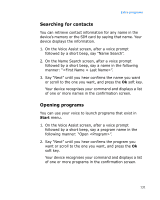Samsung i600 User Guide - Page 127
Calculator, Solitaire, Performing a calculation
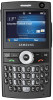 |
View all Samsung i600 manuals
Add to My Manuals
Save this manual to your list of manuals |
Page 127 highlights
Extra programs Solitaire The object of Solitaire is to use all the cards in the deck to build up the four suit stacks in ascending order, beginning with aces. Playing a game 1. On the Game screen, select Solitaire. 2. Move any aces on the seven stacks to the four card spaces on the left of the screen and then make any other available plays. To move cards, press the number or character of the card to move and then press the number or character of the stack to which you want to move the card. 3. When you have made all available plays, press the Draw soft key to turn over cards. Calculator The calculator allows you to perform general mathematical functions, such as addition, subtraction, multiplication, and division. Performing a calculation 1. On the Home screen, press the Start soft key and then the More soft key. 2. Select Calculator. 127