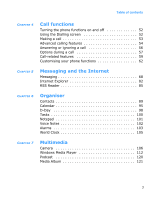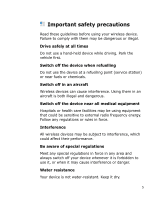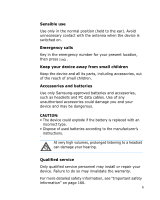Samsung i600 User Guide - Page 2
Table of contents, Getting started, The basics, Synchronisation - reset
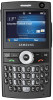 |
View all Samsung i600 manuals
Add to My Manuals
Save this manual to your list of manuals |
Page 2 highlights
Table of contents CHAPTER 1 Getting started What's in the box 7 Getting to know your device 8 Installing the SIM card 11 Installing the battery 13 Charging your device 14 Turning your device on or off 16 CHAPTER 2 The basics Using the Home screen 17 Start menu screen 21 Entering text 23 Customising your device 24 Using the quick launcher 34 Searching for items 36 Locking the keys 37 Using an optional memory card 37 Adding and removing programs 39 Managing certificates 41 Resetting your device 42 Using online help 43 CHAPTER 3 Synchronisation Installing ActiveSync 45 Customising connection settings 46 Connecting your device to a computer 46 Synchronising information 48 Customising synchronisation settings 49 2

2
Table of contents
C
HAPTER
1
Getting started
What’s in the box? . . . . . . . . . . . . . . . . . . . . . . . . . . . . . 7
Getting to know your device
. . . . . . . . . . . . . . . . . . . . . . 8
Installing the SIM card . . . . . . . . . . . . . . . . . . . . . . . . .
11
Installing the battery
. . . . . . . . . . . . . . . . . . . . . . . . . .
13
Charging your device . . . . . . . . . . . . . . . . . . . . . . . . . .
14
Turning your device on or off
. . . . . . . . . . . . . . . . . . . .
16
C
HAPTER
2
The basics
Using the Home screen . . . . . . . . . . . . . . . . . . . . . . . . .
17
Start menu screen . . . . . . . . . . . . . . . . . . . . . . . . . . . .
21
Entering text . . . . . . . . . . . . . . . . . . . . . . . . . . . . . . . .
23
Customising your device . . . . . . . . . . . . . . . . . . . . . . . .
24
Using the quick launcher
. . . . . . . . . . . . . . . . . . . . . . .
34
Searching for items
. . . . . . . . . . . . . . . . . . . . . . . . . . .
36
Locking the keys
. . . . . . . . . . . . . . . . . . . . . . . . . . . . .
37
Using an optional memory card . . . . . . . . . . . . . . . . . . .
37
Adding and removing programs . . . . . . . . . . . . . . . . . . .
39
Managing certificates . . . . . . . . . . . . . . . . . . . . . . . . . .
41
Resetting your device . . . . . . . . . . . . . . . . . . . . . . . . . .
42
Using online help . . . . . . . . . . . . . . . . . . . . . . . . . . . . .
43
C
HAPTER
3
Synchronisation
Installing ActiveSync
. . . . . . . . . . . . . . . . . . . . . . . . . .
45
Customising connection settings
. . . . . . . . . . . . . . . . . .
46
Connecting your device to a computer
. . . . . . . . . . . . . .
46
Synchronising information
. . . . . . . . . . . . . . . . . . . . . .
48
Customising synchronisation settings . . . . . . . . . . . . . . .
49