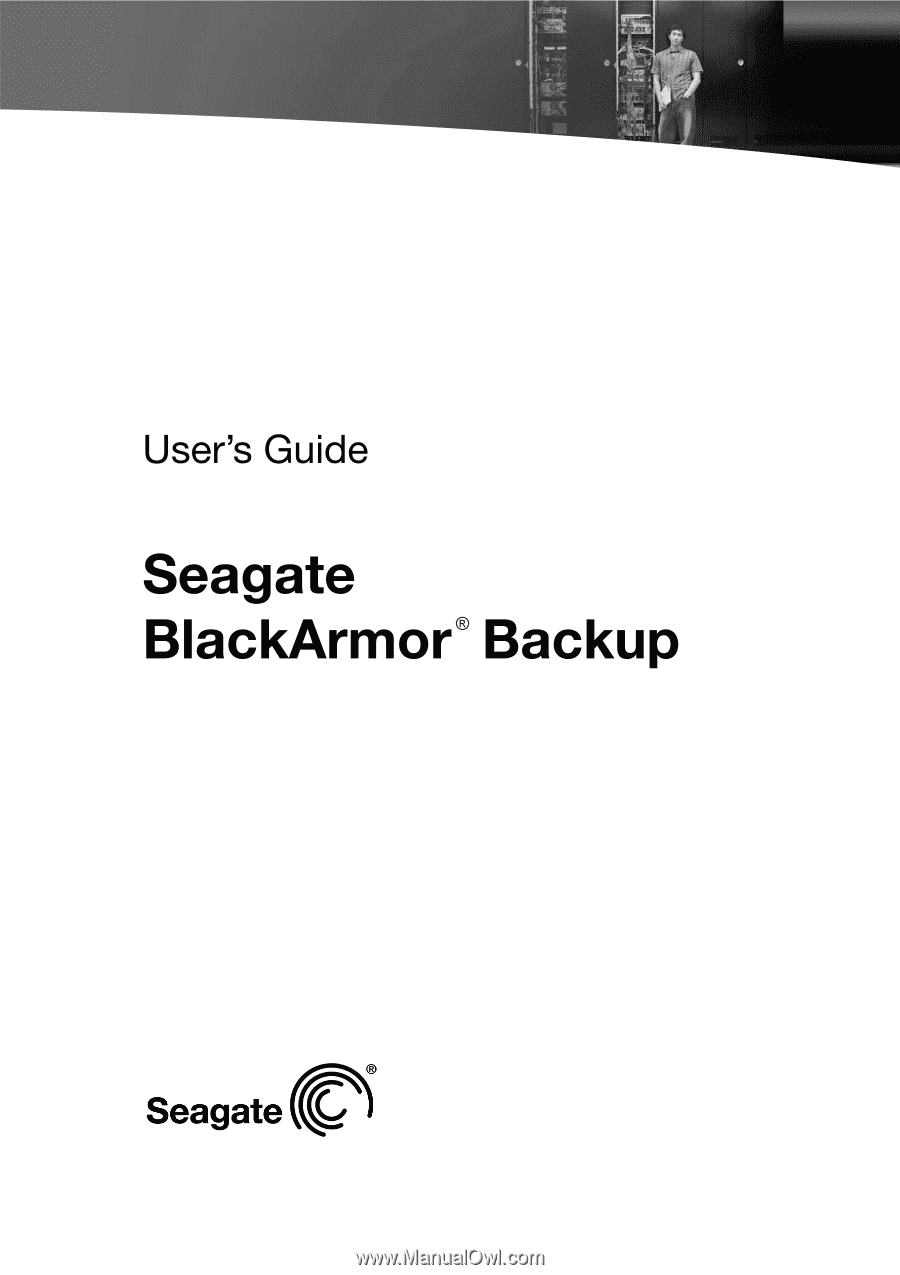Seagate BlackArmor WS 110 BlackArmor PS User Guide
Seagate BlackArmor WS 110 Manual
 |
View all Seagate BlackArmor WS 110 manuals
Add to My Manuals
Save this manual to your list of manuals |
Seagate BlackArmor WS 110 manual content summary:
- Seagate BlackArmor WS 110 | BlackArmor PS User Guide - Page 1
- Seagate BlackArmor WS 110 | BlackArmor PS User Guide - Page 2
Copyright (c) 2000-2009 Acronis. All rights reserved. Copyright (c) 2009 Seagate Technology LLC. All Rights Reserved. "Acronis", "Acronis Compute with Confidence" and the Acronis logo are trademarks of Acronis, Inc. Linux is a registered trademark of Linus - Seagate BlackArmor WS 110 | BlackArmor PS User Guide - Page 3
information 15 3.5 Try&Decide ...16 3.6 BlackArmor DriveCleanser, File Shredder, and System Clean-up 16 3.7 Support for Zip format ...16 Chapter 4. Getting to know Seagate BlackArmor Backup 18 4.1 BlackArmor One-Click Protection 18 4.2 Program workspace...20 Chapter 5. Creating backup archives - Seagate BlackArmor WS 110 | BlackArmor PS User Guide - Page 4
operations 70 11.1 Validating backup archives 70 11.2 Operation results notification 72 11.2.1 Email notification ...72 4 Copyright (c) 2000-2009 Acronis. All rights reserved. Copyright (c) 2009 Seagate Technology LLC. All Rights Reserved. - Seagate BlackArmor WS 110 | BlackArmor PS User Guide - Page 5
Partitioned destination disk 97 13.3.5 Selecting partition transfer method 97 13.3.6 Cloning with manual partitioning 98 13.3.7 Cloning summary 100 Chapter 14. Adding a new hard (c) 2000-2009 Acronis. All rights reserved. Copyright (c) 2009 Seagate Technology LLC. All Rights Reserved. 5 - Seagate BlackArmor WS 110 | BlackArmor PS User Guide - Page 6
a SATA hard drive 123 B.3.1 Steps for installing a new internal SATA drive 123 Appendix C. Hard Disk Wiping methods 125 C.1 Information methods' functioning principles 125 C.2 Information wiping methods used by Seagate BlackArmor Backup 126 Appendix D. Startup Parameters 127 6 Copyright (c) - Seagate BlackArmor WS 110 | BlackArmor PS User Guide - Page 7
Storage (DAS) devices, also on Maxtor DAS. When performing scheduled backup tasks, Seagate BlackArmor Backup automatically selects a backup Just perform a few simple steps and let Seagate BlackArmor Backup take care of everything else! When a system problem occurs, the software will get you up and - Seagate BlackArmor WS 110 | BlackArmor PS User Guide - Page 8
one of the most widely used and popular archiving formats. In addition, Microsoft Windows has built-in support of this file format making it possible to extract files from backups created by Seagate BlackArmor Backup without using the program itself. • Consolidation of backup files - you can create - Seagate BlackArmor WS 110 | BlackArmor PS User Guide - Page 9
storage media • Seagate BlackArmor external drives • Seagate BlackArmor NAS • Other Seagate BlackArmor DAS drives • Maxtor DAS drives 1.3.3 Supported operating systems Seagate BlackArmor Backup has been tested on the following operating systems: • Windows XP SP 3 • Windows XP Professional x64 - Seagate BlackArmor WS 110 | BlackArmor PS User Guide - Page 10
purchased and registered copies of Seagate BlackArmor Backup are entitled to free technical support. If you experience problems installing or using Seagate products that you can't solve yourself by using this guide, then please contact Seagate Technical Support. 10 Copyright (c) 2000-2009 Acronis - Seagate BlackArmor WS 110 | BlackArmor PS User Guide - Page 11
More information about contacting Seagate Technical Support is available at the following link: http://www.seagate.com/www/en-us/support. In order to open a support trouble ticket, please fill out the Web form on the Seagate site; support will only open a trouble ticket if it is initiated from this - Seagate BlackArmor WS 110 | BlackArmor PS User Guide - Page 12
Backup setup file. • In the Install Menu, select the program to install: Seagate BlackArmor Backup. • Select the preferable language of the License Agreement. • Follow the install wizard instructions on the screen. Typical, Custom and Complete installation is available. Having pressed Custom - Seagate BlackArmor WS 110 | BlackArmor PS User Guide - Page 13
allow you to restore your disk from a previously created image. 2.4 Removing Seagate BlackArmor Backup Select Start -> Settings -> Control panel -> Add or remove programs -> -> Remove. Then follow the instructions on the screen. You may have to reboot your computer afterwards to - Seagate BlackArmor WS 110 | BlackArmor PS User Guide - Page 14
guide), that contains a copy of selected file/folder data or a copy of all information stored on selected Seagate BlackArmor NAS or Seagate\Maxtor Seagate BlackArmor Backup stores only those hard disk parts that contain data (for supported next file in a "chain", a differential backup creates an - Seagate BlackArmor WS 110 | BlackArmor PS User Guide - Page 15
be restored faster than an incremental one, as it does not have to process through a long chain of previous backups. A standalone full backup might be an optimal solution if you often roll 2000-2009 Acronis. All rights reserved. Copyright (c) 2009 Seagate Technology LLC. All Rights Reserved. 15 - Seagate BlackArmor WS 110 | BlackArmor PS User Guide - Page 16
if it fell into the wrong hands. This utility wipes them completely from the disk drive. 3.7 Support for Zip format Now you will be able to retrieve files from backups anywhere without using Seagate BlackArmor Backup, if you choose the zip format instead of the tib format. Please, be aware that - Seagate BlackArmor WS 110 | BlackArmor PS User Guide - Page 17
you can schedule backups, validate zip backup archives, restore files and folders from zip archives, make incremental and differential backups, and so on. Seagate BlackArmor Backup can restore and validate only its own zip archives. If a zip archive was created by a file archiver program, it cannot - Seagate BlackArmor WS 110 | BlackArmor PS User Guide - Page 18
the system volume; scheduling an incremental or differential backup is not possible. In addition, it does not support backup of drives protected by BitLocker Drive Encryption in Windows Vista. If Seagate BlackArmor DAS is attached, One-Click Protection will be set up to back up to MyOneClickBackup - Seagate BlackArmor WS 110 | BlackArmor PS User Guide - Page 19
files. After applying this algorithm to your computer configuration, Seagate BlackArmor Backup will offer the optimum place for storing your for the backup in progress. If there is not enough free space on your Seagate BlackArmor NAS or DAS device (depending on which licenses you are using), the - Seagate BlackArmor WS 110 | BlackArmor PS User Guide - Page 20
are duplicated on the left side of the screen occupied by the so called sidebar. The sidebar also provides easy access to all functionality of Seagate BlackArmor Backup. The main functions are listed in the lower part of the sidebar. If you choose an item in the lower part, the upper - Seagate BlackArmor WS 110 | BlackArmor PS User Guide - Page 21
doesn't depend on the main program window being open. It is present for background execution of scheduled tasks as well. Seagate BlackArmor Backup uses wizards, which guide you through many operations. Like the main program window, wizards also have the sidebar listing all the steps (both required - Seagate BlackArmor WS 110 | BlackArmor PS User Guide - Page 22
will be easier to choose which backups to keep after consolidation. For more information on manual backup consolidation see 11.4 Consolidating backups. In addition, these ratings might save you a 2000-2009 Acronis. All rights reserved. Copyright (c) 2009 Seagate Technology LLC. All Rights Reserved. - Seagate BlackArmor WS 110 | BlackArmor PS User Guide - Page 23
because many of them are selfexplanatory and some are described in the appropriate chapters of this guide. In addition, all screens have brief descriptions of the features they allow to access or -2009 Acronis. All rights reserved. Copyright (c) 2009 Seagate Technology LLC. All Rights Reserved. 23 - Seagate BlackArmor WS 110 | BlackArmor PS User Guide - Page 24
time in case of a disaster, as well as safeguard you against other possible problems. Backing up the entire system disk (creating a disk image) takes more disk space for protecting your computer system from a disaster, so now Seagate BlackArmor Backup offers to back up the system volume and Master - Seagate BlackArmor WS 110 | BlackArmor PS User Guide - Page 25
by default. 3. Select what type of data you want to back up. Seagate BlackArmor Backup offers you the following backup types: My Computer (image backup of operations are supported only for the FAT and NTFS file systems. Selecting a backup type starts the Backup Wizard, which will guide you through - Seagate BlackArmor WS 110 | BlackArmor PS User Guide - Page 26
only for the current backup task. File filtering can be applied to manually added folders in the optional Source files exclusion step. My Application supported applications will be expanded gradually. Updates will be available with new program builds or via the Internet. My E-mail - Seagate - Seagate BlackArmor WS 110 | BlackArmor PS User Guide - Page 27
location for the backup and specify the archive name. If a Seagate BlackArmor DAS is detected during the first start, it will be used folders, you can select the zip archive type. For more information see 3.7 Support for Zip format. If you want to append an incremental or differential backup - Seagate BlackArmor WS 110 | BlackArmor PS User Guide - Page 28
may wish to schedule the task being configured by choosing one of the scheduling options. 28 Copyright (c) 2000-2009 Acronis. All rights reserved. Copyright (c) 2009 Seagate Technology LLC. All Rights Reserved. - Seagate BlackArmor WS 110 | BlackArmor PS User Guide - Page 29
unselectable. You can set a backup policy for the backup task. Seagate BlackArmor Backup offers three types of backup policies: 1) create full backups the specified backup policy results in deletion of the complete old backup chain - the old full backup and its subsequent incremental (or differential - Seagate BlackArmor WS 110 | BlackArmor PS User Guide - Page 30
of test regardless of their extension, you should specify exclusion criteria such as test.*, otherwise 30 Copyright (c) 2000-2009 Acronis. All rights reserved. Copyright (c) 2009 Seagate Technology LLC. All Rights Reserved. - Seagate BlackArmor WS 110 | BlackArmor PS User Guide - Page 31
protection, etc.). The settings of the options will be applied only to the current backup task. Copyright (c) 2000-2009 Acronis. All rights reserved. Copyright (c) 2009 Seagate Technology LLC. All Rights Reserved. 31 - Seagate BlackArmor WS 110 | BlackArmor PS User Guide - Page 32
detect quota violation and start consolidation. Similarly, if you pre-set a backups storage period, for 32 Copyright (c) 2000-2009 Acronis. All rights reserved. Copyright (c) 2009 Seagate Technology LLC. All Rights Reserved. - Seagate BlackArmor WS 110 | BlackArmor PS User Guide - Page 33
start the task execution if you have configured the task to be started manually, by choosing the Do not schedule option at the Scheduling step, or for example, your tax return, which you need to back up. Seagate BlackArmor Backup can help you protect your sensitive information from getting into - Seagate BlackArmor WS 110 | BlackArmor PS User Guide - Page 34
archive, or append an incremental/differential backup to such an archive, Seagate BlackArmor Backup will ask for the password in a special window, that require user input (for example, "pause"). These are not supported. Unselecting the Do not perform operations until the command's execution is - Seagate BlackArmor WS 110 | BlackArmor PS User Guide - Page 35
. The effect will depend on total CPU usage and other factors. 2. HDD writing speed The preset is Maximum. Backing up in the background to Seagate/Maxtor DAS may slow other programs' performance because of the large amounts of data transferred to the disk. You can limit the hard disk usage by - Seagate BlackArmor WS 110 | BlackArmor PS User Guide - Page 36
NAS, think of limiting the network bandwidth used by Seagate BlackArmor Backup. To set the desired data transfer speed, so it is high time to back up the drive as soon as possible. There may be a problem though - the failing hard drive might already have bad sectors. If the Ignore bad sectors box is - Seagate BlackArmor WS 110 | BlackArmor PS User Guide - Page 37
. If any of the successive backups are missing, validation is not possible. 5.3.10 Backup reserve copy settings The preset is disabled. You may want Seagate BlackArmor Backup to make reserve copies of your backups in a certain location each time when you choose the My Data backup type for backing up - Seagate BlackArmor WS 110 | BlackArmor PS User Guide - Page 38
/folders from the tree. This set will be effective only for the current backup task. 38 Copyright (c) 2000-2009 Acronis. All rights reserved. Copyright (c) 2009 Seagate Technology LLC. All Rights Reserved. - Seagate BlackArmor WS 110 | BlackArmor PS User Guide - Page 39
can create reserve copies of your backups and save them on the Seagate BlackArmor NAS or Seagate/Maxtor DAS devices. You have a choice of making a reserve copy a time and not simultaneously. Please, be aware that built-in support of zip files in Windows does not cover operations with multivolume zip - Seagate BlackArmor WS 110 | BlackArmor PS User Guide - Page 40
archive disc. Be careful! When you use the Seagate BlackArmor Backup rescue disc, the product creates disk network connection, specify network settings manually in the window, available at Tools Restore files or folders. File backup archives are supported only for the FAT and NTFS file systems. - Seagate BlackArmor WS 110 | BlackArmor PS User Guide - Page 41
-clicking on your identity in the list of the dialog box. 3. If you are to restore files from an archive containing incremental backups, Seagate BlackArmor Backup will enable selecting one of the successive incremental backups by its creation date/time. Thus, you can roll back the files/folders - Seagate BlackArmor WS 110 | BlackArmor PS User Guide - Page 42
folders, thus giving the files on the hard disk unconditional priority over the archived files. 42 Copyright (c) 2000-2009 Acronis. All rights reserved. Copyright (c) 2009 Seagate Technology LLC. All Rights Reserved. - Seagate BlackArmor WS 110 | BlackArmor PS User Guide - Page 43
task. If you want to use the default restoration options, omit this step and click Summary. Copyright (c) 2000-2009 Acronis. All rights reserved. Copyright (c) 2009 Seagate Technology LLC. All Rights Reserved. 43 - Seagate BlackArmor WS 110 | BlackArmor PS User Guide - Page 44
the program has not found the backup you need, you can find it manually by clicking Browse and then selecting the backup location on the directory tree and in the right pane. If the archive was protected with a password, Seagate BlackArmor Backup will ask for it. The partitions layout and the Next - Seagate BlackArmor WS 110 | BlackArmor PS User Guide - Page 45
you are going to restore data from an archive containing incremental backups, Seagate BlackArmor Backup will enable selecting one of the successive incremental backups by its . Copyright (c) 2000-2009 Acronis. All rights reserved. Copyright (c) 2009 Seagate Technology LLC. All Rights Reserved. 45 - Seagate BlackArmor WS 110 | BlackArmor PS User Guide - Page 46
step. Restoring disk signature may be desirable due to the following reasons: 1) Seagate BlackArmor Backup creates scheduled tasks using the signature of the source hard disk. drives connected will result in a problem. During Windows booting its 46 Copyright (c) 2000-2009 Acronis. All - Seagate BlackArmor WS 110 | BlackArmor PS User Guide - Page 47
you are restoring a system partition to the new (or the same) disk and want to load the operating system from it, you will select Active. Seagate BlackArmor Backup automatically corrects boot information during restore of the system partition to make it bootable even if it was not restored to the - Seagate BlackArmor WS 110 | BlackArmor PS User Guide - Page 48
to a new highcapacity one by creating its image and restoring it to a new disk with larger partitions. 6.3.8 Assigning a letter to the restored partition Seagate BlackArmor Backup will assign an unused letter to a restored partition. You can select the desired letter from a drop-down list or let the - Seagate BlackArmor WS 110 | BlackArmor PS User Guide - Page 49
Please note that interactive commands, i.e. commands that require user input, are not supported. Unselecting the Do not perform operations until the commands execution is complete box, (c) 2000-2009 Acronis. All rights reserved. Copyright (c) 2009 Seagate Technology LLC. All Rights Reserved. 49 - Seagate BlackArmor WS 110 | BlackArmor PS User Guide - Page 50
files the current date and time. By default the current date and time will be assigned. 2. Before data is restored from the archive, Seagate BlackArmor Backup can check its integrity. If you suspect that the archive might have been corrupted, select Validate backup archive before restoration. You - Seagate BlackArmor WS 110 | BlackArmor PS User Guide - Page 51
are ready for installing, turn on the Try&Decide mode and then proceed to install the updates. If you encounter any sort of problem, discard the changes and leave your real operating system and applications untouched. Copyright (c) 2000-2009 Acronis. All rights reserved. Copyright (c) 2009 - Seagate BlackArmor WS 110 | BlackArmor PS User Guide - Page 52
installing an application, you can continue working in the Try&Decide mode after starting Windows. 52 Copyright (c) 2000-2009 Acronis. All rights reserved. Copyright (c) 2009 Seagate Technology LLC. All Rights Reserved. - Seagate BlackArmor WS 110 | BlackArmor PS User Guide - Page 53
slowing down of the system performance. Furthermore, the process of applying changes could take considerable time. Copyright (c) 2000-2009 Acronis. All rights reserved. Copyright (c) 2009 Seagate Technology LLC. All Rights Reserved. 53 - Seagate BlackArmor WS 110 | BlackArmor PS User Guide - Page 54
software. 6. If you encounter any problems, discard the changes in your system and try antivirus software from another vendor. The new attempt might turn out to be successful. 54 Copyright (c) 2000-2009 Acronis. All rights reserved. Copyright (c) 2009 Seagate Technology LLC. All Rights Reserved. - Seagate BlackArmor WS 110 | BlackArmor PS User Guide - Page 55
uninstall it, just discard all the changes made to your computer in the Try&Decide mode. Copyright (c) 2000-2009 Acronis. All rights reserved. Copyright (c) 2009 Seagate Technology LLC. All Rights Reserved. 55 - Seagate BlackArmor WS 110 | BlackArmor PS User Guide - Page 56
This may come in handy not only for those who, for example, like to play a lot of games but for professional software testers as well - to use on their testing machines. 56 Copyright (c) 2000-2009 Acronis. All rights reserved. Copyright (c) 2009 Seagate Technology LLC. All Rights Reserved. - Seagate BlackArmor WS 110 | BlackArmor PS User Guide - Page 57
Validation Task on the toolbar of the Manage Tasks and Log screen. If the backup archive you want to validate is protected with a password, Seagate BlackArmor Backup will ask for it. 1. Perform task running scheduling. Select one of the following scheduling options: • Once only - the task will be - Seagate BlackArmor WS 110 | BlackArmor PS User Guide - Page 58
- the task will be executed each time the current user logs on to the OS 58 Copyright (c) 2000-2009 Acronis. All rights reserved. Copyright (c) 2009 Seagate Technology LLC. All Rights Reserved. - Seagate BlackArmor WS 110 | BlackArmor PS User Guide - Page 59
task every x hour(s) until the end of the day box and specify the interval in hours. Copyright (c) 2000-2009 Acronis. All rights reserved. Copyright (c) 2009 Seagate Technology LLC. All Rights Reserved. 59 - Seagate BlackArmor WS 110 | BlackArmor PS User Guide - Page 60
specified day (e.g. on second Tuesday or fourth Friday); select this from the drop-down lists. 60 Copyright (c) 2000-2009 Acronis. All rights reserved. Copyright (c) 2009 Seagate Technology LLC. All Rights Reserved. - Seagate BlackArmor WS 110 | BlackArmor PS User Guide - Page 61
the scheduling options, that task moves from the Unscheduled tasks tab to the Scheduled tasks tab. Copyright (c) 2000-2009 Acronis. All rights reserved. Copyright (c) 2009 Seagate Technology LLC. All Rights Reserved. 61 - Seagate BlackArmor WS 110 | BlackArmor PS User Guide - Page 62
The BlackArmor Backup Secure Zone can be located on any internal disk. It is created using unallocated space, if available media (USB drives, etc.), because this may lead to problems with computer booting if that external storage is disconnected. A Seagate Technology LLC. All Rights Reserved. - Seagate BlackArmor WS 110 | BlackArmor PS User Guide - Page 63
is not enough unallocated space, the selected partitions will be decreased. Partition resizing may require a reboot. Copyright (c) 2000-2009 Acronis. All rights reserved. Copyright (c) 2009 Seagate Technology LLC. All Rights Reserved. 63 - Seagate BlackArmor WS 110 | BlackArmor PS User Guide - Page 64
access to the zone. The program will ask for the password at any operation relating to it, such as resizing and deleting the zone. Seagate BlackArmor Backup repair or update will not affect the password. However, if the program is removed and then installed again while keeping the BlackArmor Backup - Seagate BlackArmor WS 110 | BlackArmor PS User Guide - Page 65
remain on the disk. 5. Next you will see a list of briefly described operations to be performed on partitions (disks). After you click Proceed, Seagate BlackArmor Backup will start resizing the zone. Progress will be reflected in a special window. If necessary, you can stop the procedure by clicking - Seagate BlackArmor WS 110 | BlackArmor PS User Guide - Page 66
to each partition. 3. Next, you will see a list of briefly described operations to be performed on partitions (disks). After you click Proceed, Seagate BlackArmor Backup will start deleting the zone. Progress will be reflected in the opened window. If necessary, you can stop the procedure by - Seagate BlackArmor WS 110 | BlackArmor PS User Guide - Page 67
hard disk. If you have chosen not to install the Bootable Media Builder during Seagate BlackArmor Backup installation, you will not be able to use this feature. When for advanced users. If you encounter any hardware compatibility problems while testing boot from the rescue Copyright (c) 2000-2009 - Seagate BlackArmor WS 110 | BlackArmor PS User Guide - Page 68
it may be best to contact Seagate Technical Support at http://www.seagate.com/www/en-us/support. You may opt for automatic still is not selected and the Media Builder wizard was run right after installing Seagate BlackArmor Backup, then the bootable media, created before the product activation, will - Seagate BlackArmor WS 110 | BlackArmor PS User Guide - Page 69
other hand, backup archives encrypted using the Seagate BlackArmor Backup encryption feature can be recovered. Copyright (c) 2000-2009 Acronis. All rights reserved. Copyright (c) 2009 Seagate Technology LLC. All Rights Reserved. 69 - Seagate BlackArmor WS 110 | BlackArmor PS User Guide - Page 70
Archive from the main program menu. 2. Select the archive to validate. Click Next to continue. If the selected archive is protected with a password, Seagate BlackArmor Backup will ask for the password in a dialog box. The Next button will be disabled until you enter the correct password. 3. After - Seagate BlackArmor WS 110 | BlackArmor PS User Guide - Page 71
the initial full backup. If any of the successive backups are missing, validation is not possible. Copyright (c) 2000-2009 Acronis. All rights reserved. Copyright (c) 2009 Seagate Technology LLC. All Rights Reserved. 71 - Seagate BlackArmor WS 110 | BlackArmor PS User Guide - Page 72
11.2 Operation results notification Sometimes a backup or restore procedure can last for 30 minutes or more. Seagate BlackArmor Backup can notify you when it is finished using the WinPopup service or via email. The program can also duplicate messages issued during the operation or send you the full - Seagate BlackArmor WS 110 | BlackArmor PS User Guide - Page 73
button. 11.2.2 WinPopup notification To set up WinPopup notification, select Tools -> Options -> Notifications -> Windows Messenger (WinPopup): Copyright (c) 2000-2009 Acronis. All rights reserved. Copyright (c) 2009 Seagate Technology LLC. All Rights Reserved. 73 - Seagate BlackArmor WS 110 | BlackArmor PS User Guide - Page 74
the operation is completed successfully • when the operation failed • during the operation when user interaction is required 11.3 Viewing Tasks and Logs Seagate BlackArmor Backup has a Tasks and Log screen that allows you to view its working logs and scheduled tasks. The logs can provide information - Seagate BlackArmor WS 110 | BlackArmor PS User Guide - Page 75
tab is selected, the upper pane shows the calendar, while the lower one shows logs' contents. Copyright (c) 2000-2009 Acronis. All rights reserved. Copyright (c) 2009 Seagate Technology LLC. All Rights Reserved. 75 - Seagate BlackArmor WS 110 | BlackArmor PS User Guide - Page 76
the future also takes you to the Scheduled tasks tab. 11.4 Consolidating backups There are two kinds of backup consolidation procedures in Seagate BlackArmor Backup: automatic consolidation and file name-based consolidation. In the case of automatic 76 Copyright (c) 2000-2009 Acronis. All rights - Seagate BlackArmor WS 110 | BlackArmor PS User Guide - Page 77
one. File name-based consolidation keeps whichever backups you choose and deletes any backups that are not selected. The current Seagate BlackArmor Backup version does not support consolidation of backup archives created in the zip format. To consolidate backups in an archive: 1. Launch the Backup - Seagate BlackArmor WS 110 | BlackArmor PS User Guide - Page 78
archive in case the consolidation fails because of power failure or lack of disk space. 78 Copyright (c) 2000-2009 Acronis. All rights reserved. Copyright (c) 2009 Seagate Technology LLC. All Rights Reserved. - Seagate BlackArmor WS 110 | BlackArmor PS User Guide - Page 79
to perform operations on the backups that no longer exist. So you must only remove obsolete backups and backup archives using the tool provided by Seagate BlackArmor Backup. To remove the entire backup archive, select it and click Remove on the toolbar or right-click on the full backup of the - Seagate BlackArmor WS 110 | BlackArmor PS User Guide - Page 80
If you click Delete, the program will remove the backup archive from its metadata information database as well as from the hard disk. 80 Copyright (c) 2000-2009 Acronis. All rights reserved. Copyright (c) 2009 Seagate Technology LLC. All Rights Reserved. - Seagate BlackArmor WS 110 | BlackArmor PS User Guide - Page 81
be mounted in read-only mode. The operations described in this chapter are supported only for the FAT and NTFS file systems. Please keep in mind that a search string into the Search field at the top right of the Seagate BlackArmor Backup window and then click the magnifying glass icon. You will be - Seagate BlackArmor WS 110 | BlackArmor PS User Guide - Page 82
2. By default the search is performed in all the sources where Seagate BlackArmor Backup can search information. You can select an information source of interest criterion. 82 Copyright (c) 2000-2009 Acronis. All rights reserved. Copyright (c) 2009 Seagate Technology LLC. All Rights Reserved. - Seagate BlackArmor WS 110 | BlackArmor PS User Guide - Page 83
Google Desktop and Windows Search (WDS). If you use any of these search engines on your computer, then during the first start after installation Seagate BlackArmor Backup will detect the search engine you use and will install an appropriate plug-in for indexing your tib backup archives. Indexing of - Seagate BlackArmor WS 110 | BlackArmor PS User Guide - Page 84
. Windows Search provides similar functionality. In addition to indexing the files in backup archives by their names, the Google Desktop and Windows Search provide Seagate BlackArmor Backup with the ability to perform full-text indexing of many files in tib archives, so you will be able to use this - Seagate BlackArmor WS 110 | BlackArmor PS User Guide - Page 85
the "See all N results in a browser" and you will see something like the screen shot below. Copyright (c) 2000-2009 Acronis. All rights reserved. Copyright (c) 2009 Seagate Technology LLC. All Rights Reserved. 85 - Seagate BlackArmor WS 110 | BlackArmor PS User Guide - Page 86
Clicking in the browser window on a line related to the desired file version opens a small dialog with just two options: View and Restore. 86 Copyright (c) 2000-2009 Acronis. All rights reserved. Copyright (c) 2009 Seagate Technology LLC. All Rights Reserved. - Seagate BlackArmor WS 110 | BlackArmor PS User Guide - Page 87
restore files found in zip backup archives by Google Desktop, use Seagate BlackArmor Backup's Restore feature. The following information may be of support for tib files. Windows Search does not support indexing of zip files content. To use Windows Search support: 1. Verify that the tib support - Seagate BlackArmor WS 110 | BlackArmor PS User Guide - Page 88
indexed. To include the disks, click Modify and select them in the window that appears. 88 Copyright (c) 2000-2009 Acronis. All rights reserved. Copyright (c) 2009 Seagate Technology LLC. All Rights Reserved. - Seagate BlackArmor WS 110 | BlackArmor PS User Guide - Page 89
engines in WDS and Windows Vista have similar functionalities, though search results are presented somewhat differently: Copyright (c) 2000-2009 Acronis. All rights reserved. Copyright (c) 2009 Seagate Technology LLC. All Rights Reserved. 89 - Seagate BlackArmor WS 110 | BlackArmor PS User Guide - Page 90
of the entire disk except in the case when the disk consists of one partition.) 90 Copyright (c) 2000-2009 Acronis. All rights reserved. Copyright (c) 2009 Seagate Technology LLC. All Rights Reserved. - Seagate BlackArmor WS 110 | BlackArmor PS User Guide - Page 91
If you added a comment to the archive, it will be displayed in the Description column. If the archive was protected with a password, Seagate BlackArmor Backup will ask for the password in a dialog box. Neither the partitions layout will be shown, nor will the Next button be enabled until - Seagate BlackArmor WS 110 | BlackArmor PS User Guide - Page 92
do this in Windows Explorer by right-clicking on the disk icon and choosing Unmount. 92 Copyright (c) 2000-2009 Acronis. All rights reserved. Copyright (c) 2009 Seagate Technology LLC. All Rights Reserved. - Seagate BlackArmor WS 110 | BlackArmor PS User Guide - Page 93
Copyright (c) 2000-2009 Acronis. All rights reserved. Copyright (c) 2009 Seagate Technology LLC. All Rights Reserved. 93 - Seagate BlackArmor WS 110 | BlackArmor PS User Guide - Page 94
it to a new hard disk with larger partitions. There are two transfer modes available: automatic and manual. In the automatic mode, you will only have to take a few simple actions to transfer all 2000-2009 Acronis. All rights reserved. Copyright (c) 2009 Seagate Technology LLC. All Rights Reserved. - Seagate BlackArmor WS 110 | BlackArmor PS User Guide - Page 95
Mode window just after the welcome window. We recommend using automatic mode in most cases. The manual mode can be useful if you need to change the disk partition layout. If the program (c) 2000-2009 Acronis. All rights reserved. Copyright (c) 2009 Seagate Technology LLC. All Rights Reserved. 95 - Seagate BlackArmor WS 110 | BlackArmor PS User Guide - Page 96
information will be copied. The previously selected source becomes grayed-out and disabled for selection. 96 Copyright (c) 2000-2009 Acronis. All rights reserved. Copyright (c) 2009 Seagate Technology LLC. All Rights Reserved. - Seagate BlackArmor WS 110 | BlackArmor PS User Guide - Page 97
not ask you anything else and will take you to the cloning summary window. 13.3.5 Selecting partition transfer method When you select the manual cloning mode, Seagate BlackArmor Backup will offer you the following data move methods: • As is • Proportional - the new disk space will be proportionally - Seagate BlackArmor WS 110 | BlackArmor PS User Guide - Page 98
space on the new disk. Using the "as is" method, Seagate BlackArmor Backup transfers unsupported and damaged file systems. If you transfer data Change disk layout step (see below). 13.3.6 Cloning with manual partitioning The manual transfer method enables you to resize partitions on the new - Seagate BlackArmor WS 110 | BlackArmor PS User Guide - Page 99
, so you can move it to the left or right (if there's unallocated space near it). Copyright (c) 2000-2009 Acronis. All rights reserved. Copyright (c) 2009 Seagate Technology LLC. All Rights Reserved. 99 - Seagate BlackArmor WS 110 | BlackArmor PS User Guide - Page 100
or a disk containing an operating system, but one that is not currently active, will proceed without the need to reboot. After you click Proceed, Seagate BlackArmor Backup will start cloning the old disk to the new disk, indicating the progress in a special window. You can stop this procedure by - Seagate BlackArmor WS 110 | BlackArmor PS User Guide - Page 101
one) and input a label for the new partition in the corresponding field. Finally, select a partition type. Copyright (c) 2000-2009 Acronis. All rights reserved. Copyright (c) 2009 Seagate Technology LLC. All Rights Reserved. 101 - Seagate BlackArmor WS 110 | BlackArmor PS User Guide - Page 102
add summary. The disk add summary contains a list of operations to be performed on disks. 102 Copyright (c) 2000-2009 Acronis. All rights reserved. Copyright (c) 2009 Seagate Technology LLC. All Rights Reserved. - Seagate BlackArmor WS 110 | BlackArmor PS User Guide - Page 103
After you click Proceed, Seagate BlackArmor Backup will start creating new partition(s), indicating the progress in a special window. You can or repeat the disk add procedure. Copyright (c) 2000-2009 Acronis. All rights reserved. Copyright (c) 2009 Seagate Technology LLC. All Rights Reserved. 103 - Seagate BlackArmor WS 110 | BlackArmor PS User Guide - Page 104
Chapter 15. Security and Privacy Tools Seagate BlackArmor Backup includes tools for secure destruction in the main program menu. This starts File Shredder Data Destruction Wizard, which will guide you through the steps required for permanently destroying the selected files and folders. 1. First - Seagate BlackArmor WS 110 | BlackArmor PS User Guide - Page 105
method (see Appendix C. Hard Disk Wiping methods of this manual). You can also choose one of the other preset data confidential data destruction. BlackArmor DriveCleanser solves this problem with guaranteed and permanent data destruction on 2009 Seagate Technology LLC. All Rights Reserved. 105 - Seagate BlackArmor WS 110 | BlackArmor PS User Guide - Page 106
DriveCleanser utilizes a number of the most popular data destruction methods described in detail in Appendix C. Hard Disk Wiping methods of this manual. If you want to create a custom data destruction algorithm, choose Custom... and go to 15.3 Creating custom algorithms of data destruction - Seagate BlackArmor WS 110 | BlackArmor PS User Guide - Page 107
partition or disk. After this is done, you will see a message indicating the successful data destruction. Copyright (c) 2000-2009 Acronis. All rights reserved. Copyright (c) 2009 Seagate Technology LLC. All Rights Reserved. 107 - Seagate BlackArmor WS 110 | BlackArmor PS User Guide - Page 108
write a new algorithm to an pre-existing file, the existing file's contents will be erased. 108 Copyright (c) 2000-2009 Acronis. All rights reserved. Copyright (c) 2009 Seagate Technology LLC. All Rights Reserved. - Seagate BlackArmor WS 110 | BlackArmor PS User Guide - Page 109
the search is finished, its results will be available at the top of the wizard window. Copyright (c) 2000-2009 Acronis. All rights reserved. Copyright (c) 2009 Seagate Technology LLC. All Rights Reserved. 109 - Seagate BlackArmor WS 110 | BlackArmor PS User Guide - Page 110
You can view the search results and manually select the items you wish to remove. 15.5 System Clean-up Wizard settings If you want to and can be used with a search string. 110 Copyright (c) 2000-2009 Acronis. All rights reserved. Copyright (c) 2009 Seagate Technology LLC. All Rights Reserved. - Seagate BlackArmor WS 110 | BlackArmor PS User Guide - Page 111
value of this setting. As a result, all computer search strings will be deleted from the registry. Copyright (c) 2000-2009 Acronis. All rights reserved. Copyright (c) 2009 Seagate Technology LLC. All Rights Reserved. 111 - Seagate BlackArmor WS 110 | BlackArmor PS User Guide - Page 112
the network. These items will be deleted. 15.5.4 "Drive Free Space" setting Here you can manually specify physical and/or logical drives to clean up free space on. By default, the System Clean 2000-2009 Acronis. All rights reserved. Copyright (c) 2009 Seagate Technology LLC. All Rights Reserved. - Seagate BlackArmor WS 110 | BlackArmor PS User Guide - Page 113
System Components section in the System Clean-up window and run the System Clean-up Wizard. Copyright (c) 2000-2009 Acronis. All rights reserved. Copyright (c) 2009 Seagate Technology LLC. All Rights Reserved. 113 - Seagate BlackArmor WS 110 | BlackArmor PS User Guide - Page 114
PTS-DOS, etc.), Windows 98/Me, and Windows NT/2000/XP/Vista operating systems and is supported by most other systems. The main features of FAT16 are the file allocation table (FAT) and (c) 2000-2009 Acronis. All rights reserved. Copyright (c) 2009 Seagate Technology LLC. All Rights Reserved. - Seagate BlackArmor WS 110 | BlackArmor PS User Guide - Page 115
for Windows NT/2000/XP/Vista. Its structure is closed, so no other operating system is fully supported. The main structure of NTFS is the MFT (master file table). NTFS stores a copy of the 2000-2009 Acronis. All rights reserved. Copyright (c) 2009 Seagate Technology LLC. All Rights Reserved. 115 - Seagate BlackArmor WS 110 | BlackArmor PS User Guide - Page 116
disadvantages. It is a 64-bit journaling file system that dynamically allocates space for data substructures. 116 Copyright (c) 2000-2009 Acronis. All rights reserved. Copyright (c) 2009 Seagate Technology LLC. All Rights Reserved. - Seagate BlackArmor WS 110 | BlackArmor PS User Guide - Page 117
IDE autodetection BIOS utility to configure the disk automatically. 7. Set the boot sequence to A:, C:, CD-ROM or some other, depending on where your copy of Seagate BlackArmor Backup is located. If you have a boot diskette, set the diskette to be the first; if it is on a CD, make the boot sequence - Seagate BlackArmor WS 110 | BlackArmor PS User Guide - Page 118
PK. Each jumper position corresponds to one hard disk(s) installation mode: • DS - master/factory default 118 Copyright (c) 2000-2009 Acronis. All rights reserved. Copyright (c) 2009 Seagate Technology LLC. All Rights Reserved. - Seagate BlackArmor WS 110 | BlackArmor PS User Guide - Page 119
combination takes you to the menu of the setup utility that is included in your BIOS. Copyright (c) 2000-2009 Acronis. All rights reserved. Copyright (c) 2009 Seagate Technology LLC. All Rights Reserved. 119 - Seagate BlackArmor WS 110 | BlackArmor PS User Guide - Page 120
refer to the documentation that came with your computer for instructions on proper BIOS configuration. B.2.2 Standard CMOS setup menu of sector addresses. For example, to demonstrate the main features of Seagate BlackArmor Backup, we used a QuantumTM FireballTM TM1700A hard disk as one - Seagate BlackArmor WS 110 | BlackArmor PS User Guide - Page 121
set the Type of these disks to Not Installed. Parameters of hard disks can be set manually with the help of information provided by the hard disk manufacturer on its case, but it (c) 2000-2009 Acronis. All rights reserved. Copyright (c) 2009 Seagate Technology LLC. All Rights Reserved. 121 - Seagate BlackArmor WS 110 | BlackArmor PS User Guide - Page 122
to work with the hard disk. In addition, you have to create partitions on the new disk and format the partitions using Seagate BlackArmor Backup. See Chapter 14. Adding a new hard disk. B.2.4 Hard disk initialization errors Devices are usually initialized successfully, but sometimes errors can - Seagate BlackArmor WS 110 | BlackArmor PS User Guide - Page 123
a lead in two. B.3.1 Steps for installing a new internal SATA drive. 1. Find an unused SATA port using the supports SATA 300 drives. If it doesn't, you might need to change a jumper setting on the drive (see the drive's manual for instructions Seagate Technology LLC. All Rights Reserved. 123 - Seagate BlackArmor WS 110 | BlackArmor PS User Guide - Page 124
the operating system to work with the hard disk. In addition, you have to create partitions on the new disk and format the partitions using Seagate BlackArmor Backup. See Chapter 14. Adding a new hard disk. Then configure your BIOS to boot from the SATA controller and boot from the SATA hard - Seagate BlackArmor WS 110 | BlackArmor PS User Guide - Page 125
recover data by even a qualified specialist with the help of all known tools and recovery methods. This problem can be explained in the following way: Data is stored on a hard disk as a binary -2009 Acronis. All rights reserved. Copyright (c) 2009 Seagate Technology LLC. All Rights Reserved. 125 - Seagate BlackArmor WS 110 | BlackArmor PS User Guide - Page 126
BlackArmor Backup The table below briefly describes information wiping methods used by Seagate. Each description features the number of hard disk sector passes along with the number(s) written to each sector byte. The description of built-in information - Seagate BlackArmor WS 110 | BlackArmor PS User Guide - Page 127
. • nousb Disables loading of USB modules. • nousb2 Disables USB 2.0 support. USB 1.1 devices still work with this option. This option allows using is loaded and the command shell being offered prior to running the Seagate BlackArmor Backup program. • nodma Disables DMA for all IDE disk drives - Seagate BlackArmor WS 110 | BlackArmor PS User Guide - Page 128
the kernel is unable to allocate IRQs or discover secondary PCI buses on your motherboard. 128 Copyright (c) 2000-2009 Acronis. All rights reserved. Copyright (c) 2009 Seagate Technology LLC. All Rights Reserved.