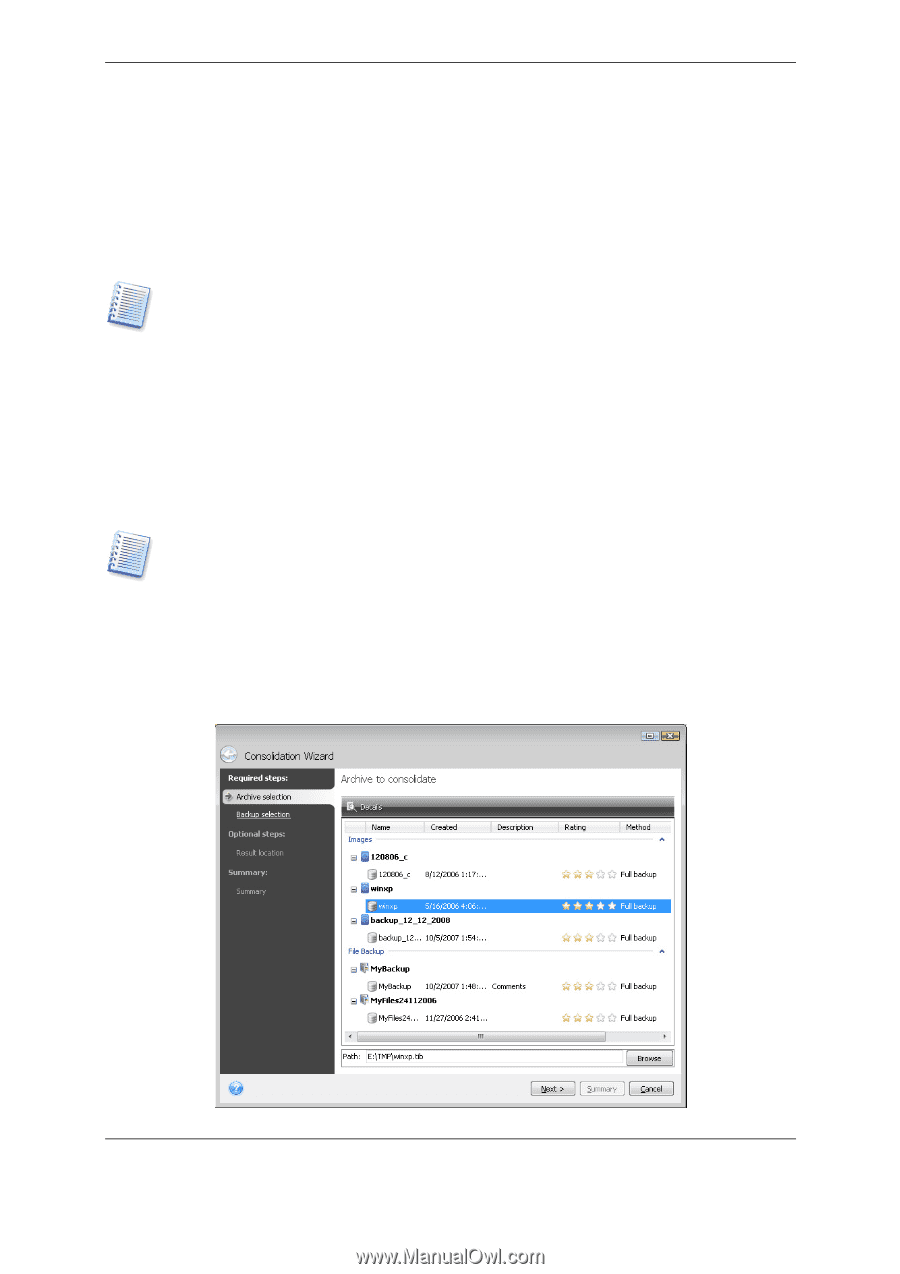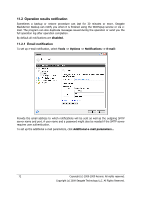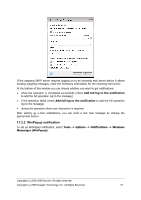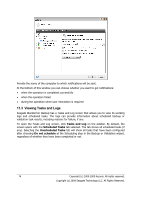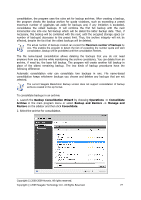Seagate BlackArmor WS 110 BlackArmor PS User Guide - Page 77
Backup, Consolidation Wizard, Operations -> Consolidate, Archive
 |
View all Seagate BlackArmor WS 110 manuals
Add to My Manuals
Save this manual to your list of manuals |
Page 77 highlights
consolidation, the program uses the rules set for backup archives. After creating a backup, the program checks the backup archive for quota violations, such as exceeding a preset maximum number of gigabytes set aside for backups and, if any limitation is exceeded, consolidates the oldest backups. It will combine the first full backup with the next incremental one into one full backup which will be dated the latter backup date. Then, if necessary, this backup will be combined with the next, until the occupied storage space (or number of backups) decreases to the preset limit. Thus, the archive integrity will not be affected, despite the fact that the oldest backups will be deleted. The actual number of backups created can exceed the Maximum number of backups by one. This enables the program to detect the fact of exceeding the number quota and start consolidation. Backup will be prohibited until the consolidation finishes. The file name-based consolidation allows deleting the backups that you do not need anymore from any archive while maintaining the archive consistency. You can delete from an archive, if need be, the base full backup. The program will create another full backup in place of the oldest remaining backup. The two kinds of backup procedures have the following difference: Automatic consolidation only can consolidate two backups in one. File name-based consolidation keeps whichever backups you choose and deletes any backups that are not selected. The current Seagate BlackArmor Backup version does not support consolidation of backup archives created in the zip format. To consolidate backups in an archive: 1. Launch the Backup Consolidation Wizard by choosing Operations -> Consolidate Archive in the main program menu or select Backup and Restore -> Manage and Restore on the sidebar and then click Consolidate. 2. Select the archive for consolidation. Copyright (c) 2000-2009 Acronis. All rights reserved. Copyright (c) 2009 Seagate Technology LLC. All Rights Reserved. 77