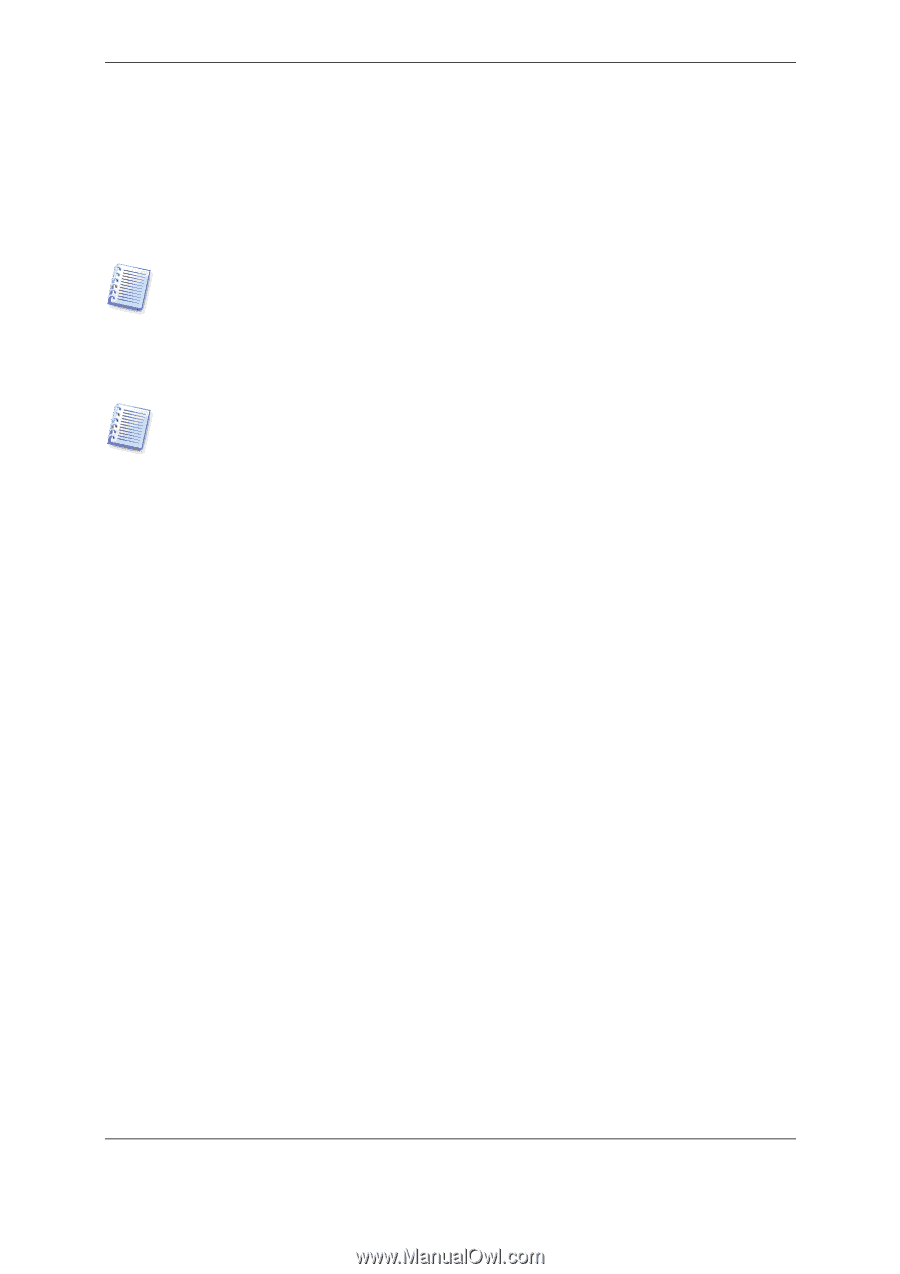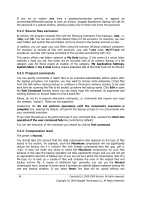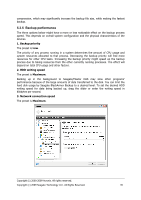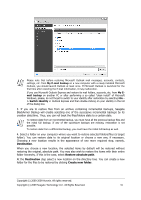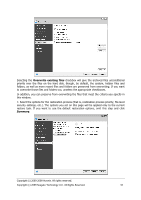Seagate BlackArmor WS 110 BlackArmor PS User Guide - Page 39
Making reserve copies of your backups, Seagate/Maxtor DAS devices.
 |
View all Seagate BlackArmor WS 110 manuals
Add to My Manuals
Save this manual to your list of manuals |
Page 39 highlights
5.4 Making reserve copies of your backups When you choose the My Data backup type for backing up selected files and folders, you can create reserve copies of your backups and save them on the Seagate BlackArmor NAS or Seagate/Maxtor DAS devices. You have a choice of making a reserve copy in the form of regular files, a zip compressed file, or a tib file (optionally with password protection and encryption). A reserve copy always contains all the files selected for backup, that is, when creating a reserve copy the program always makes a full backup of the source data. You cannot make a reserve copy in the form of an incremental or differential backup, even in tib format. Also remember that you will pay for the enhanced convenience and increased security of your data by the time required for performing the task, because normal backup and reserve copying are performed one at a time and not simultaneously. Please, be aware that built-in support of zip files in Windows does not cover operations with multivolume zip archives, and zip archives exceeding 4GB in size or which contain files of more than 4GB each. Copyright (c) 2000-2009 Acronis. All rights reserved. Copyright (c) 2009 Seagate Technology LLC. All Rights Reserved. 39