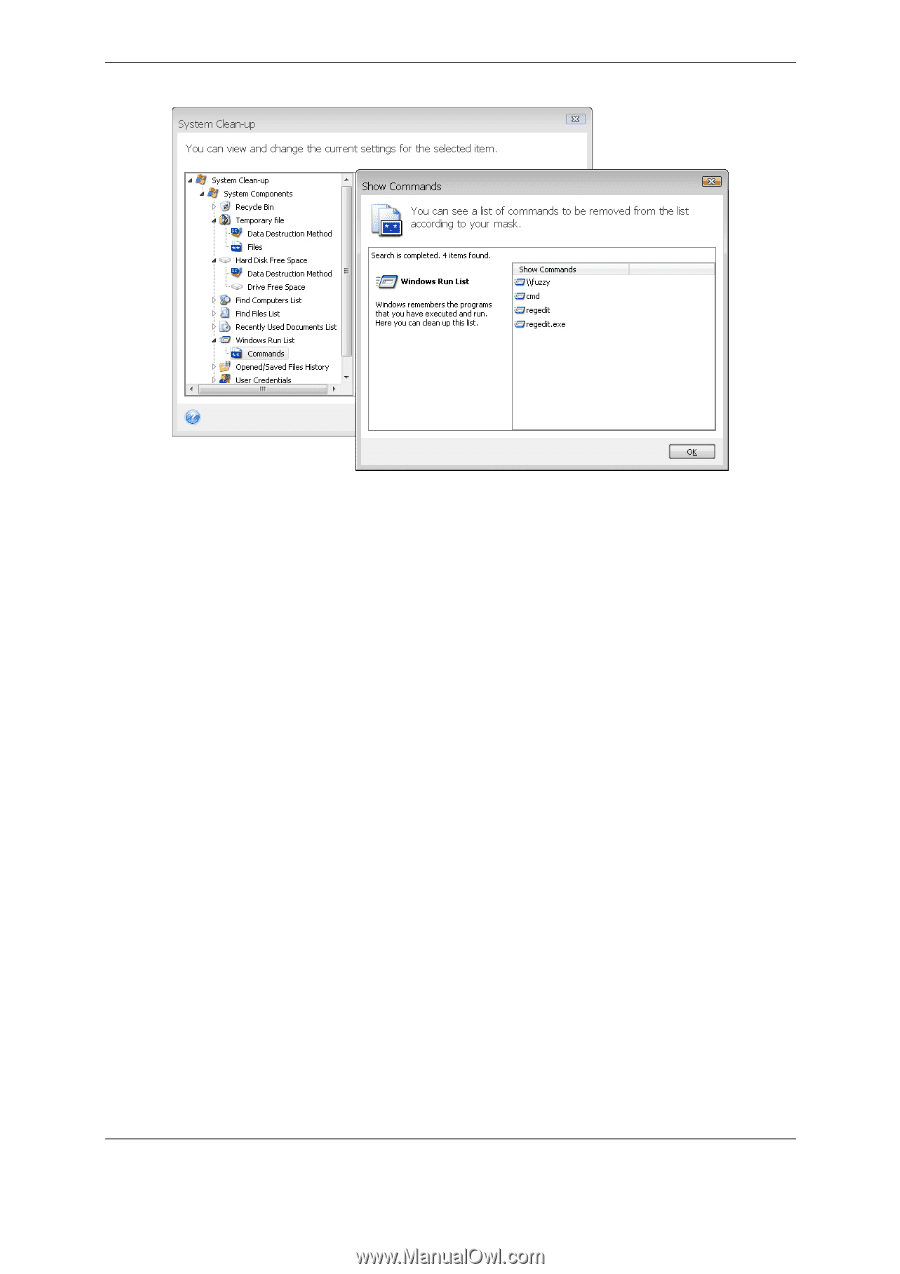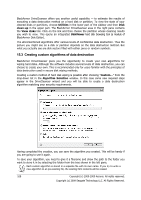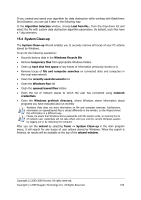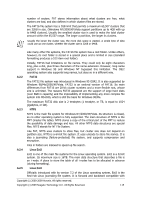Seagate BlackArmor WS 110 BlackArmor PS User Guide - Page 113
\, 15.6 Cleaning up separate system components, Network Places Filter setting
 |
View all Seagate BlackArmor WS 110 manuals
Add to My Manuals
Save this manual to your list of manuals |
Page 113 highlights
15.5.6 "Network Places Filter" setting Here you can enter (separated by semicolons) any hostnames or IP addresses of network places, servers, FTP servers, network shares, etc. to which you have made connection by supplying network credentials (a user name and password). While entering hostnames and IP addresses you can use * and ? wildcards. To see the list of network places for which the stored network user credentials will be wiped according to your filter, click Show Network Places. 15.6 Cleaning up separate system components If you don't want to clean up all system components, you can clean components of your choice or an individual component separately. In this case all global settings of the System Clean-up Wizard will be valid for individual components as well. To clean up individual components, select them in the System Components section in the System Clean-up window and run the System Clean-up Wizard. Copyright (c) 2000-2009 Acronis. All rights reserved. Copyright (c) 2009 Seagate Technology LLC. All Rights Reserved. 113