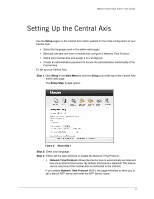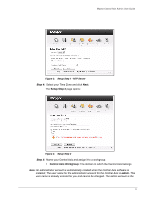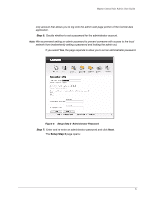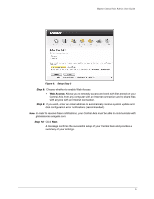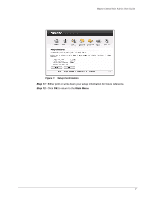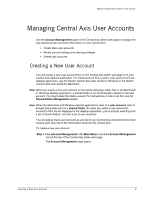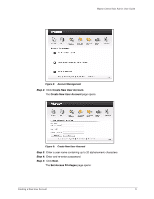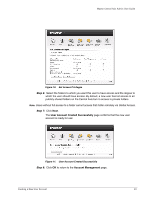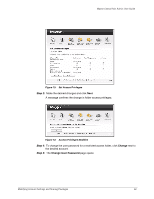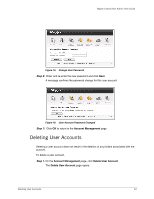Seagate Maxtor Central Axis Maxtor Central Axis Admin User Guide - Page 11
Managing Central Axis User Accounts, Creating a New User Account - central axis windows 7
 |
View all Seagate Maxtor Central Axis manuals
Add to My Manuals
Save this manual to your list of manuals |
Page 11 highlights
Maxtor Central Axis Admin User Guide Managing Central Axis User Accounts Use the Account Management page on the Central Axis admin web page to manage the way people access and store information on your Central Axis. • Create New User accounts • Modify account settings and sharing privileges • Delete user accounts Creating a New User Account You can create a new user account here on the Central Axis admin web page or in your Central Axis desktop application. For instructions on how to add a user account from the desktop application, see the Maxtor Central Axis User Guide for Windows or the Maxtor Central Axis User Guide for Macintosh. Note: When you create a new user account on the admin web page rather than in the Macintosh or Windows desktop application, a shared folder is not automatically created for the new account. You must create the folder yourself. For instructions on how to do this, see the Shared Folder Management section. Note: When the Macintosh and Windows desktop applications refer to a user account, what is actually being referred to is a shared folder. So when you select a user account to connect to from the list displayed in the desktop application, you're actually selecting from a list of shared folders, not from a list of user accounts. You can add as many user accounts as you like to your Central Axis and control how much access each user has to the information stored on the Central Axis. To create a new user account, Step 1. Click Account Management in the Main Menu or click the Account Management icon at the top of the Central Axis admin web page. The Account Management page opens: Creating a New User Account 8