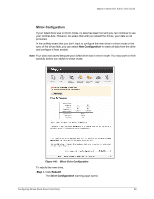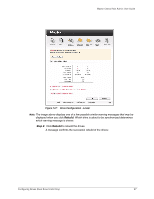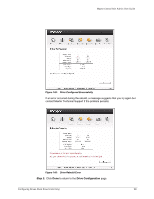Seagate Maxtor Central Axis Maxtor Central Axis Admin User Guide - Page 96
Step 1., Con Drive, Drive Configuration
 |
View all Seagate Maxtor Central Axis manuals
Add to My Manuals
Save this manual to your list of manuals |
Page 96 highlights
Maxtor Central Axis Admin User Guide Figure 142: Drive Configuration To configure your new drive, Step 1. Choose whether to build the drive in linear or mirror mode. Step 2: Click Configure Drive. The Drive Configuration warning page opens: Configuring Drives (Dual Drive Units Only) 93

Configuring Drives (Dual Drive Units Only)
93
Maxtor Central Axis Admin User Guide
To configure your new drive,
Step 1.
Choose whether to build the drive in linear or mirror mode.
Step 2:
Click
Configure Drive
.
The
Drive Configuration
warning page opens:
Figure 142:
Drive Configuration