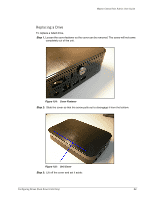Seagate Maxtor Central Axis Maxtor Central Axis Admin User Guide - Page 84
Drive Status, View Instructions, Drive Configuration, Shut Down, to shut down your Central
 |
View all Seagate Maxtor Central Axis manuals
Add to My Manuals
Save this manual to your list of manuals |
Page 84 highlights
Maxtor Central Axis Admin User Guide Figure 123: Drive Configuration The Drive Status for the failed drive is BAD. In the image above, the failed drive is represented by the square symbol. Step 3: Click View Instructions for a description of how to replace the failed drive. An on-line Help window containing those instructions opens in your browser. We recommend that you print the instructions from your browser since Central Axis Help pages will be inaccessible during the drive replacement. Step 4: On the Drive Configuration page, click Shut Down to shut down your Central Axis and replace the failed drive. Caution: Turn off your Central Axis and disconnect the power cable and any other cables connected to the unit before proceeding with the drive replacement. Configuring Drives (Dual Drive Units Only) 81