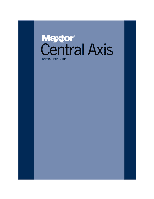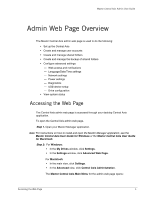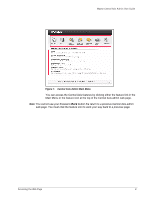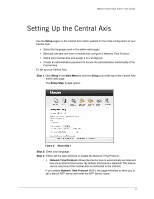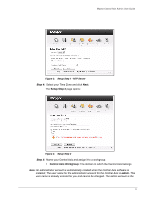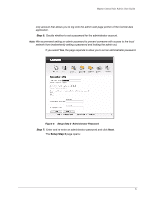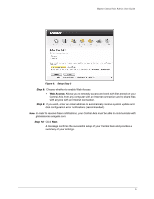Seagate Maxtor Central Axis Maxtor Central Axis Admin User Guide - Page 4
Admin Web Overview, Accessing the Web - windows 7
 |
View all Seagate Maxtor Central Axis manuals
Add to My Manuals
Save this manual to your list of manuals |
Page 4 highlights
Maxtor Central Axis Admin User Guide Admin Web Page Overview The Maxtor Central Axis admin web page is used to do the following: • Set up the Central Axis • Create and manage user accounts • Create and manage shared folders • Create and manage the backup of shared folders • Configure advanced settings: - Web access and notifications - Language/Date/Time settings - Network settings - Power settings - Diagnostics - USB device setup - Drive configuration • View system status Accessing the Web Page The Central Axis admin web page is accessed through your desktop Central Axis application. To open the Central Axis admin web page, Step 1. Open your Maxtor Manager application. Note: For instructions on how to install and open the Maxtor Manager application, see the Maxtor Central Axis User Guide for Windows or the Maxtor Central Axis User Guide for Macintosh. Step 2: For Windows: • In the My Drives window, click Settings. • In the Settings window, click Advanced Web Page. For Macintosh: • In the main view, click Settings. • In the Advanced view, click Central Axis Administration. The Maxtor Central Axis Main Menu for the admin web page opens: Accessing the Web Page 1