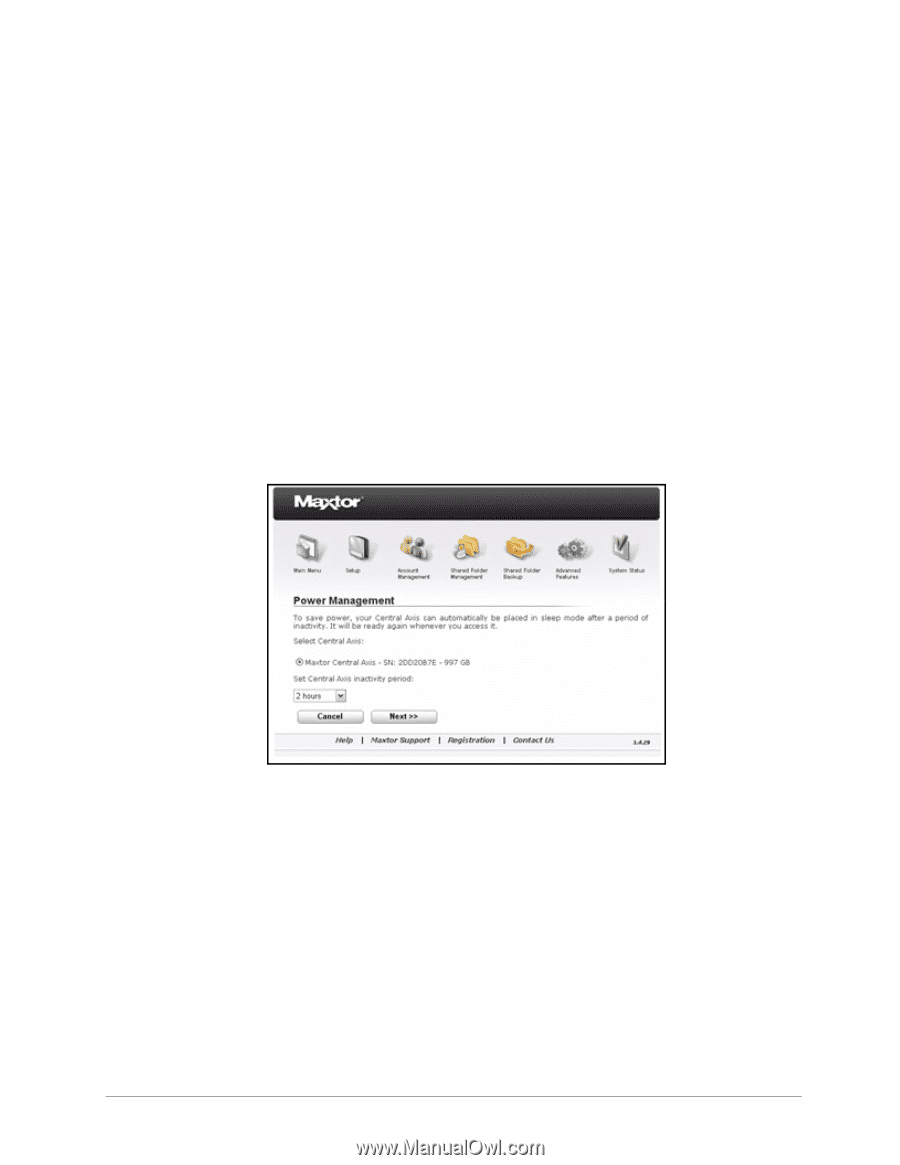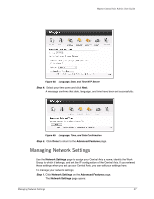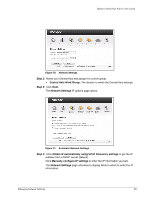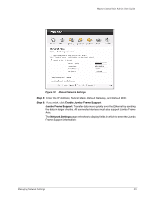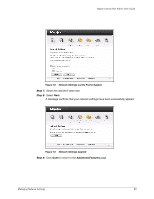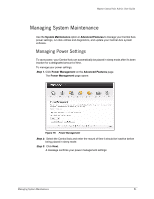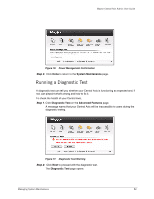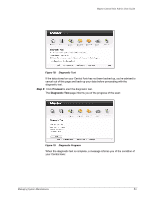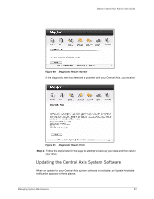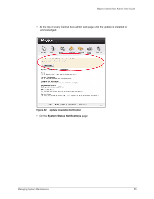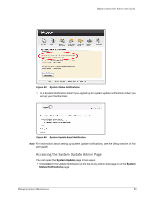Seagate Maxtor Central Axis Maxtor Central Axis Admin User Guide - Page 54
Managing System Maintenance, Managing Power Settings - powers
 |
View all Seagate Maxtor Central Axis manuals
Add to My Manuals
Save this manual to your list of manuals |
Page 54 highlights
Maxtor Central Axis Admin User Guide Managing System Maintenance Use the System Maintenance option in Advanced Features to manage your Central Axis power settings, run disk utilities and diagnostics, and update your Central Axis system software. Managing Power Settings To save power, your Central Axis can automatically be placed in sleep mode after it's been inactive for a designated amount of time. To manage your power settings, Step 1. Click Power Management on the Advanced Features page. The Power Management page opens: Figure 75: Power Management Step 2: Select the Central Axis and enter the mount of time it should be inactive before being placed in sleep mode. Step 3: Click Next. A message confirms your power management settings: Managing System Maintenance 51