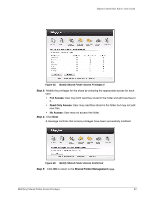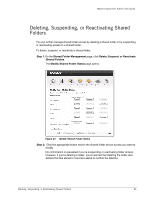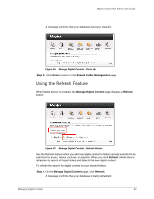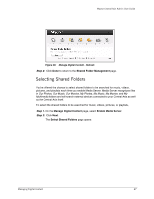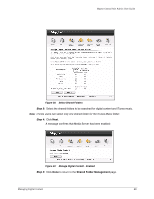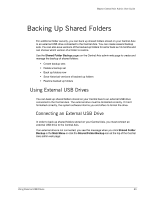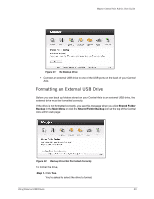Seagate Maxtor Central Axis Maxtor Central Axis Admin User Guide - Page 28
Using the Clean Up Feature, Shared Folder Management, Manage Digital Content, Clean Up - server
 |
View all Seagate Maxtor Central Axis manuals
Add to My Manuals
Save this manual to your list of manuals |
Page 28 highlights
Maxtor Central Axis Admin User Guide Depending on your selection, a message confirms that Media Server is now enabled or disabled: Figure 34: Manage Digital Content - Media Server Enabled Step 4: Click Done to return to the Shared Folder Management page. Using the Clean Up Feature When Media Server is disabled, the Manage Digital Content page displays a Clean Up button: Figure 35: Manage Digital Content - Clean Up Button The Clean Up button works around an issue in Media Server, whose database may occasionally become corrupt. You detect this corruption by adding media files and discovering that they don't appear in the advertised list of media files as seen by a DMA connected to your home entertainment system. When you detect such a condition, Step 1. On the Manage Digital Content page, click Clean Up. Managing Digital Content 25