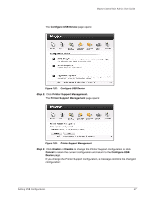Seagate Maxtor Central Axis Maxtor Central Axis Admin User Guide - Page 73
Changing Drive Configuration, MSS II Owners
 |
View all Seagate Maxtor Central Axis manuals
Add to My Manuals
Save this manual to your list of manuals |
Page 73 highlights
Maxtor Central Axis Admin User Guide Changing Drive Configuration The process of changing drive configuration varies slightly depending on whether you have a Maxtor Shared Storage II (MSS II) or a Central Axis. Refer to the section appropriate to your unit. You can switch your drive configuration between linear mode and mirror mode whenever you like. • Linear Mode: Both drives are used as a single large drive; provides more storage space but no data protection. • Mirror Mode (Recommended): A copy of all data is kept on each drive; provides less storage space but much better data protection. MSS II Owners To change the drive configuration, Step 1. Click Advanced Features in the Main Menu or click the Advanced Features icon at the top of the Central Axis admin web page. The Advanced Features page opens: Configuring Drives (Dual Drive Units Only) 70