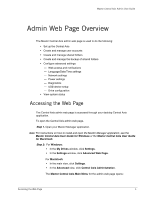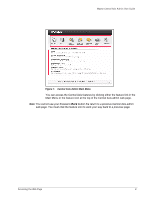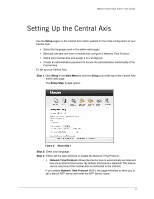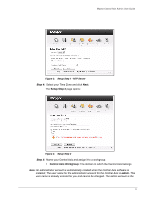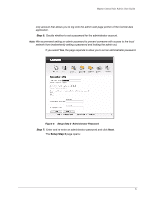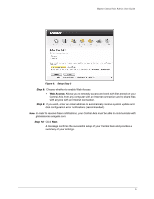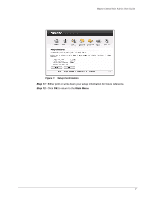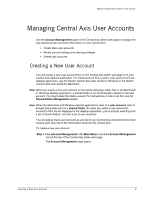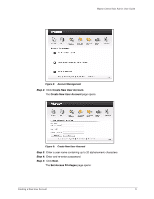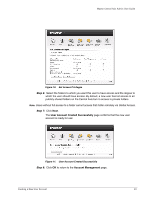Seagate Maxtor Central Axis Maxtor Central Axis Admin User Guide - Page 9
Step 8, Web Access - central axis
 |
View all Seagate Maxtor Central Axis manuals
Add to My Manuals
Save this manual to your list of manuals |
Page 9 highlights
Maxtor Central Axis Admin User Guide Figure 6: Setup Step 3 Step 8: Choose whether to enable Web Access • Web Access: Allows you to remotely access and work with files stored on your Central Axis from any computer with an Internet connection and to share files with anyone with an Internet connection. Step 9: If you wish, enter an email address to automatically receive system update and disk configuration error notifications (recommended). Note: In order to receive these notifications, your Central Axis must be able to communicate with globalaccess.seagate.com. Step 10: Click Next. A message confirms the successful setup of your Central Axis and provides a summary of your settings. 6

6
Maxtor Central Axis Admin User Guide
Step 8:
Choose whether to enable Web Access
•
Web Access:
Allows you to remotely access and work with files stored on your
Central Axis from any computer with an Internet connection and to share files
with anyone with an Internet connection.
Step 9:
If you wish, enter an email address to automatically receive system update and
disk configuration error notifications (recommended).
Note:
In order to receive these notifications, your Central Axis must be able to communicate with
globalaccess.seagate.com.
Step 10:
Click
Next
.
A message confirms the successful setup of your Central Axis and provides a
summary of your settings.
Figure 6:
Setup Step 3