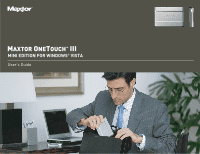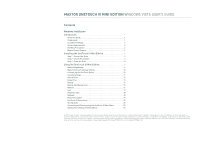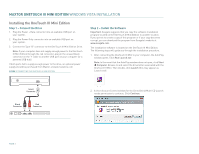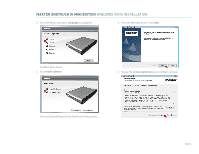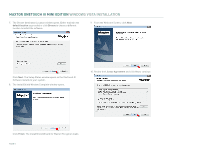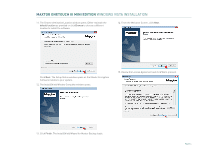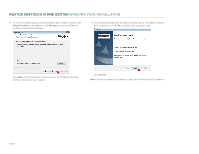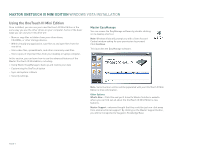Seagate Maxtor OneTouch III USB 2.0 User Guide for Windows - Page 6
The InstallShield Wizard for the OneTouch III Setup loads. - windows 7
 |
View all Seagate Maxtor OneTouch III USB 2.0 manuals
Add to My Manuals
Save this manual to your list of manuals |
Page 6 highlights
MAXTOR ONETOUCH III MINI EDITION WINDOWS VISTA INSTALLATION 3. From the Menu, select your Language (e.g. English). 5. From the Welcome Screen, click Next. The Main Menu opens. 4. Click Install Software. 6. Review the License Agreement and click Yes to continue. The InstallShield Wizard for the OneTouch III Setup loads. PAGE 4
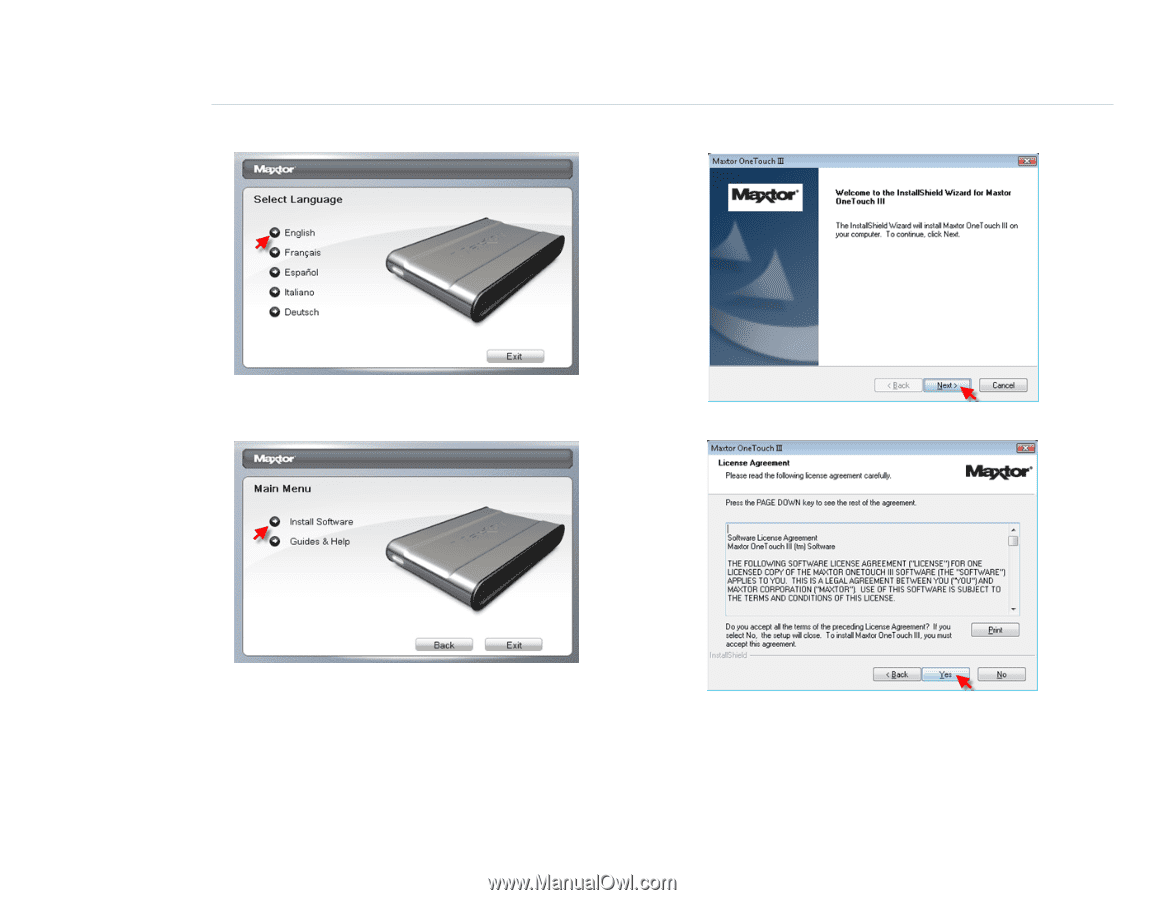
MAXTOR ONETOUCH III MINI EDITION
WINDOWS VISTA INSTALLATION
PAGE
4
3.
From the Menu, select your
Language
(e.g. English).
The Main Menu opens.
4.
Click
Install Software
.
The InstallShield Wizard for the OneTouch III Setup loads.
5.
From the Welcome Screen, click
Next
.
6.
Review the
License Agreement
and click
Yes
to continue.