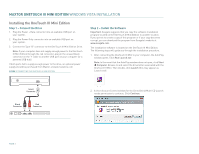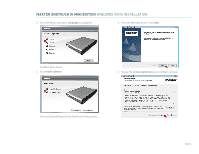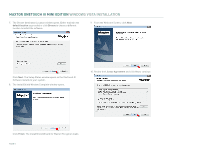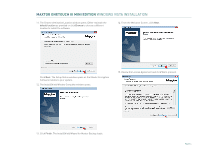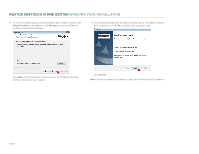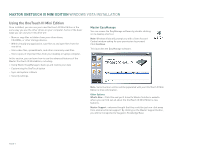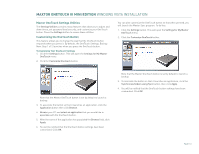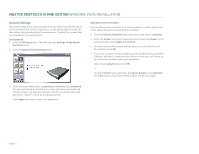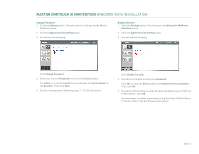Seagate Maxtor OneTouch III USB 2.0 User Guide for Windows - Page 9
The Setup Status window opens as the Maxtor Backup
 |
View all Seagate Maxtor OneTouch III USB 2.0 manuals
Add to My Manuals
Save this manual to your list of manuals |
Page 9 highlights
MAXTOR ONETOUCH III MINI EDITION WINDOWS VISTA INSTALLATION 16. The Choose destination Location window opens. Either maintain the default location as provided or click Browse to choose a different location to install the software. 17. The InstallShield Window Complete window opens. Click Yes to restart your computer or click No to restart your computer later. Click Next. The Setup Status window opens as the Maxtor Backup Software installs to your system. Click Finish. Note: You must restart your system to fully use the OneTouch III software. PAGE 7
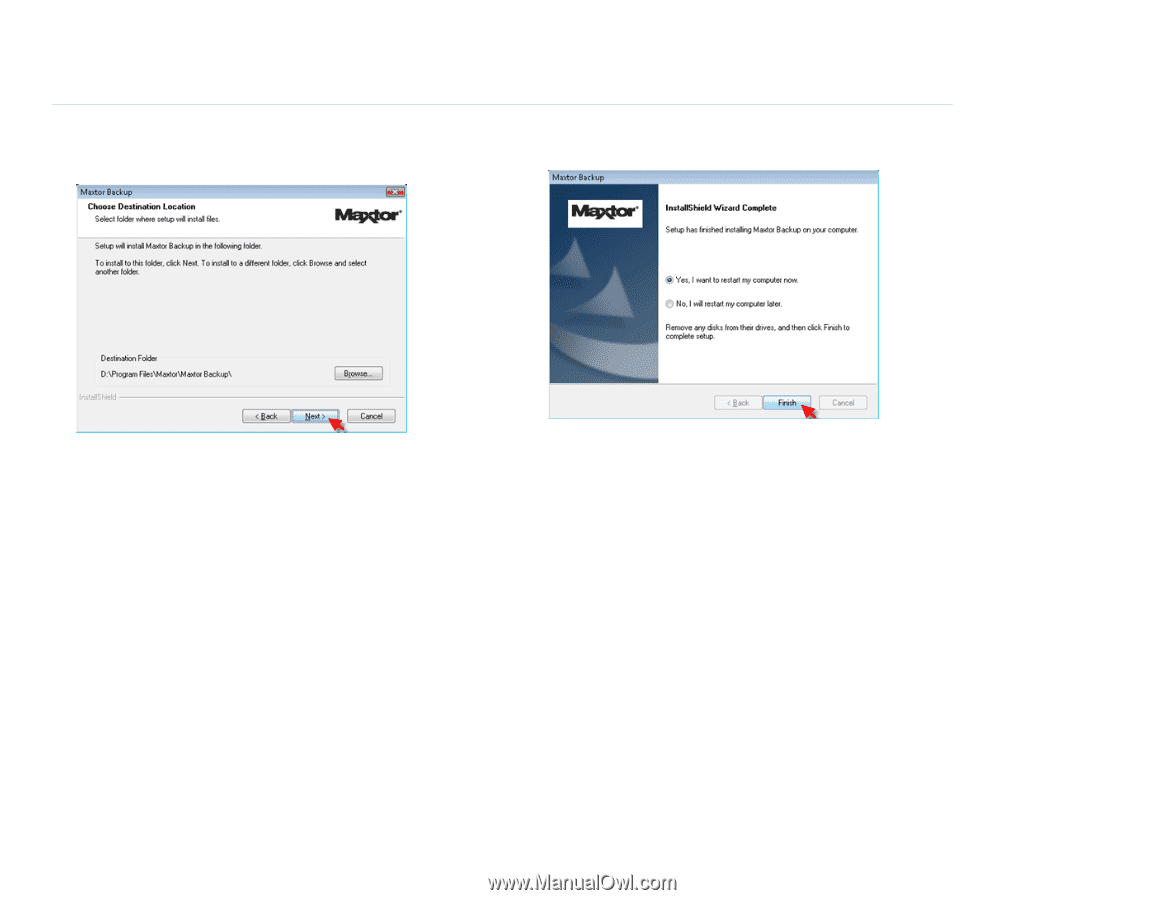
MAXTOR ONETOUCH III MINI EDITION
WINDOWS VISTA INSTALLATION
PAGE 7
16. The Choose destination Location window opens. Either maintain the
default location
as provided or click
Browse
to choose a different
location to install the software.
Click
Next
. The Setup Status window opens as the Maxtor Backup
Software installs to your system.
17. The InstallShield Window Complete window opens. Click
Yes
to restart
your computer or click
No
to restart your computer later.
Click
Finish
.
Note:
You must restart your system to fully use the OneTouch III software.