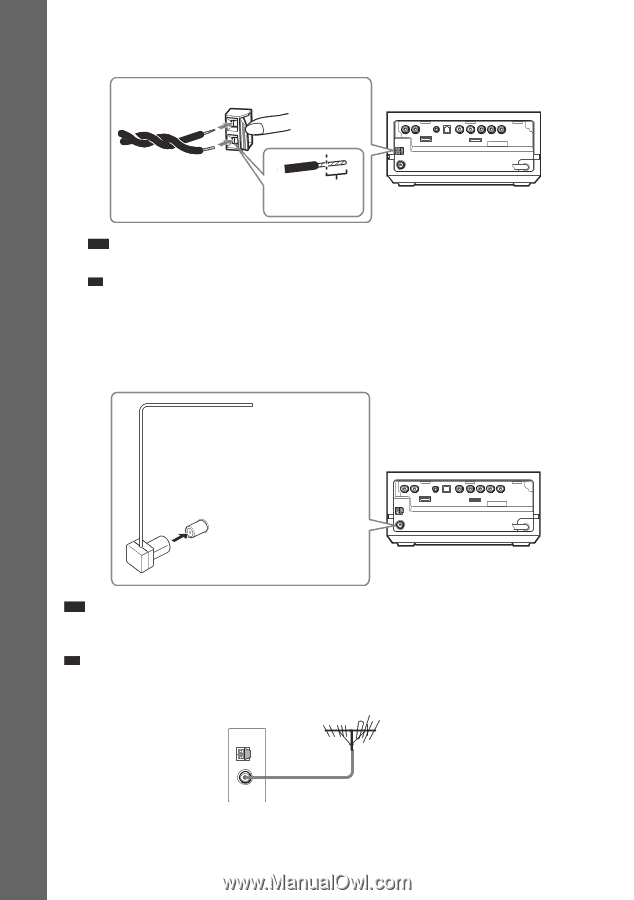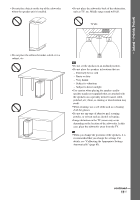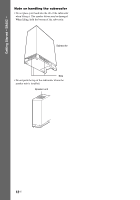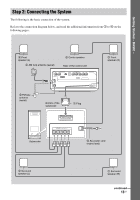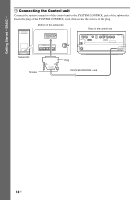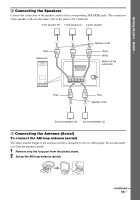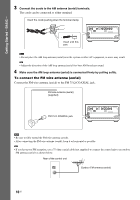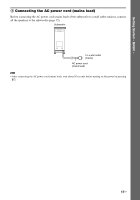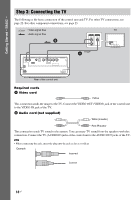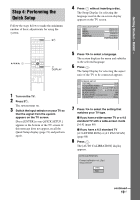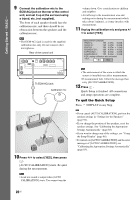Sony DAV-IS10/W Operating Instructions - Page 16
Connect the cords to the AM antenna aerial terminals. - parts
 |
UPC - 027242724174
View all Sony DAV-IS10/W manuals
Add to My Manuals
Save this manual to your list of manuals |
Page 16 highlights
Getting Started - BASIC - 3 Connect the cords to the AM antenna (aerial) terminals. The cords can be connected to either terminal. Insert the cords pushing down the terminal clamp. DMPORT Insert until this part. Note • Do not place the AM loop antenna (aerial) near the system or other AV equipment, as noise may result. Tip • Adjust the direction of the AM loop antenna (aerial) for best AM broadcast sound. 4 Make sure the AM loop antenna (aerial) is connected firmly by pulling softly. To connect the FM wire antenna (aerial) Connect the FM wire antenna (aerial) to the FM 75 Ω COAXIAL jack. FM wire antenna (aerial) (supplied) DMPORT FM 75 Ω COAXIAL jack Note • Be sure to fully extend the FM wire antenna (aerial). • After connecting the FM wire antenna (aerial), keep it as horizontal as possible. Tip • If you have poor FM reception, use a 75-ohm coaxial cable (not supplied) to connect the control unit to an outdoor FM antenna (aerial) as shown below. Rear of the control unit Outdoor FM antenna (aerial) 16US