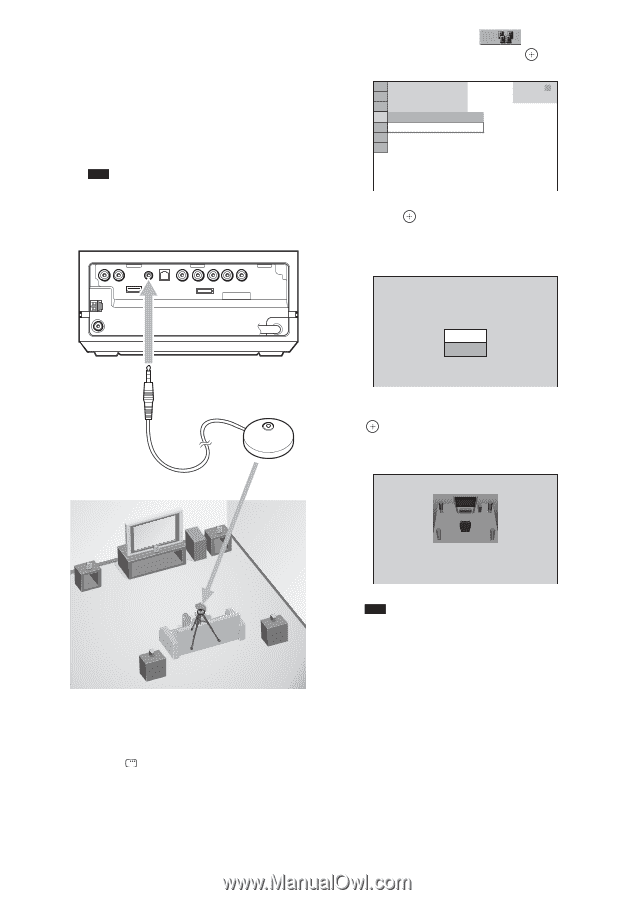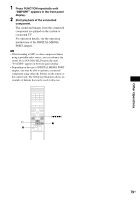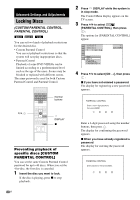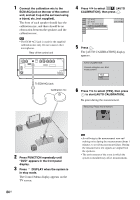Sony DAV-IS10/W Operating Instructions - Page 84
in stop mode., CALIBRATION], then press
 |
UPC - 027242724174
View all Sony DAV-IS10/W manuals
Add to My Manuals
Save this manual to your list of manuals |
Page 84 highlights
1 Connect the calibration mic to the ECM-AC2 jack on the rear of the control unit, and set it up at the ear level using a tripod, etc. (not supplied). The front of each speaker should face the calibration mic, and there should be no obstruction between the speakers and the calibration mic. Note • The ECM-AC2 jack is used for the supplied calibration mic only. Do not connect other microphones. Rear of the control unit DMPORT To ECM-AC2 jack Calibration mic 4 Press X/x to select [AUTO CALIBRATION], then press . 1 ( 4 4 ) 3 ( 2 8 ) T 0:03:04 AUTO CALIBRATION START DVD VIDEO 5 Press . The [AUTO CALIBRATION] display appears. AUTO CALIBRATION Connect calibration mic. Start measurement? YES NO 6 Press X/x to select [YES], then press to start [AUTO CALIBRATION]. Be quiet during the measurement. Measuring. Please wait a moment. 2 Press FUNCTION repeatedly until "DVD" appears in the front panel display. 3 Press DISPLAY when the system is in stop mode. The Control Menu display appears on the TV screen. 84US Note • Avoid being in the measurement area and making noise during the measurement (about 1 minute), to avoid measurement failure. During the measurement, test signals are output from the speakers. • The environment of the room in which the system is installed may affect measurements.