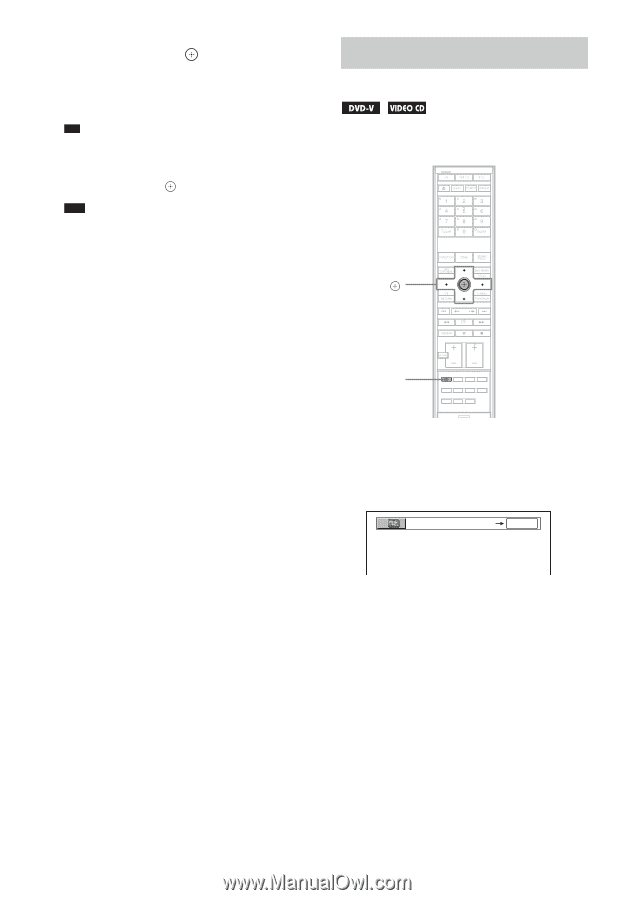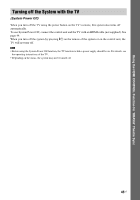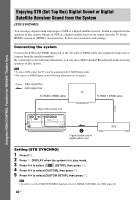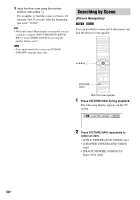Sony DAV-IS10/W Operating Instructions - Page 50
Searching by Scene, Picture Navigation
 |
UPC - 027242724174
View all Sony DAV-IS10/W manuals
Add to My Manuals
Save this manual to your list of manuals |
Page 50 highlights
3 Input the time code using the number buttons, then press . For example, to find the scene at 2 hours, 10 minutes, and 20 seconds after the beginning, just enter "21020." Tip • When the Control Menu display is turned off, you can search for a chapter (DVD VIDEO/DVD-R/DVDRW) or track (VIDEO CD/CD) by pressing the number buttons and . Note • You cannot search for a scene on a DVD+R/ DVD+RW using the time code. Searching by Scene (Picture Navigation) You can divide the screen into 9 subscreens and find the desired scene quickly. C/X/x/c, PICTURE NAVI With the cover opened. 1 Press PICTURE NAVI during playback. The following display appears on the TV screen. CHAPTER VIEWER ENTER 2 Press PICTURE NAVI repeatedly to select an item. • [TITLE VIEWER] (DVD VIDEO only) • [CHAPTER VIEWER] (DVD VIDEO only) • [TRACK VIEWER] (VIDEO CD/ Super VCD only) 50US