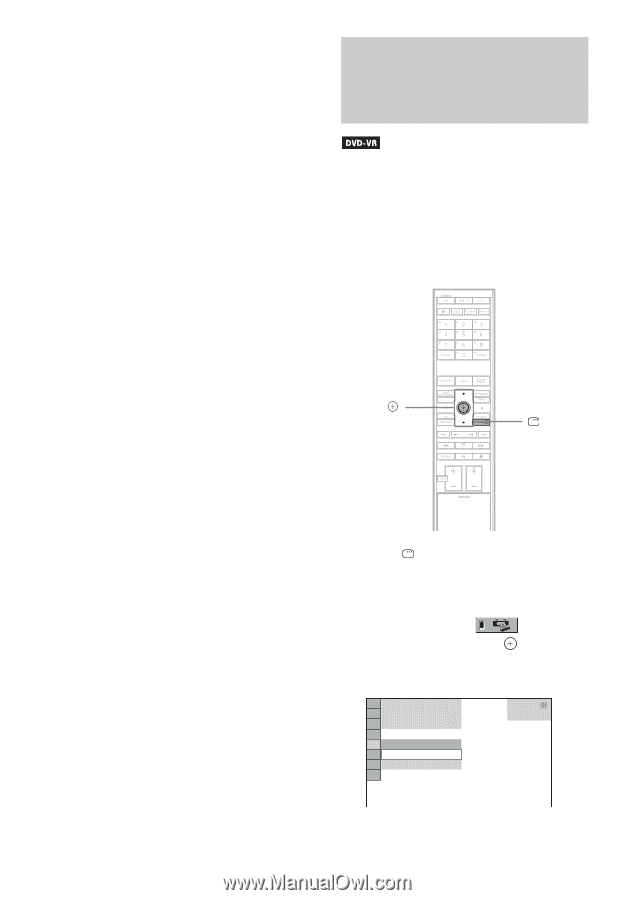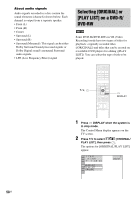Sony DAV-IS10/W Operating Instructions - Page 58
Selecting [ORIGINAL] or [PLAY LIST] on a DVD-R/ DVD-RW, Press, DISPLAY when the system is
 |
UPC - 027242724174
View all Sony DAV-IS10/W manuals
Add to My Manuals
Save this manual to your list of manuals |
Page 58 highlights
About audio signals Audio signals recorded in a disc contain the sound elements (channels) shown below. Each channel is output from a separate speaker. • Front (L) • Front (R) • Center • Surround (L) • Surround (R) • Surround (Monaural): This signal can be either Dolby Surround Sound processed signals or Dolby Digital sound's monaural Surround audio signals. • LFE (Low Frequency Effect) signal Selecting [ORIGINAL] or [PLAY LIST] on a DVD-R/ DVD-RW Some DVD-Rs/DVD-RWs in VR (Video Recording) mode have two types of titles for playback: originally recorded titles ([ORIGINAL]) and titles that can be created on recordable DVD players for editing ([PLAY LIST]). You can select the type of title to be played. 58US X/x, DISPLAY 1 Press DISPLAY when the system is in stop mode. The Control Menu display appears on the TV screen. 2 Press X/x to select [ORIGINAL/ PLAY LIST], then press . The options for [ORIGINAL/PLAY LIST] appear. 1 (44) 3 ( 28) T 1:30:50 PLAY LIST PLAY LIST ORIGINAL DVD-VR