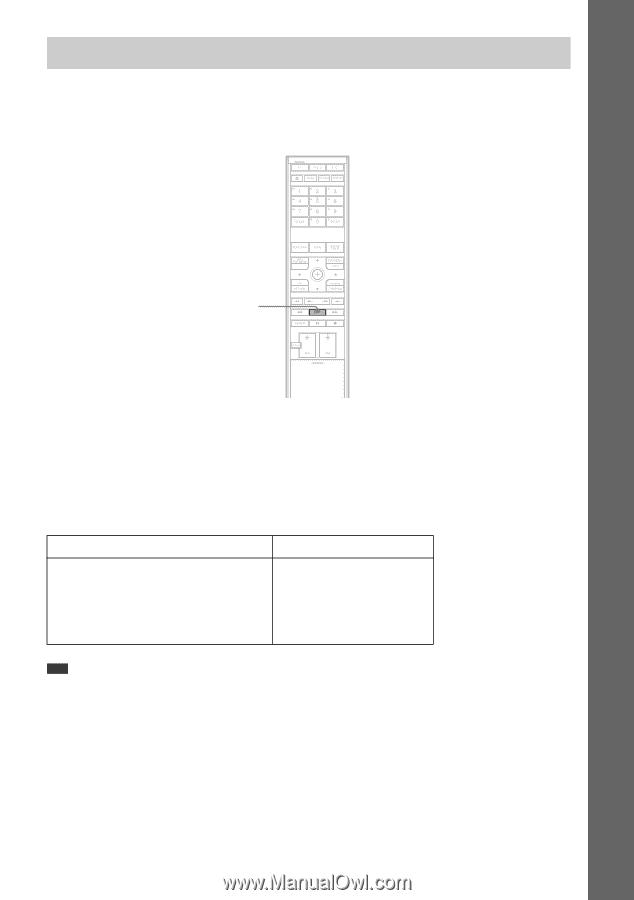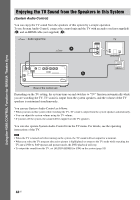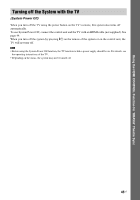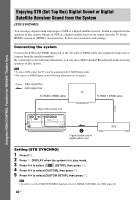Sony DAV-IS10/W Operating Instructions - Page 43
Watching DVD by a Single Button Press, One-Touch Play - bravia sync
 |
UPC - 027242724174
View all Sony DAV-IS10/W manuals
Add to My Manuals
Save this manual to your list of manuals |
Page 43 highlights
Watching DVD by a Single Button Press (One-Touch Play) Simply pressing by H (one-touch) on the remote, the system and the components with the HDMI connections turn on simultaneously, and then DVD playback starts automatically. Using the HDMI CONTROL Function for 'BRAVIA' Theatre Sync H Check the HDMI connections of the respective component and make sure [HDMI CONTROL] is set to [ON] (page 41). Press H on the remote. The system and the components with the HDMI connections turn on simultaneously, and DVD playback starts automatically. This system and the TV operate as follows: This system TV Turns on. r Switches to "DVD" function. r Plays back a DVD and outputs the sound. Turns on. r Switches to HDMI input. r Minimizes sound level. Note • When the "DMPORT" function is active, One-Touch Play will not work. • Depending on the TV, the start of the content may not be output. 43US