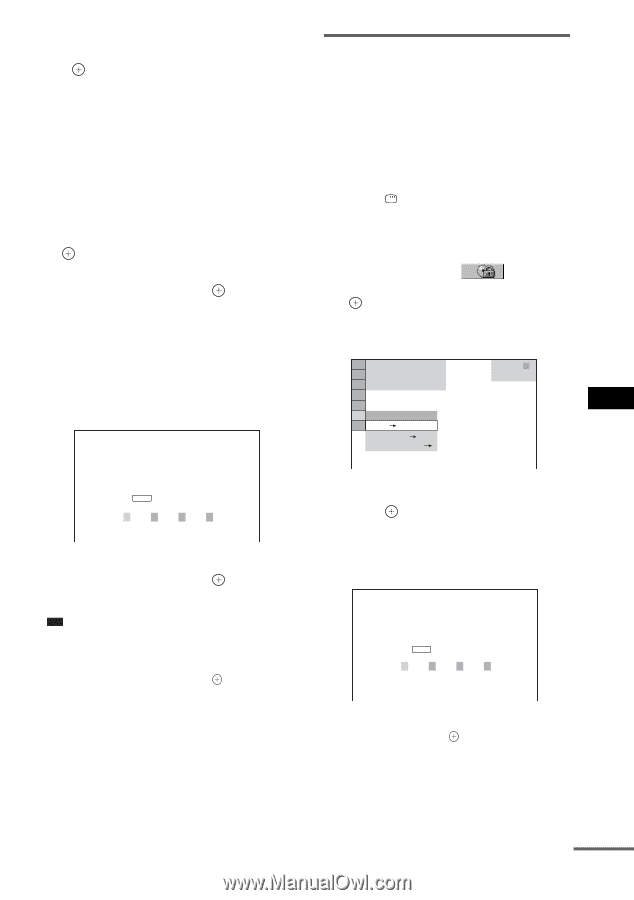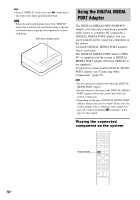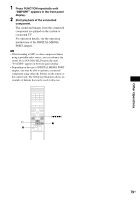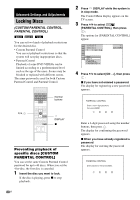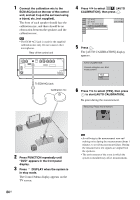Sony DAV-IS10/W Operating Instructions - Page 81
Limiting playback for children [PARENTAL CONTROL], Limiting playback for children, PARENTAL CONTROL]
 |
UPC - 027242724174
View all Sony DAV-IS10/W manuals
Add to My Manuals
Save this manual to your list of manuals |
Page 81 highlights
5 Enter or re-enter your 4-digit password using the number buttons, then press . [Custom parental control is set.] appears and the TV screen returns to the Control Menu display. To turn off the Custom Parental Control function 1 Follow steps 1 through 3 of "Preventing playback of specific discs [CUSTOM PARENTAL CONTROL]." 2 Press X/x to select [OFF t], then press . 3 Enter your 4-digit password using the number buttons, then press . To play a disc for which Custom Parental Control is set 1 Insert the disc for which Custom Parental Control is set. The [CUSTOM PARENTAL CONTROL] display appears on the TV screen. CUSTOM PARENTAL CONTROL Custom parental control is already set. To play, enter your password and press ENTER . 2 Enter your 4-digit password using the number buttons, then press . The system is ready for playback. Tip • If you forget your password, enter the 6-digit number "199703" using the number buttons when the [CUSTOM PARENTAL CONTROL] display asks you for your password, then press . The display will ask you to enter a new 4-digit password. Limiting playback for children [PARENTAL CONTROL] (DVD VIDEO only) Playback of some DVD VIDEOs can be limited according to a predetermined level such as the age of the users. The [PARENTAL CONTROL] function allows you to set a playback limitation level. 1 Press DISPLAY while the system is in stop mode. The Control Menu display appears on the TV screen. 2 Press X/x to select [PARENTAL CONTROL], then press . The options for [PARENTAL CONTROL] appear. 1 2 ( 2 7 ) 1 8 ( 3 4 ) T 1:32:55 DVD VIDEO OFF ON PLAYER PASSWORD 3 Press X/x to select [PLAYER t], then press . x If you have not entered a password The display for registering a new password appears. PARENTAL CONTROL Enter a new 4-digit password, then press ENTER . Enter a 4-digit password using the number buttons, then press . The display for confirming the password appears. Advanced Settings and Adjustments continued 81US