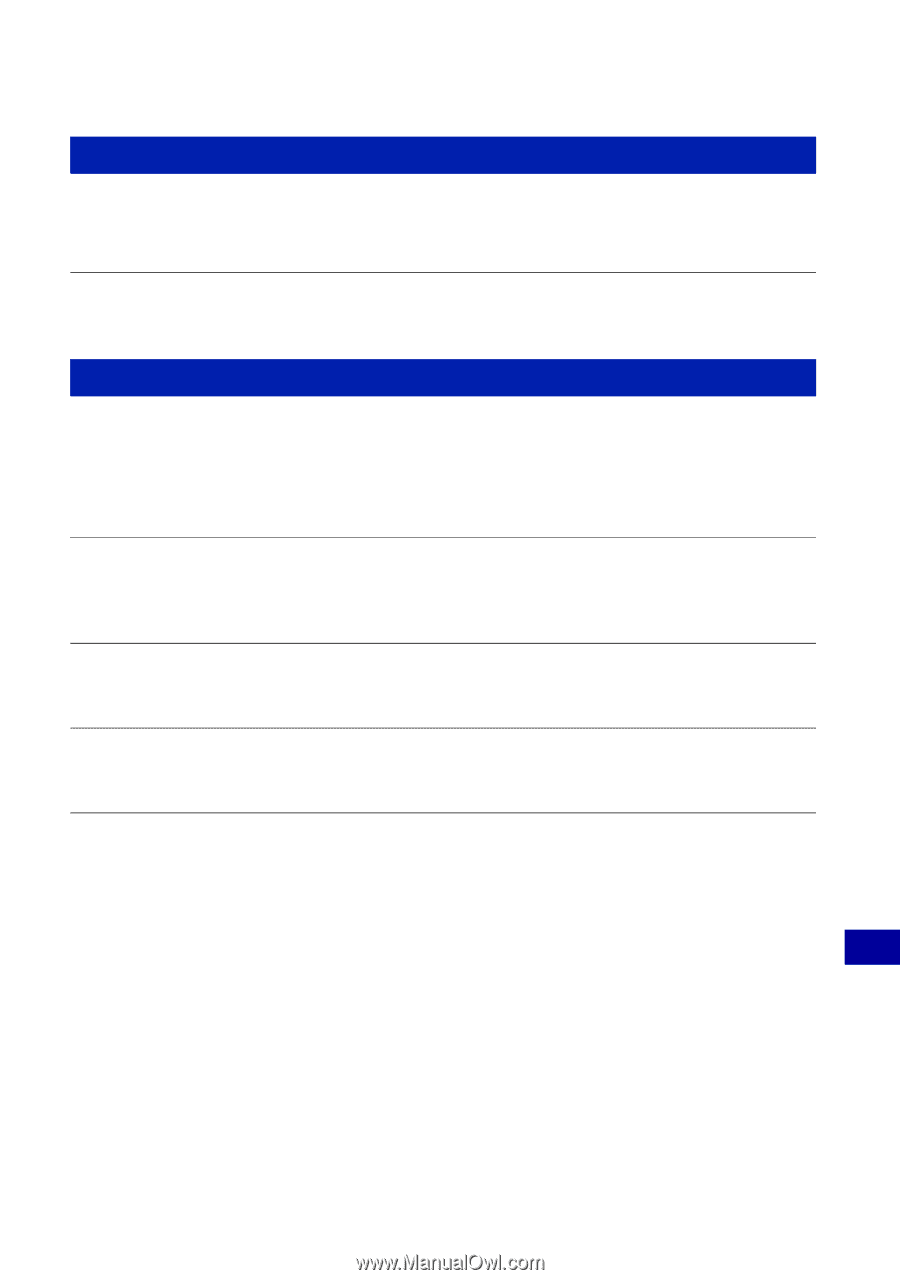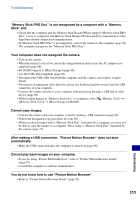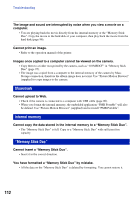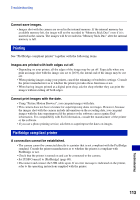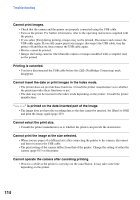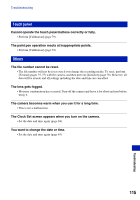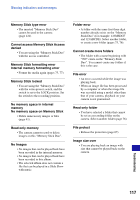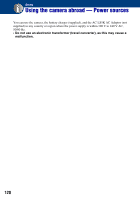Sony DSC-T2/P Cyber-shot® Handbook - Page 115
Touch panel, Others, The camera becomes warm when you use it for a long time.
 |
View all Sony DSC-T2/P manuals
Add to My Manuals
Save this manual to your list of manuals |
Page 115 highlights
Troubleshooting Touch panel Cannot operate the touch panel buttons correctly or fully. • Perform [Calibration] (page 79). The paint pen operation reacts at inappropriate points. • Perform [Calibration] (page 79). Others The file number cannot be reset. • The file number will not be reset even if you change the recording media. To reset, perform [Format] (pages 75, 77) with the camera, and then perform [Initialize] (page 78). However, all data will be erased, and all settings including the date and time are cancelled. The lens gets fogged. • Moisture condensation has occurred. Turn off the camera and leave it for about an hour before using it. The camera becomes warm when you use it for a long time. • This is not a malfunction. The Clock Set screen appears when you turn on the camera. • Set the date and time again (page 84). You want to change the date or time. • Set the date and time again (page 84). 115 Troubleshooting