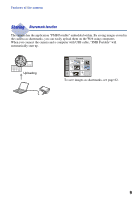Sony DSC-T2/P Cyber-shot® Handbook - Page 9
Sharing, Sharemark function - usb cable
 |
View all Sony DSC-T2/P manuals
Add to My Manuals
Save this manual to your list of manuals |
Page 9 highlights
Features of the camera Sharing Sharemark function The camera has the application "PMB Portable" embedded within. By saving images stored in the camera as sharemarks, you can easily upload them on the Web using computers. When you connect the camera and a computer with USB cable, "PMB Portable" will automatically start up. Uploading To save images as sharemarks, see page 62. 9

9
Features of the camera
The camera has the application “PMB Portable” embedded within. By saving images stored in
the camera as sharemarks, you can easily upload them on the Web using computers.
When you connect the camera and a computer with USB cable, “PMB Portable” will
automatically start up.
Sharing
Sharemark function
To save images as sharemarks, see page 62.
Uploading