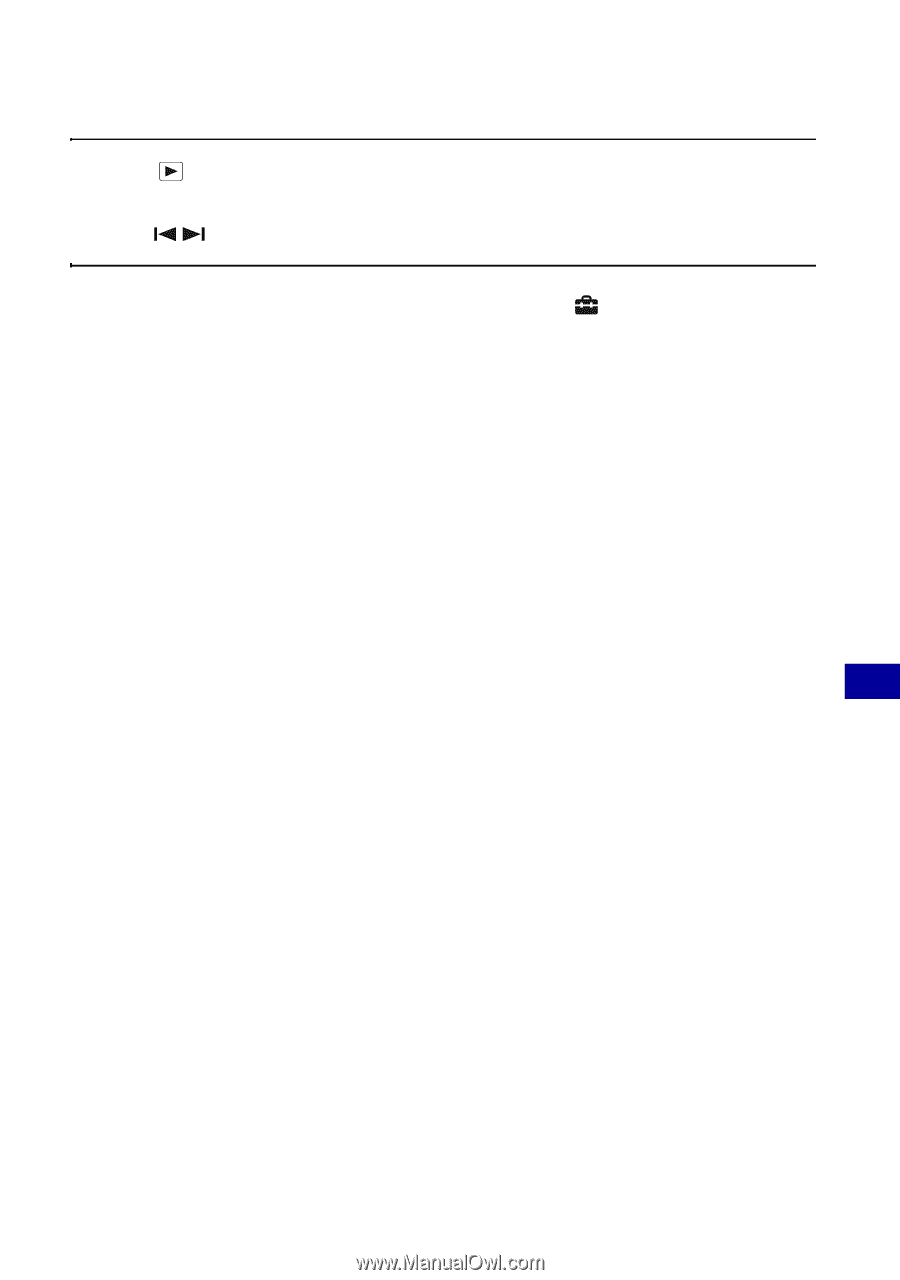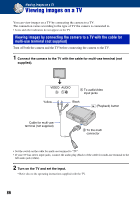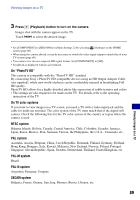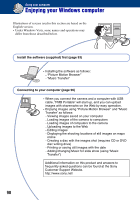Sony DSC-T2/P Cyber-shot® Handbook - Page 89
On PhotoTV HD, On TV color systems, NTSC system, PAL system, SECAM system, Japan, Korea, Mexico, Peru - philippines
 |
View all Sony DSC-T2/P manuals
Add to My Manuals
Save this manual to your list of manuals |
Page 89 highlights
Viewing images on a TV 3 Press (Playback) button to turn on the camera. Images shot with the camera appear on the TV. Touch / to select the desired image. • Set [COMPONENT] to [HD(1080i)] in [Main Settings 2] by selecting (Settings) on the HOME screen (page 80). • When using the camera abroad, it may be necessary to switch the video signal output to match that of your TV system (page 80). • You cannot view movies output in HD signal format. Set [COMPONENT] to [SD]. • Scrapbook is displayed with its size reduced. On "PhotoTV HD" This camera is compatible with the "PhotoTV HD" standard. By connecting Sony's PhotoTV HD-compatible devices using an HD Output Adaptor Cable (not supplied), whole new world of photos can be comfortably enjoyed in breathtaking Full HD quality. PhotoTV HD allows for a highly-detailed, photo-like expression of subtle textures and colors. • The settings are also required to be made on the TV. For details, refer to the operating instruction of the TV. On TV color systems If you want to view images on a TV screen, you need a TV with a video input jack and the cable for multi-use terminal. The color system of the TV must match that of the digital still camera. Check the following lists for the TV color system of the country or region where the camera is used. NTSC system Bahama Islands, Bolivia, Canada, Central America, Chile, Colombia, Ecuador, Jamaica, Japan, Korea, Mexico, Peru, Surinam, Taiwan, the Philippines, the U.S.A., Venezuela, etc. PAL system Australia, Austria, Belgium, China, Czech Republic, Denmark, Finland, Germany, Holland, Hong Kong, Hungary, Italy, Kuwait, Malaysia, New Zealand, Norway, Poland, Portugal, Singapore, Slovak Republic, Spain, Sweden, Switzerland, Thailand, United Kingdom, etc. PAL-M system Brazil PAL-N system Argentina, Paraguay, Uruguay SECAM system Bulgaria, France, Guiana, Iran, Iraq, Monaco, Russia, Ukraine, etc. 89 Viewing images on a TV