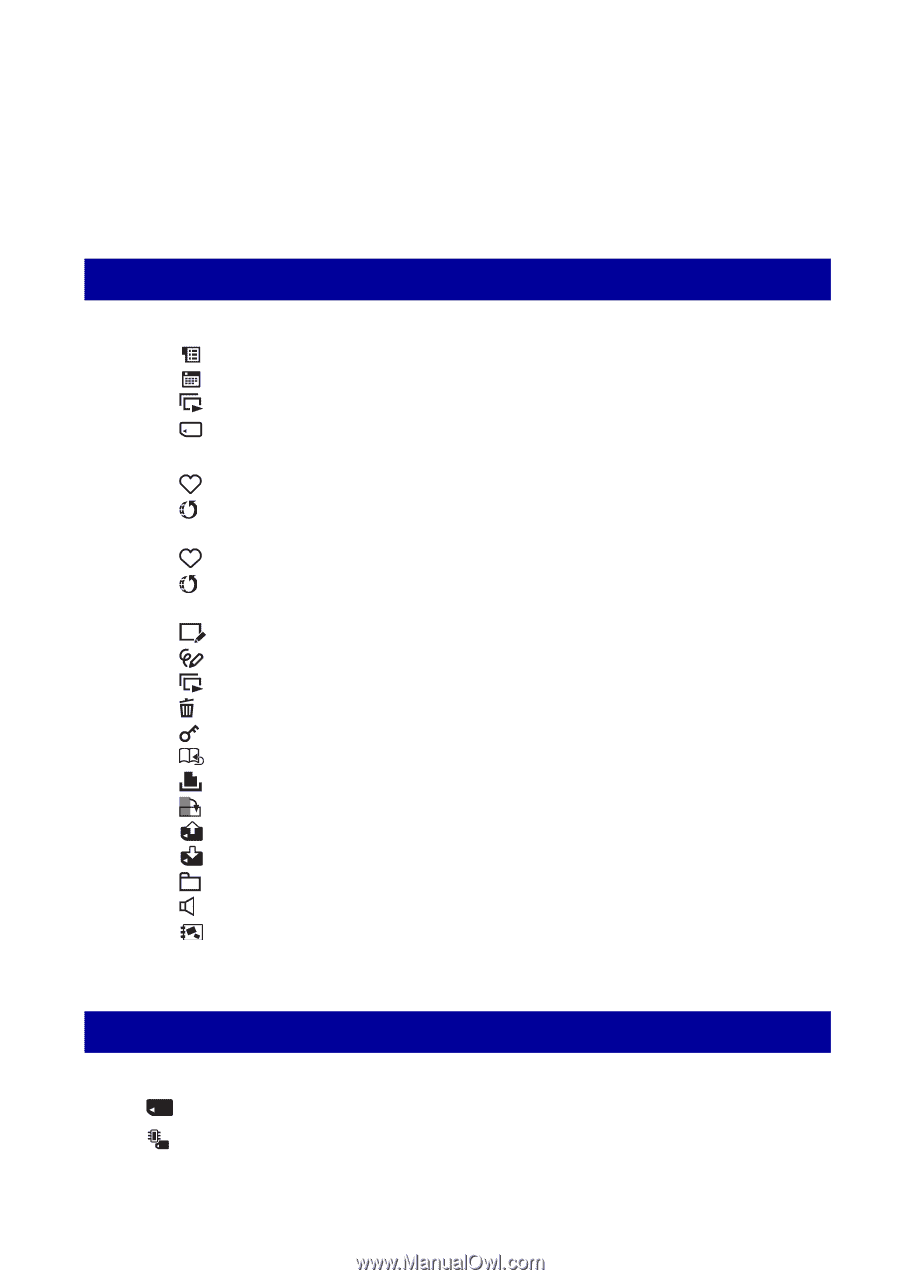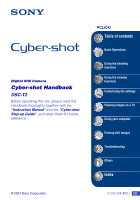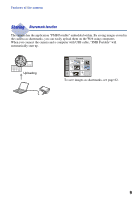Sony DSC-T2/P Cyber-shot® Handbook - Page 4
Using the viewing functions, Customizing the settings, Manage Memory - paint
 |
View all Sony DSC-T2/P manuals
Add to My Manuals
Save this manual to your list of manuals |
Page 4 highlights
Table of contents Red Eye Reduction: Reducing the red-eye phenomenon Face Detection: Detecting the face of subject SteadyShot: Selecting the anti-blur mode Setup: Selecting the shooting settings Using the viewing functions Playing back images from the HOME screen 58 (Album List): Display the list of image groups (Calendar): Display images on a calendar (Slideshow): Playing back a series of images (Memory Stick): Display images in Memory Stick Viewing menu 61 (Add/Remove Favorites): Adding/Removing Favorites (Add/Remove Sharemark): Adding/Removing the reservation to upload images on the Web (Remove Favorites): Removing Favorites (Remove Sharemark): Removing sharemark to cancel the reservation to upload images on the Web (Retouch): Retouching still images (Paint): Painting on still images (Slideshow): Playing back a series of images (Delete): Deleting images (Protect): Preventing accidental erasure (Album View): Return to Album screen (Print): Printing images using a printer (Rotate): Rotating a still image (Import): Importing images (Export): Exporting images (Select Folder): Selecting the folder for viewing images (Volume Settings): Adjusting the volume (Background): Changing the background Painting or putting stamps on still images (Paint 72 Customizing the settings Customizing the Manage Memory feature and the Settings ........ 74 Manage Memory 75 Memory Tool - Memory Stick Tool 75 Format Create REC.Folder Change REC.Folder Mass Storage 4