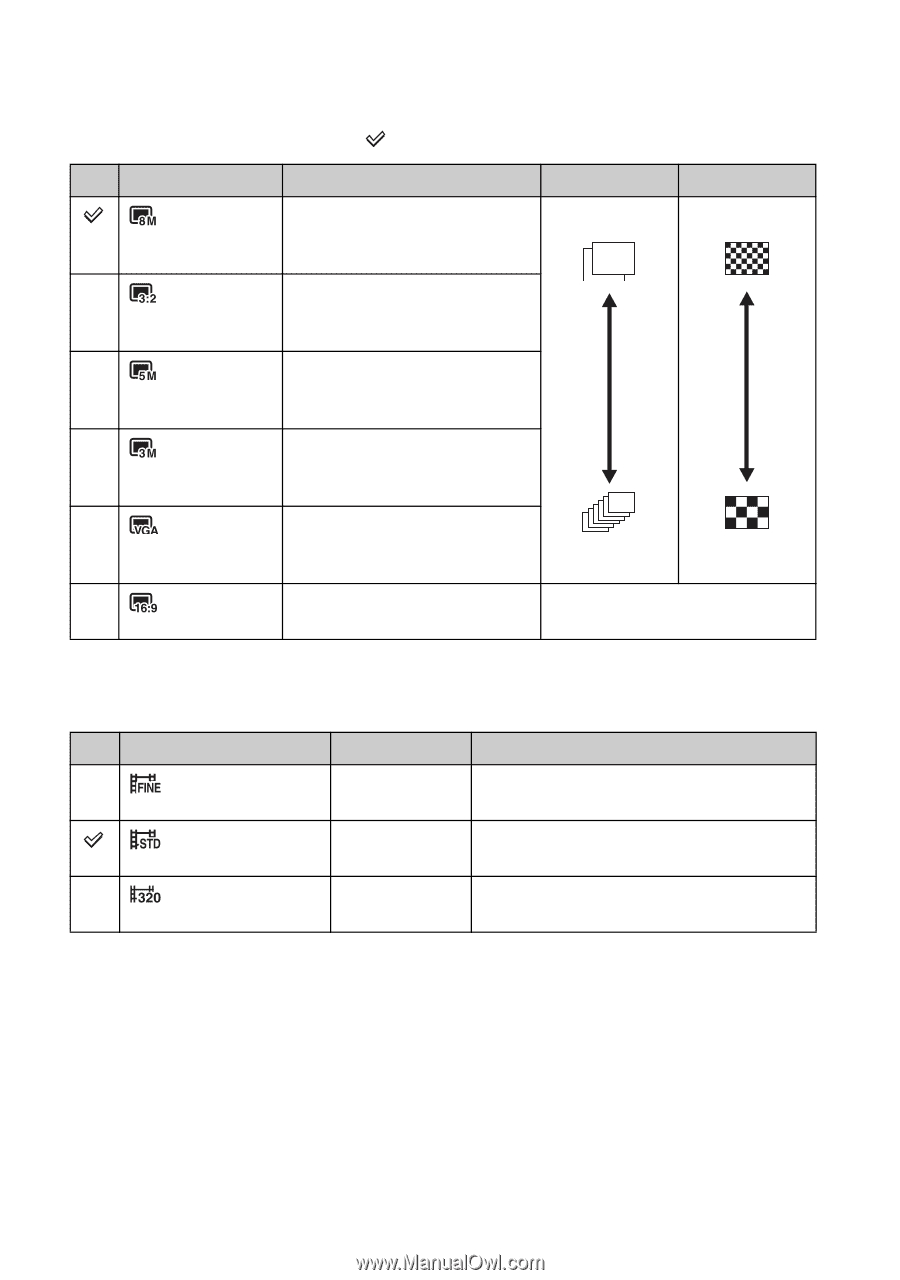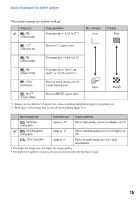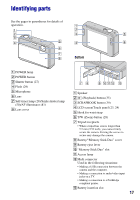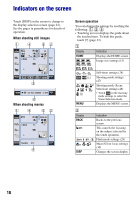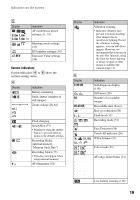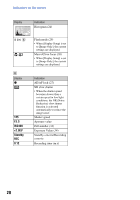Sony DSC-T2/P Cyber-shot® Handbook - Page 15
The default settings are marked with, Image size, Usage guidelines, No. of images, Printing
 |
View all Sony DSC-T2/P manuals
Add to My Manuals
Save this manual to your list of manuals |
Page 15 highlights
Basic techniques for better images The default settings are marked with . Image size 8M (3264×2448) Usage guidelines For prints up to A3(11×17") 3:2*1 (3264×2176) Shoot in 3:2 aspect ratio No. of images Less Printing Fine 5M (2592×1944) For prints up to A4(8.5×11") 3M (2048×1536) For prints up to 10×15 cm (4×6") or 13×18 cm(5×7") VGA (640×480) 16:9*2 (1920×1080) Shoot at small image size for e-mail attachments Shoot in HDTV aspect ratio More Rough *1 Images are recorded in 3:2 aspect ratio, same as photograph printing paper or postcards, etc. *2 Both edges of the image may be cut off when printing (page 113). Movie image size Frame/Second Usage guidelines 640(Fine) (640×480) Approx. 30 Shoot high quality movie for display on TV 640(Standard) (640×480) Approx. 17 Shoot standard quality movie for display on TV 320 (320×240) Approx. 8 Shoot at small image size for e-mail attachments • The larger the image size, the higher the image quality. • The higher the number of frames per second, the smoother the playback image. 15