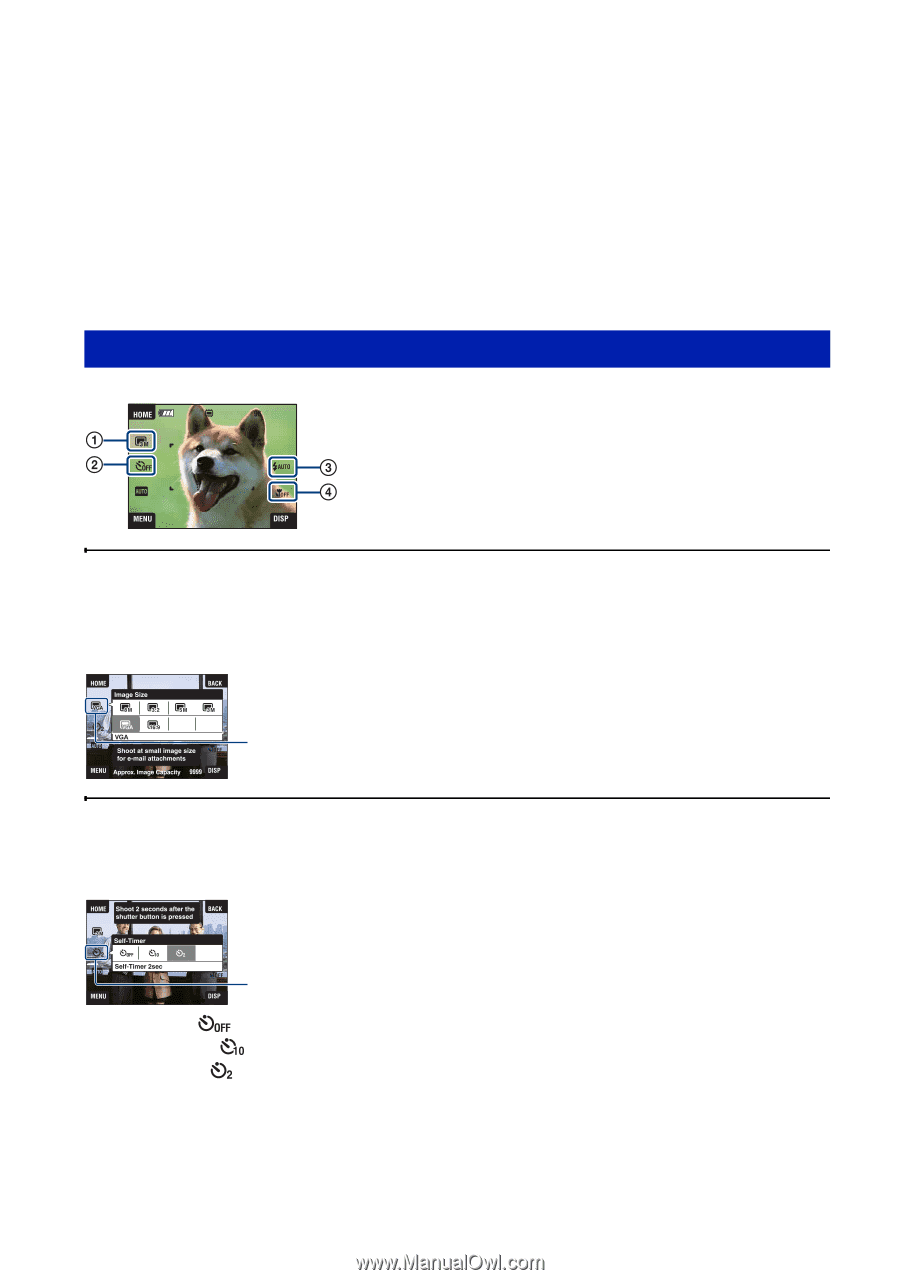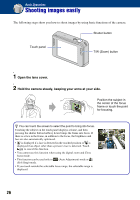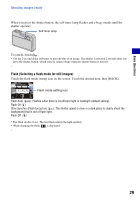Sony DSC-T2/P Cyber-shot® Handbook - Page 28
Setting Image size/Self-timer/Flash mode/Macro recording, Using the zoom, Changing the image size
 |
View all Sony DSC-T2/P manuals
Add to My Manuals
Save this manual to your list of manuals |
Page 28 highlights
Shooting images easily T/W Using the zoom Press T to zoom, press W to undo the zoom. • When the zoom scale exceeds 3×, the camera uses the Digital Zoom function. For details on the [Digital Zoom] settings and the image quality, see page 82. • The camera zooms slowly while shooting a movie. • When the Face Detect function is activated, you cannot use the Digital Zoom function. • While using the Digital Zoom, you cannot focus by touching the screen. Setting Image size/Self-timer/Flash mode/Macro recording A Changing the image size B Using the self-timer C Selecting a flash mode for still images D Shooting close-up Changing the image size Touch the image size setting icon on the screen. Touch the desired item, then [BACK]. For details on the image size, see page 14. Image size setting icon Using the self-timer Touch the self-timer setting icon on the screen. Touch the desired item, then [BACK]. Self-timer setting icon Self-Timer Off ( ): Not using the self-timer Self-Timer 10sec ( ): Setting the 10-second delay self-timer Self-Timer 2sec ( ): Setting the 2-second delay self-timer 28