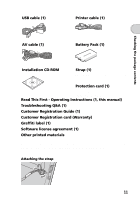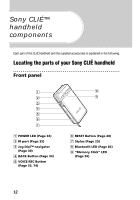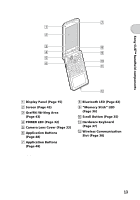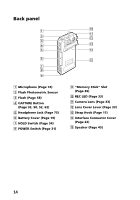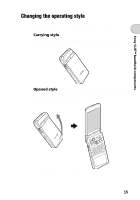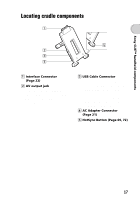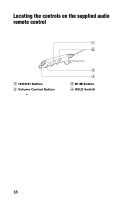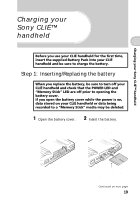Sony PEG-NZ90 Read This First Operating Instructions - Page 16
Turned style, Closing the display panel
 |
View all Sony PEG-NZ90 manuals
Add to My Manuals
Save this manual to your list of manuals |
Page 16 highlights
Turned style Set your CLIÉ handheld to "turned style" to make it compact when you operate it with the Stylus or use it in the Camera mode. bb Open the display and rotate it as indicated by an arrow until it clicks into place Fold the display over the keyboard Note Do not turn the display panel in any direction other than that specified and do not apply too much force. Closing the display panel Close the display panel by rotating it as indicated by an arrow. 16
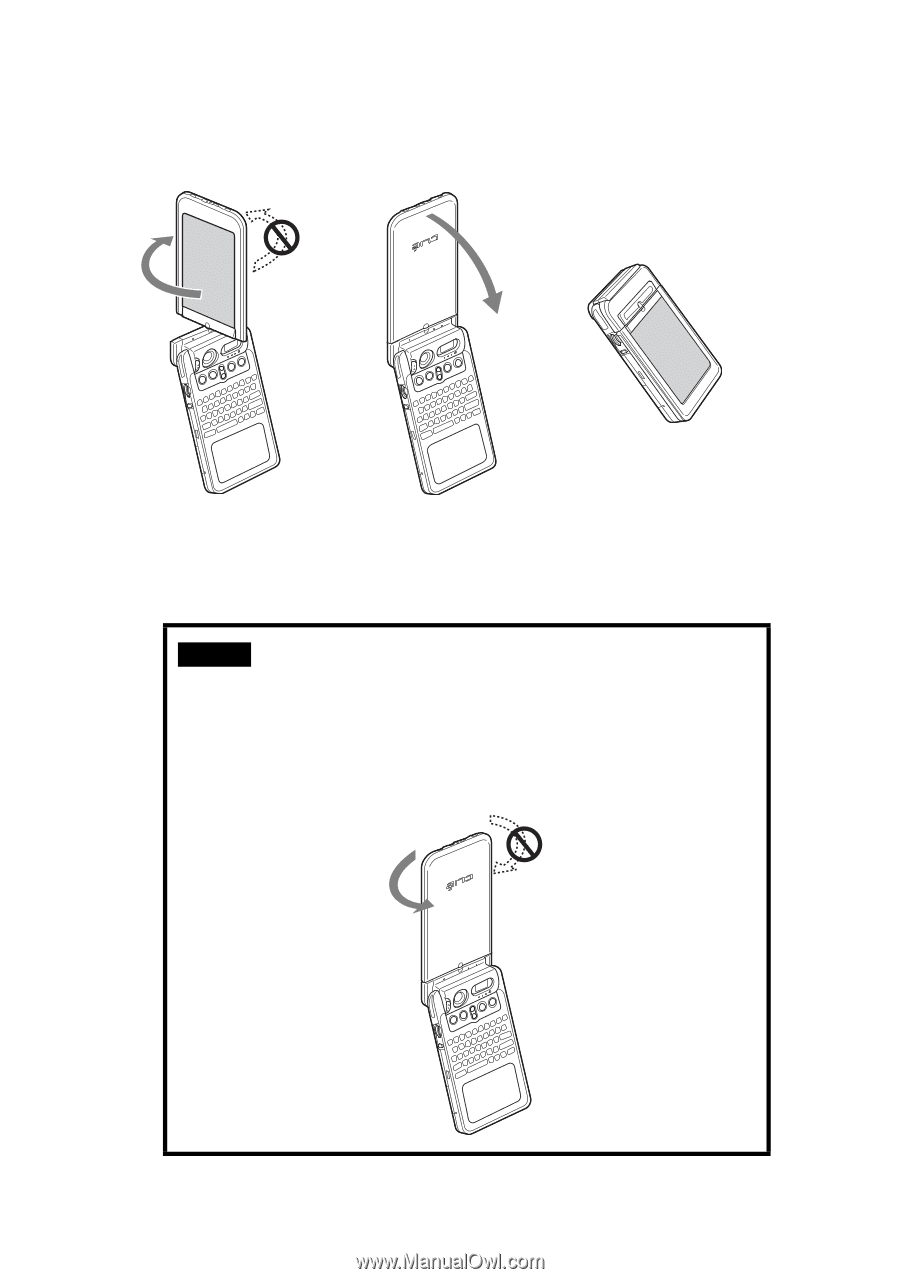
16
Turned style
Set your CLIÉ handheld to “turned style” to make it compact when you operate
it with the Stylus or use it in the Camera mode.
Note
Do not turn the display panel in any direction other than that specified and do not
apply too much force.
Closing the display panel
Close the display panel by rotating it as indicated by an arrow.
Open the display and
rotate it as indicated by an
arrow until it clicks into
place
Fold the display over the
keyboard
b
b