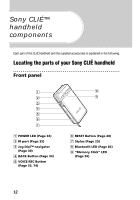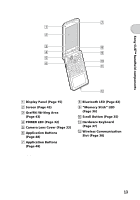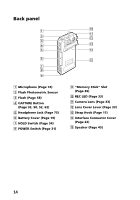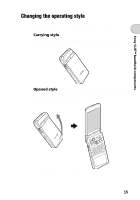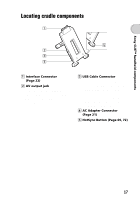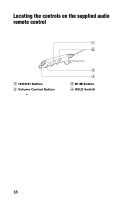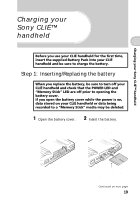Sony PEG-NZ90 Read This First Operating Instructions - Page 17
Locating cradle components
 |
View all Sony PEG-NZ90 manuals
Add to My Manuals
Save this manual to your list of manuals |
Page 17 highlights
Sony CLIÉ™ handheld components Locating cradle components A Interface Connector (Page 22) B AV output jack You can connect the supplied AV cable to view the screen of "CLIE Album" with your television (page 90). C USB Cable Connector You can connect the supplied USB cable to connect the cradle and your computer (page 68). You can also connect the supplied printer cable to print out the contents of the "CLIE Album" screen or "CLIE Viewer" screen with your printer. D AC Adapter Connector (Page 21) E HotSync Button (Page 69, 72) 17
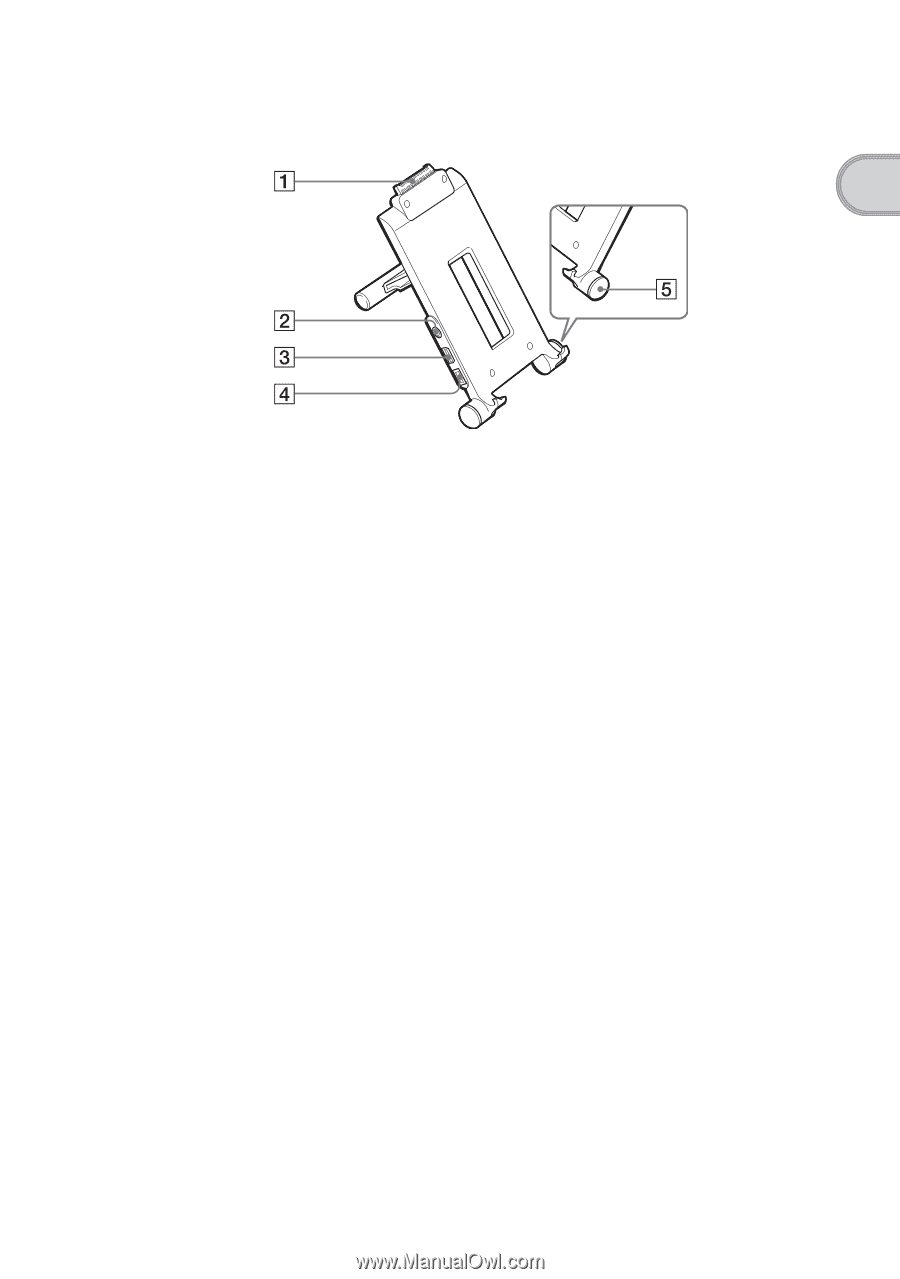
17
Sony CLIÉ™ handheld components
Locating cradle components
A
Interface Connector
(Page 22)
B
AV output jack
You can connect the supplied AV
cable to view the screen of “CLIE
Album” with your television
(page 90).
C
USB Cable Connector
You can connect the supplied USB
cable to connect the cradle and your
computer (page 68). You can also
connect the supplied printer cable to
print out the
contents of the “CLIE
Album” screen or “CLIE Viewer”
screen with your printer.
D
AC Adapter Connector
(Page 21)
E
HotSync Button (Page 69, 72)