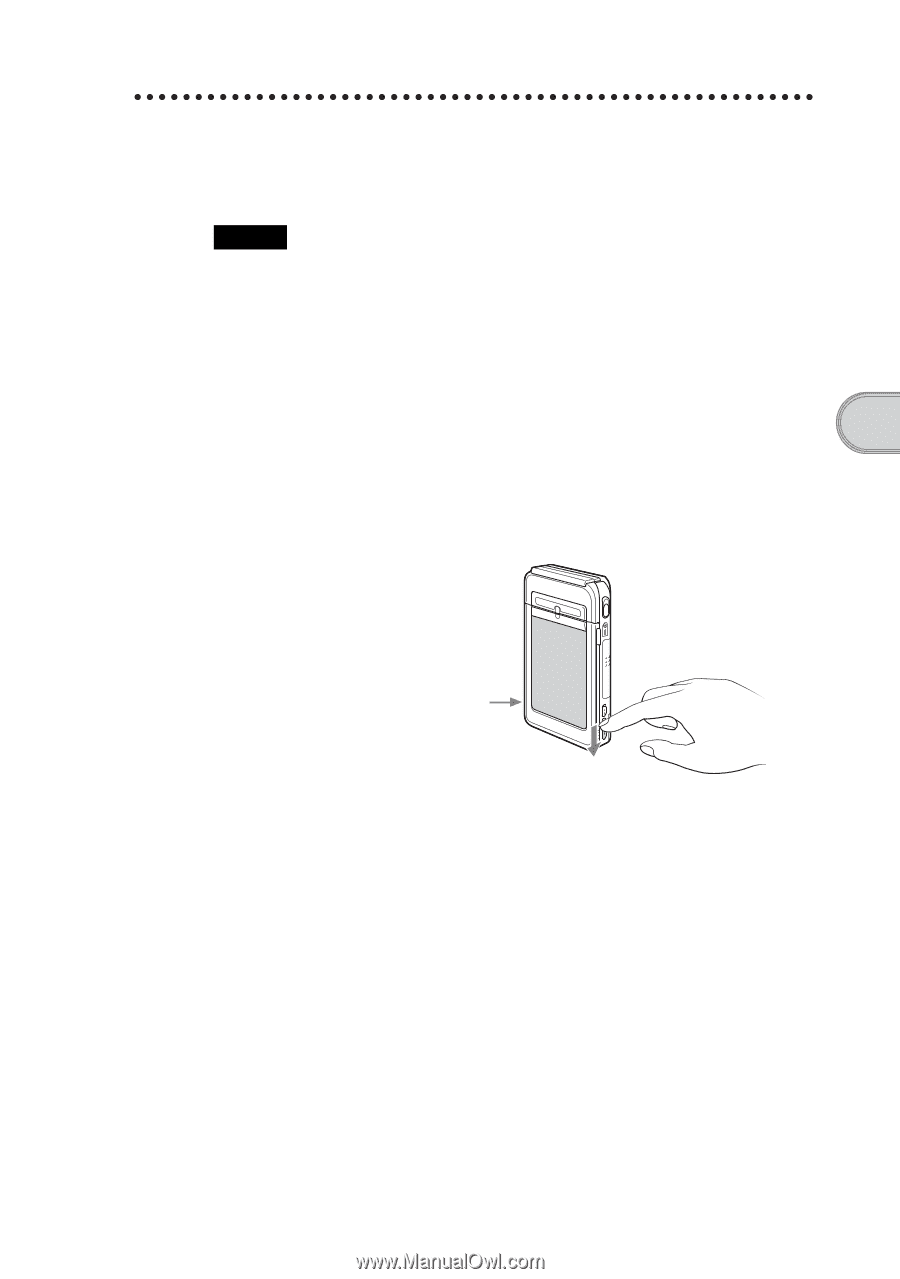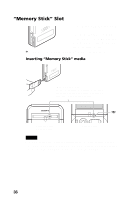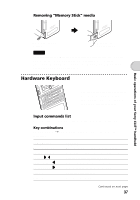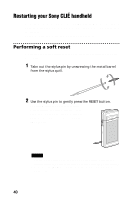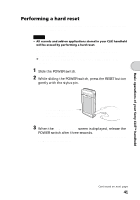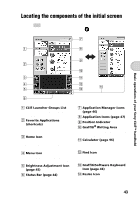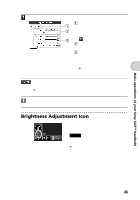Sony PEG-NZ90 Read This First Operating Instructions - Page 41
Performing a hard reset, While sliding the POWER switch, press the RESET button
 |
View all Sony PEG-NZ90 manuals
Add to My Manuals
Save this manual to your list of manuals |
Page 41 highlights
Basic operations of your Sony CLIÉ™ handheld Performing a hard reset If the soft reset does not solve the problem, you need to perform a hard reset to restart your CLIÉ handheld. Notes • All records and add-on applications stored in your CLIÉ handheld will be erased by performing a hard reset. • Perform a hard reset only if a soft reset does not solve your problem. You can restore your CLIÉ handheld data if you have made a backup on your computer or "Memory Stick" media. b For details, refer to "Backing up your Sony CLIÉ™ handheld data" in the "Handbook." 1 Slide the POWER switch. 2 While sliding the POWER switch, press the RESET button gently with the stylus pin. Press the RESET button with the stylus pin as illustrated on page 40 3 When the palm powered screen is displayed, release the POWER switch after three seconds. A message warning that you are about to erase all the data stored on your CLIÉ handheld is displayed. Continued on next page 41