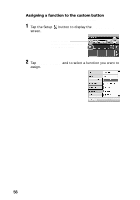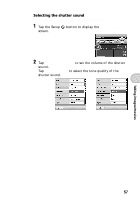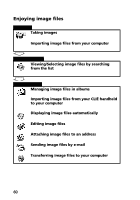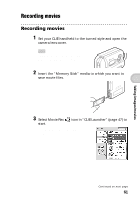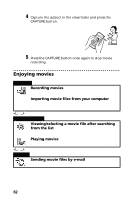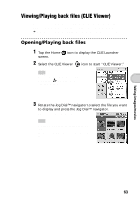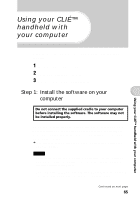Sony PEG-NZ90 Read This First Operating Instructions - Page 60
Enjoying image files, Displaying image files automatically
 |
View all Sony PEG-NZ90 manuals
Add to My Manuals
Save this manual to your list of manuals |
Page 60 highlights
Enjoying image files Preparing Taking images CLIE Camera S page 89 Importing image files from your computer Image Converter page 89 Viewing/Selecting Viewing/Selecting image files by searching from the list CLIE Viewer page 90 Using features Managing image files in albums CLIE Album page 90 Importing image files from your CLIÉ handheld to your computer PictureGear Studio page 91 Displaying image files automatically PhotoStand page 91 Editing image files Photo Editor page 92 Attaching image files to an address Address page 94 Sending image files by e-mail CLIE Mail page 96 Transferring image files to your computer Memory Stick Import page 98 60
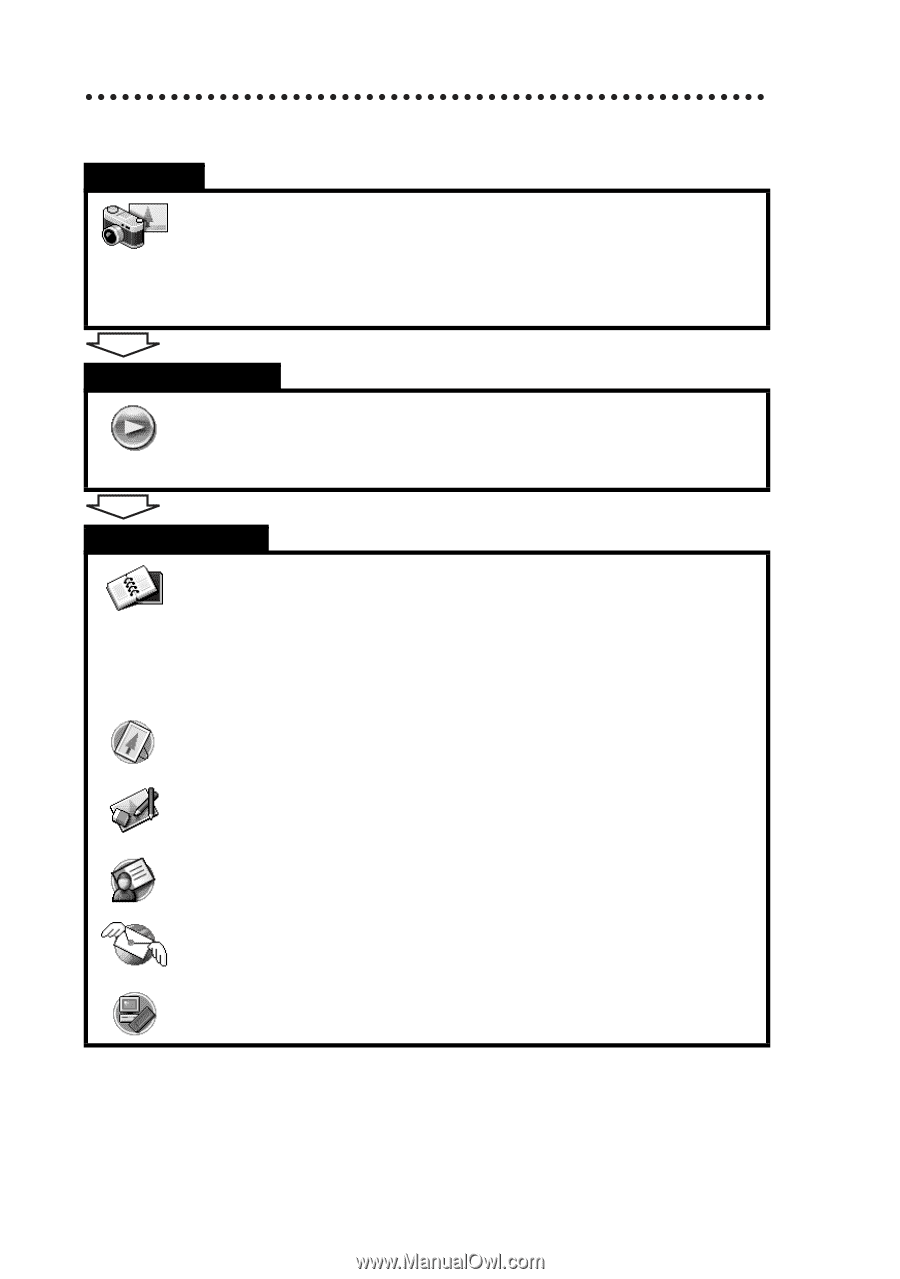
60
Enjoying image files
Preparing
Taking images
CLIE Camera S
............................................................................
page 89
Importing image files from your computer
Image Converter
...........................................................................
page 89
Viewing/Selecting
Viewing/Selecting image files by searching
from the list
CLIE Viewer
................................................................................
page 90
Using features
Managing image files in albums
CLIE Album
.................................................................................
page 90
Importing image files from your CLIÉ handheld
to your computer
PictureGear Studio
.......................................................................
page 91
Displaying image files automatically
PhotoStand
....................................................................................
page 91
Editing image files
Photo Editor
..................................................................................
page 92
Attaching image files to an address
Address
.........................................................................................
page 94
Sending image files by e-mail
CLIE Mail
.....................................................................................
page 96
Transferring image files to your computer
Memory Stick Import
...................................................................
page 98