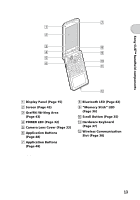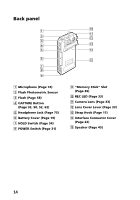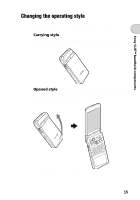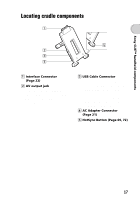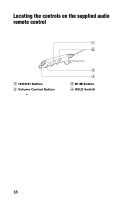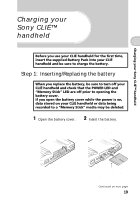Sony PEG-NZ90 Read This First Operating Instructions - Page 18
Locating the controls on the supplied audio remote control
 |
View all Sony PEG-NZ90 manuals
Add to My Manuals
Save this manual to your list of manuals |
Page 18 highlights
Locating the controls on the supplied audio remote control You can use the audio remote control when you play back music or audio movies with an application such as Audio Player or Movie Player. A ./> Button C N/x Button B Volume Control Button D HOLD Switch b For details on operating each application, refer to the "CLIÉ Application Manual" installed on your computer. 18
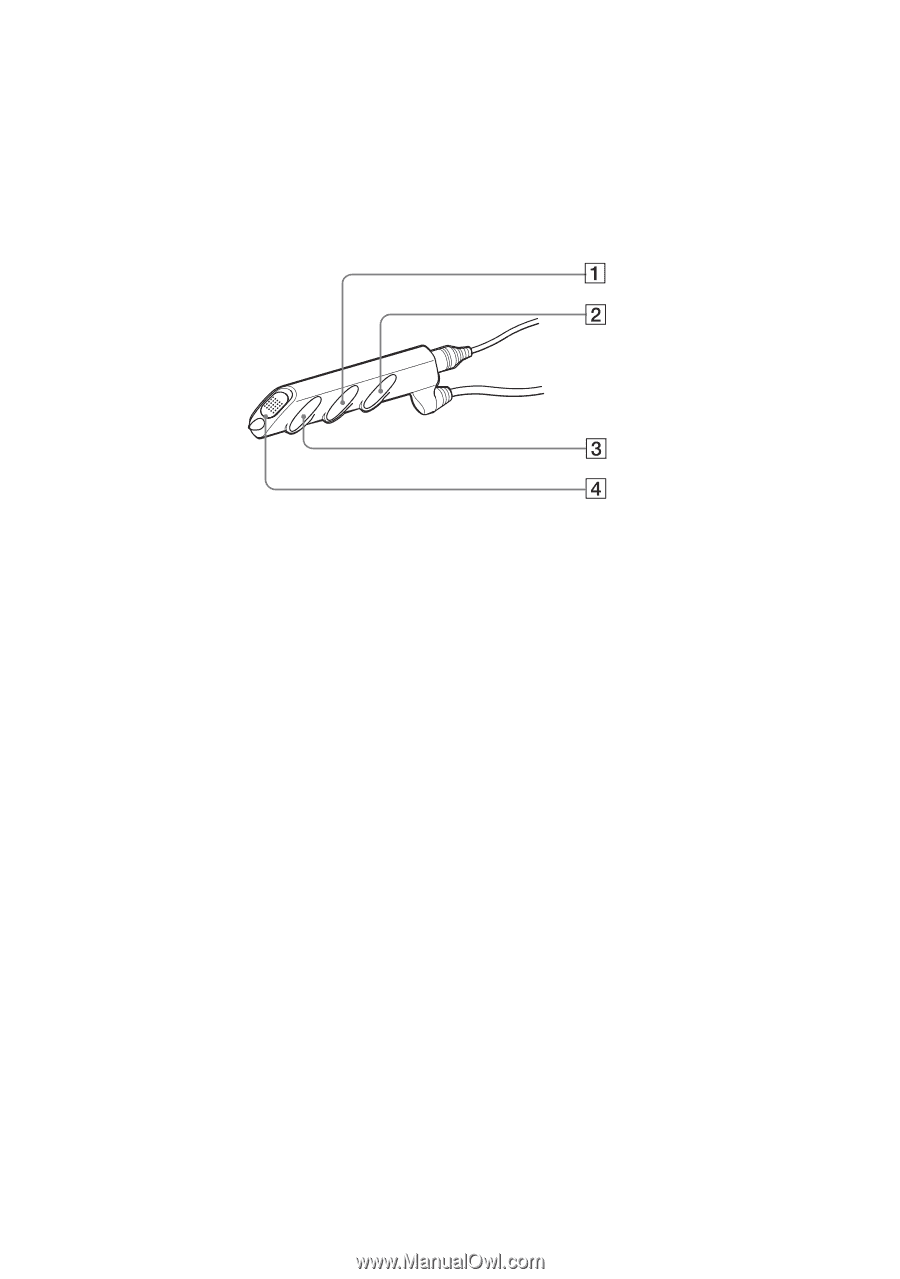
18
Locating the controls on the supplied audio
remote control
You can use the audio remote control when you play back music or audio
movies with an application such as Audio Player or Movie Player.
b
For details on operating each application, refer to the “CLIÉ Application Manual”
installed on your computer.
A
.
/
>
Button
B
Volume Control Button
C
N
/
x
Button
D
HOLD Switch