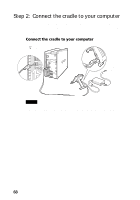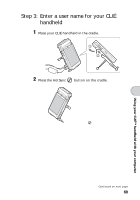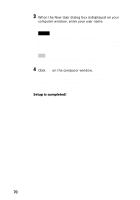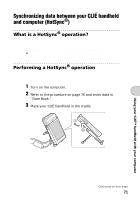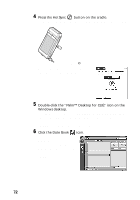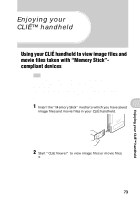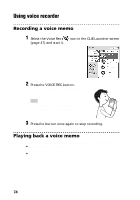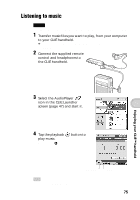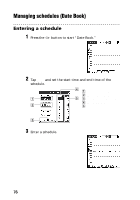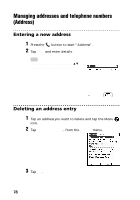Sony PEG-NZ90 Read This First Operating Instructions - Page 73
Enjoying your CLIɒ handheld
 |
View all Sony PEG-NZ90 manuals
Add to My Manuals
Save this manual to your list of manuals |
Page 73 highlights
Enjoying your CLIÉ™ handheld Using your CLIÉ handheld to view image files and movie files taken with "Memory Stick"compliant devices Tip You can view the following file formats on your CLIÉ handheld: Image files: JPEG (DCF) format, PictureGear Pocket format Movie files: Movie Player format (movies taken with your CLIÉ handheld or converted using the Image Converter software), MPEG Movie format (MPEG1 format movies taken with a Sony Digital Still Camera or Handycam) For formats of pictures that can be taken with your "Memory Stick" compliant devices, refer to their respective operating instructions. 1 Insert the "Memory Stick" media to which you have saved image files and movie files in your CLIÉ handheld. 2 Start "CLIE Viewer" to view image files or movie files. b For details, refer to "Viewing/Playing back files (CLIE Viewer)" on page 63. 73 Enjoying your CLIÉ™ handheld