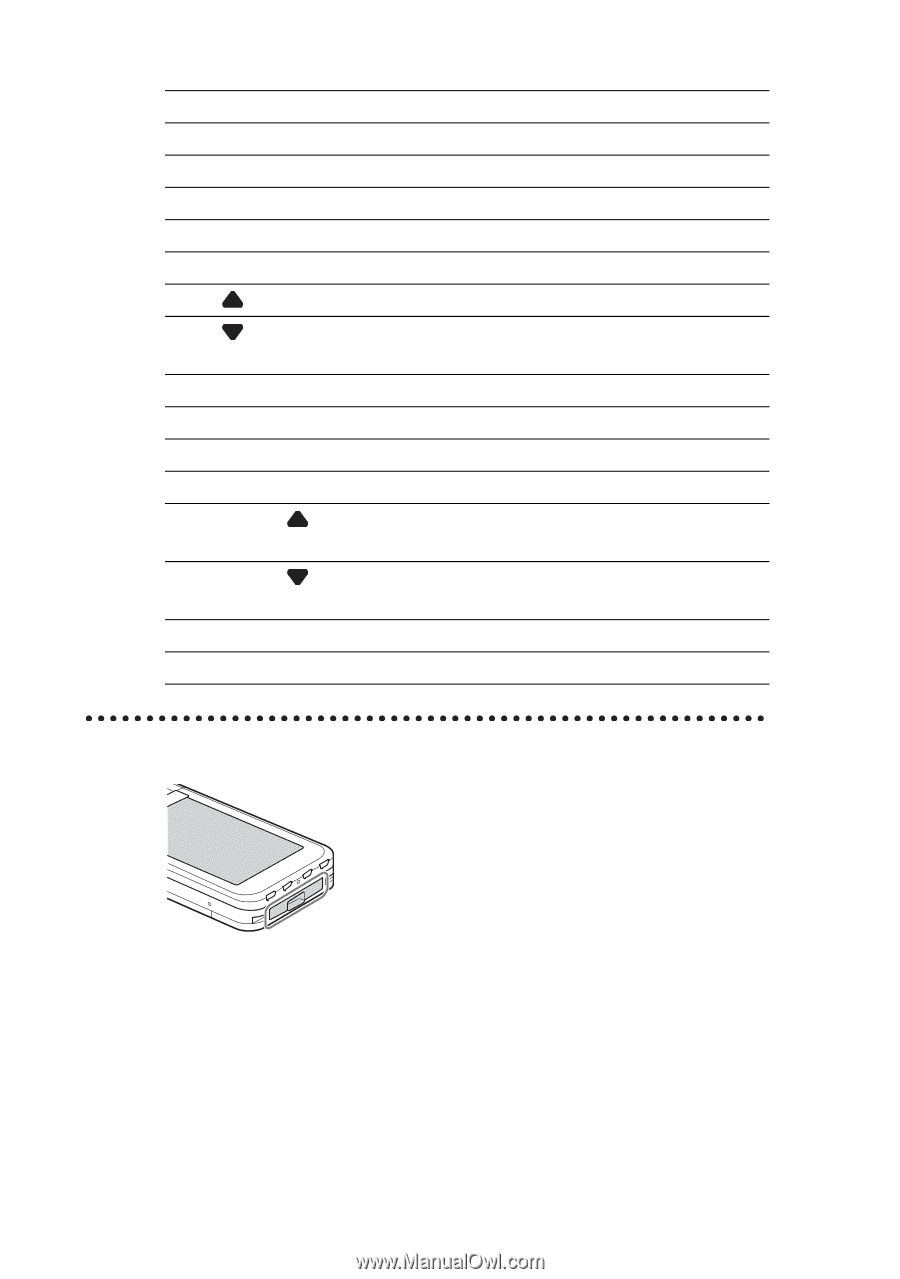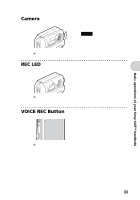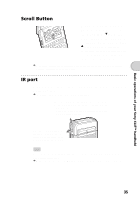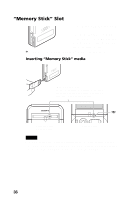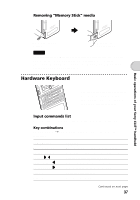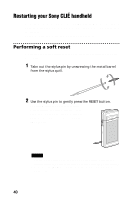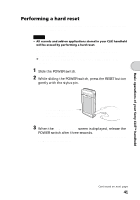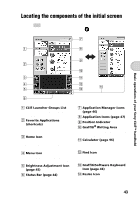Sony PEG-NZ90 Read This First Operating Instructions - Page 38
Wireless Communication Slot, Ctrl + V, and hold, Ctrl + BS and hold, Ctrl + Shift, Ctrl + Shift + Tab
 |
View all Sony PEG-NZ90 manuals
Add to My Manuals
Save this manual to your list of manuals |
Page 38 highlights
Ctrl + V Ctrl + D Ctrl + L Ctrl + H Ctrl + M Ctrl + F Ctrl + Ctrl + Ctrl + 3 Ctrl + 3 and hold Ctrl + BS Ctrl + BS and hold Ctrl + Shift + Ctrl + Shift + Ctrl + Tab Ctrl + Shift + Tab Pastes the selected text. Deletes the selected text. Turns the backlight on and off. Switches to the CLIE Launcher screen. Displays the menu. Opens the Find dialog box. Same as rotating the Jog Dial™ navigator upwards. Same as rotating the Jog Dial™ navigator downwards. Same as pressing the Jog Dial™ navigator. Same as keeping the Jog Dial™ navigator pressed. Same as pressing the BACK button. Same as keeping the BACK button pressed. Same as rotating the Jog Dial™ navigator upwards while pressing it. Same as rotating the Jog Dial™ navigator downwards while pressing it. Jumps to the next field. Jumps back to the previous field. Wireless Communication Slot You can connect to the Internet by using the compact flash type data network card (from this point, referred to as network card). b For details, refer to "Connecting to the Internet" on page 81. b For details about an operation confirmed network card, refer to "Operation confirmed natwork card" on page 110. 38